
Best Way to Download Amazon Music to MP3
Learn how to download MP3 from Amazon Music in 5 simple steps.

Learn how to download MP3 from Amazon Music in 5 simple steps.
Amazon Music is one of the most prevailing music streaming platforms that owns a large database with approximately 100 million songs and podcasts. If you had used its service, you will hardly not fall in love with it because you can find everything you want to listen to in the app.
However, many subscribers to the Amazon Music Prime service may have been harassed by the above issue. You pay for the Prime service and want to download your favorite music for your wedding or other occasions, but you find that the downloaded music can only be played on the Amazon Music app, which indeed is inconvenient. The reason why this happens is that what Amazon Music downloaded are nothing more than some encrypted cache files, rather than songs in a plain format like MP3/AAC/WAV/FLAC/AIFF/ALAC, etc.
So, is there a way out? Like permanently downloading Amazon Music to MP3 at one time? Definitely yes. All you need is a reliable Amazon to MP3 converter that could help you get Amazon Music. Next, please follow this article, it will show you how can you do that.
If you are not quite familiar with this software, don’t worry. After using it once, you’ll love it 100%. AudiFab is dedicated to providing the best downloading services to famous streaming music platforms and has become an expert in this field. And AudiFab Amazon Music Converter is one of its most excellent products, which will be a great help for you to convert Amazon Music to MP3 or other plain formats (AAC/WAV/FLAC/AIFF/ALAC).
With high conversion speed, AudiFab Amazon Music to MP3 Converter amazingly preserves the same high audio quality (HD/Ultra HD) of the original songs. In the market, many converters may produce converted files in a completely chaotic order. But users of AudiFab Amazon Music Converter do not have to worry about that. It supports organizing exported music by Album/Artist and meanwhile retains the complete ID3 tags in the output files.
AudiFab Amazon Music Converter provides both Windows and Mac versions.

Next, we are going to use AudiFab Amazon Music Converter to rip Amazon Music to MP3, please follow the tutorial!
Open AudiFab Amazon Music Converter
Please download and launch AudiFab Amazon Music Converter. Hit App. The Amazon Music app would be open automatically at the same time.
| Platform | Win | Mac |
|---|---|---|
| Amazon App | Up to 5x speed with best audio quality | 1x speed with best quality |
| Amazon Webplayer | at 10x speed conversion | |
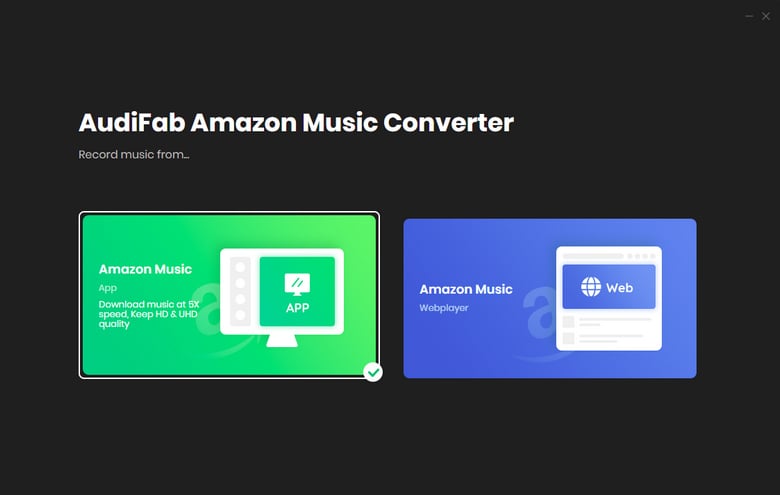
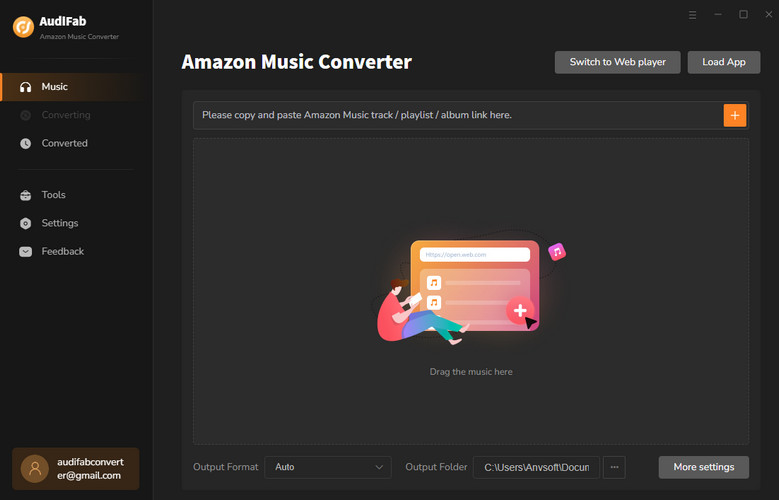
Note: AudiFab App download needs to work with the Amazon Music app at the same time. Please do not operate the Amazon Music app when you are using AudiFab.
Import Music from Amazon Music to AudiFab
Drag and drop a song or a playlist from Amazon Music to AudiFab. AudiFab Amazon Music Converter would read them automatically. Check the songs that you’d like to convert to MP3 and then click the Add button.
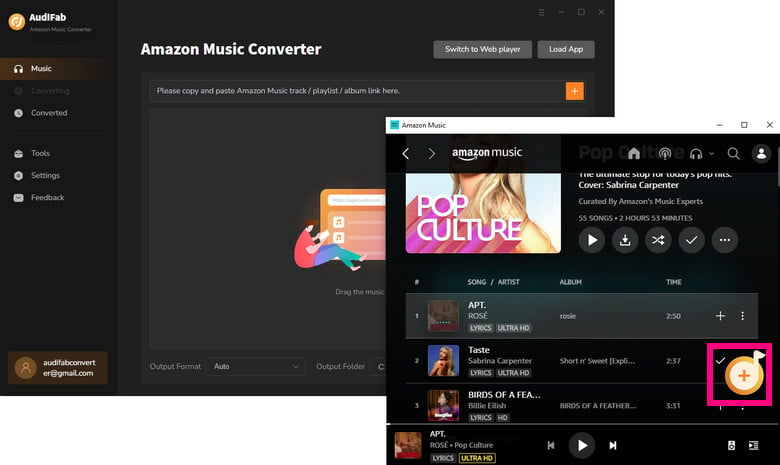
Customize MP3 as the Output Settings
Click the Settings icon in the bottom left corner, select MP3 as the output format for your Amazon Music tracks, and specify the output folder. You can also set up the way of Output Organized. Next, just switch to Home window to apply the changed settings.
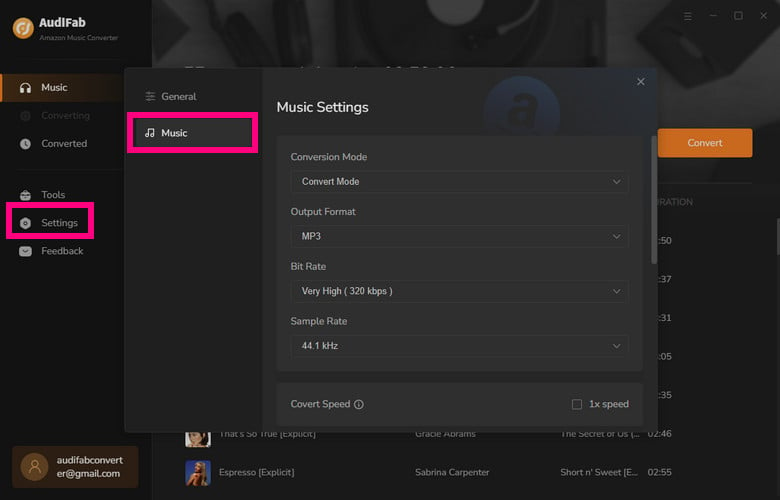
Convert Amazon Music to MP3
Return to Home interface, click the Convert button and AudiFab would immediately start exporting the Amazon Music as MP3 files to your local computer at a fast speed.
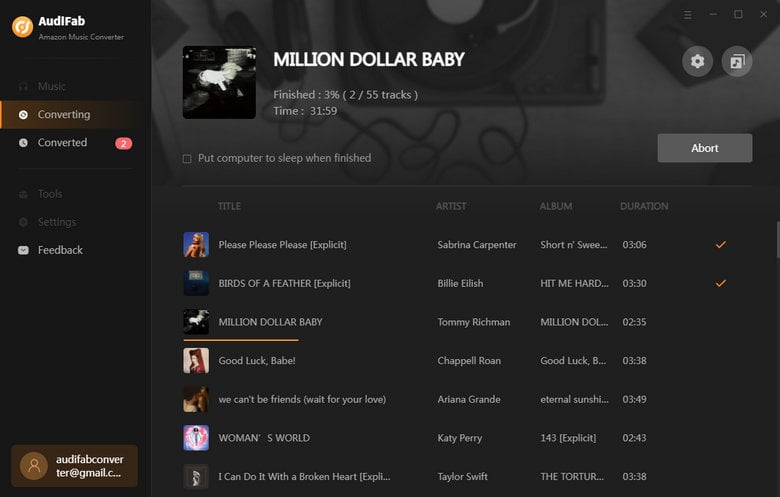
Find the MP3 Downloads on the Local Drive
Once the conversion is done, go to the output folder set in Step 3 and you can find all the MP3 downloads on your local drive.
Tips: You can also click the Converted tab to locate the MP3 downloads.
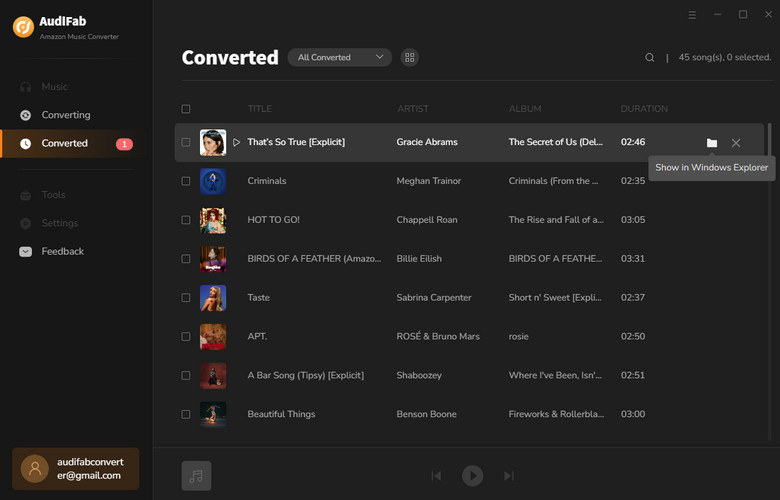
Amazon Music, as one of the most popular music streaming platforms in the world, is indeed a good service worth trying. However, you cannot download Amazon Music directly as MP3 or other plain formats, which is really inconvenient.
Here the article offers you a way to overcome this inconvenience, which is using AudiFab Amazon Music Converter to extract songs from Amazon Music. Through five easy steps, everyone including those who are not tech-minded can easily transfer MP3 Amazon Music to their computer.
AudiFab Amazon Music Converter is free to try. It can be downloaded for free and converted for the first minute of each audio file for sample testing. If the program meets your need, you can buy a license to unlock the time limit.
Music is the greatest communication in the world and here are some articles that may help you enjoy music in a better way.