
How to Download Music from Spotify to PC/Mac
Find an easy way to download music from the Spotify app to your local PC/Mac.

Find an easy way to download music from the Spotify app to your local PC/Mac.
"I’m brand new to Spotify Premium. I think that I can download music from Spotify to my computer with a Premium account, but I cannot figure out how to do it and I’m also not computer savvy. Can anyone help me?"
By subscribing to Spotify Premium, you can definitely download music from Spotify, yet the Spotify downloads are not saved as local files on your computer. Why is that and how can you download Spotify songs to your PC/Mac for normal playback? Everything would be explained clearly in this article in four parts.
In Part 1, you’ll learn some basic info about the Spotify downloads on your computer. In Part 2, you’ll understand why you are limited to enjoying the Spotify downloads on Spotify and you cannot play them on other platforms. In Part 3 and Part 4, you’ll get to know a simple yet powerful tool used to download music from Spotify to your computer and learn how to use it step by step.
* The method introduced below is 100% easy to follow. Therefore, you don’t have to worry that you are not computer savvy.
With a Spotify Premium account, you can download playlists from Spotify for offline use within the Spotify app, up to 10, 000 songs on each of up to 5 different devices. In this way, you’ll be able to listen to Spotify tracks when you don’t have an internet connection.
It’s easy to download music from Spotify for offline listening. Just go to a Spotify playlist and click the toggle next to Download:
You might lose your downloads if:
Once you download the music from Spotify, you can listen to them offline within the Spotify app, but you can't take any of them outside the Spotify app for normal playback.
Spotify is a music streaming service. When you download a song from the Spotify client, it’s stored as an encrypted file in Ogg Vorbis format.
If you locate the Spotify download, you’ll find that it's saved in the form of cached files instead of a regular one. In other words, you don’t own the download.
AudiFab Spotify Music Converter is a 100% clean & safe tool that can download music from Spotify to computer and convert Spotify songs, albums and playlists to MP3/AAC/WAV/FLAC/AIFF/ALAC, fully compatible with Windows 7, 8, 10, 11 & macOS 10.15 - 14 Sonoma. It keeps original audio quality and ID3 tags after conversion.

Note: AudiFab can also be used to convert your local audio files to MP3/M4A/AAC/WAV/OGG, burn music to CD and edit ID3 tags. You can find all the functions in the Tools section within the app.
AudiFab Spotify Music Converter is easy to use. You can use it to download songs from Spotify to your PC/Mac in 5 simple steps.
Open AudiFab Spotify Music Converter.
Open AudiFab Spotify Music Converter. Here we use Spotify App as an example. Click it and the Spotify app would be launched automatically.
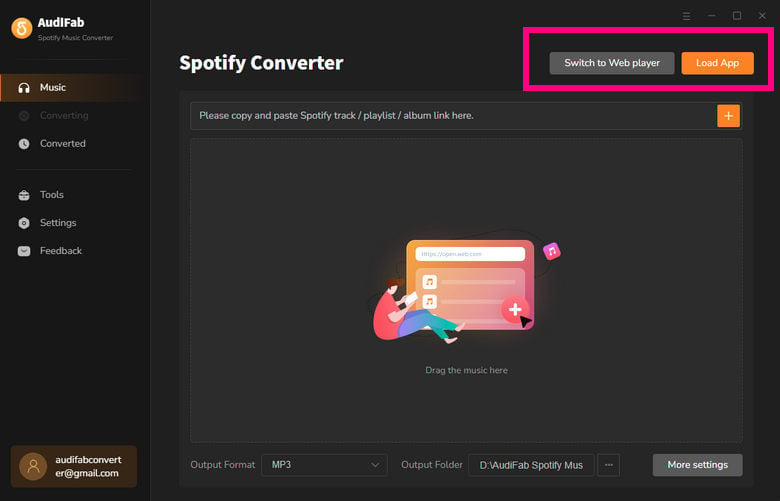
| Platform | Win | Mac |
|---|---|---|
| Spotify App | Up to 10x speed with best audio quality | 1x speed with best quality |
| Spotify Webplayer | at 10x speed conversion | |
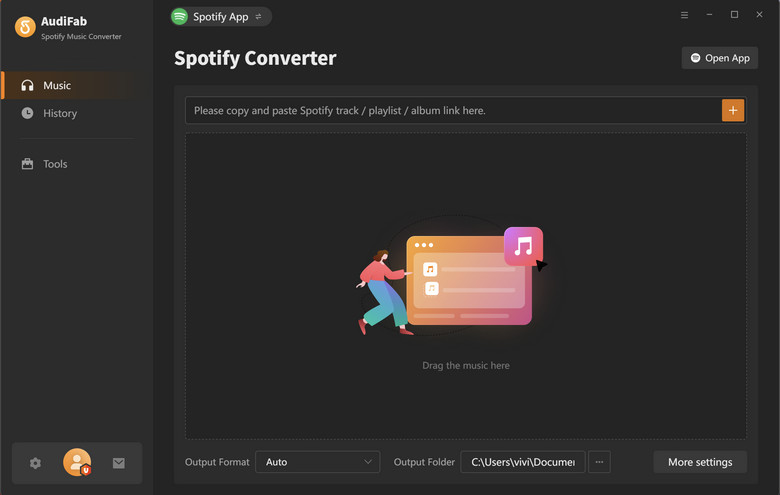
Import music from the Spotify app to AudiFab.
Drag and drop a song or a playlist from the Spotify app to AudiFab. AudiFab Spotify Music Converter would read them automatically. Check the Spotify songs that you’d like to convert to MP3 and then click Add.
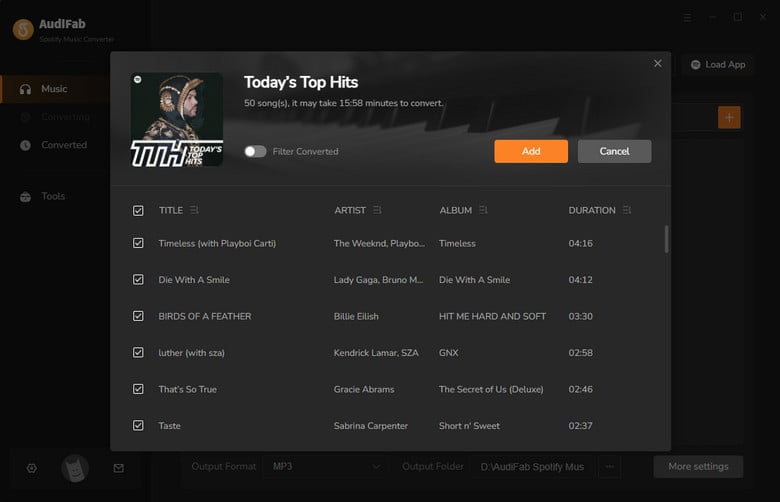
Choose the output format and customize the output path.
Click the Settings icon in the bottom left corner, select the output format from MP3/AAC/WAV/FLAC/AIFF/ALAC and specify the output folder.

Export music from the Spotify app to your computer.
Navigate to Home secrion, click the Convert button and AudiFab would immediately start downloading and saving the Spotify songs to your local computer.

Find the Spotify downloads on the local drive.
Once the conversion is done, go to the output folder set in Step 3 and you can find all the Spotify downloads on your local drive.
Tips: You can also click the Converted tab to locate the downloads.
If you are a Spotify Premium user, you can easily download music from Spotify for offline listening. The Spotify downloads would be saved in the form of cached files restricted to be played with the Spotify client. If you need to download music from Spotify to your PC/Mac, the most effective method is to use AudiFab Spotify Music Converter, a 100% clean & safe tool that can download and export Spotify songs as MP3, AAC, WAV, FLAC, ALAC or AIFF files.
AudiFab Spotify Music Converter is free to try. It can be downloaded for free and converts the first minute of each audio file for sample testing. If the program meets your need, you can buy a license to unlock the time limit.
Music is the greatest communication in the world and here are some articles that may help you enjoy music in a better way.