Detailed Steps to Get Spotify Account Back
1. Contact Spotify.
If the spotify account is blocked, you will receive a notification email. Click the link in the email (as the screenshot follow), or directly visit the address: https://support.spotify.com/kr-en/contact-spotify-anonymous/:
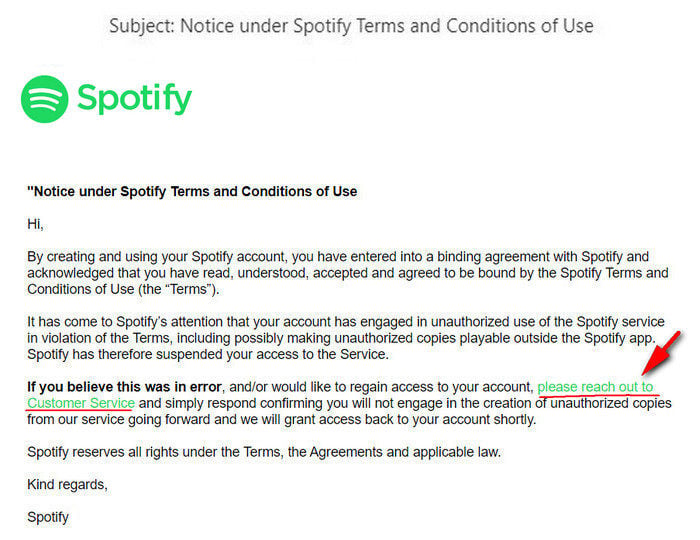
2. Open Contact Window.
Click "Start messaging". A small window will pop up in the lower right corner.
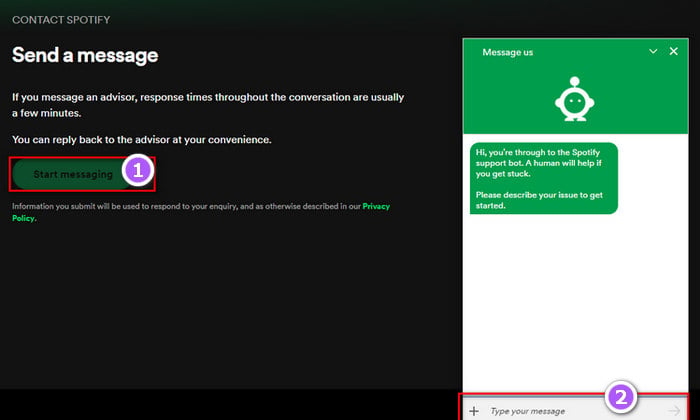
3. Enter Your Requirements.
Enter your requirements in the small window, for example, "I received a message that my Spotify account was disabled.".
4. Confirm Information.
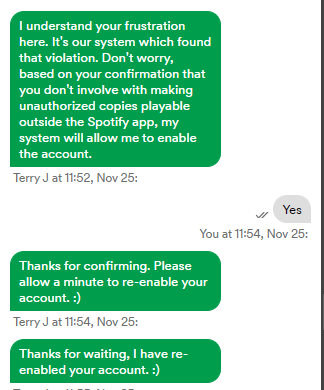
After that, you will be asked for some email information. When the message "will not engage in making unauthorized copies playable outside of Spotify" appears, reply Yes.
5. Get Your Account Back.
Wait for Spotify's review, if approved, you will receive an unblocking email within the next 24 hours.
