
How to Download Most Streamed Albums on Spotify
Discover how to download the most streamed albums on Spotify for offline listening in just two easy ways.

Discover how to download the most streamed albums on Spotify for offline listening in just two easy ways.
Spotify is one of the most popular music streaming platforms, with millions of users worldwide enjoying access to a vast library of songs and albums spanning various genres. Although Spotify is a great platform for streaming music, it can be inconvenient when you're on the go or without an internet connection. Luckily, Spotify offers a feature that allows users to download albums for offline listening, giving you the freedom to enjoy your favorite tunes wherever you are. If you're wondering how to download the most streamed albums on Spotify, you've come to the right place.
In this article, we'll take a closer look at the two best methods for downloading albums on Spotify, whether you're a Spotify Premium user or a Free user. By the end of this article, you'll also get answers to some frequently asked questions about downloading music on Spotify, such as how do you find the most streamed albums on Spotify, how many songs you can download, and whether can you download albums on Spotify on multiple devices. So, let's get started and explore the world of downloading music on Spotify!
To download the most streamed albums from Spotify to your PC/ Mac for offline listening, you will need a Premium subscription to the service and the Spotify app installed on your computer. Keep in mind that the downloaded music can only be played within the Spotify app and on the device used to download it, and it cannot be exported as an MP3 or other audio file format.
Open the Spotify app on your computer and log in to your account.
Open the album page and click on the "Download" button to download all the tracks in the album at once.
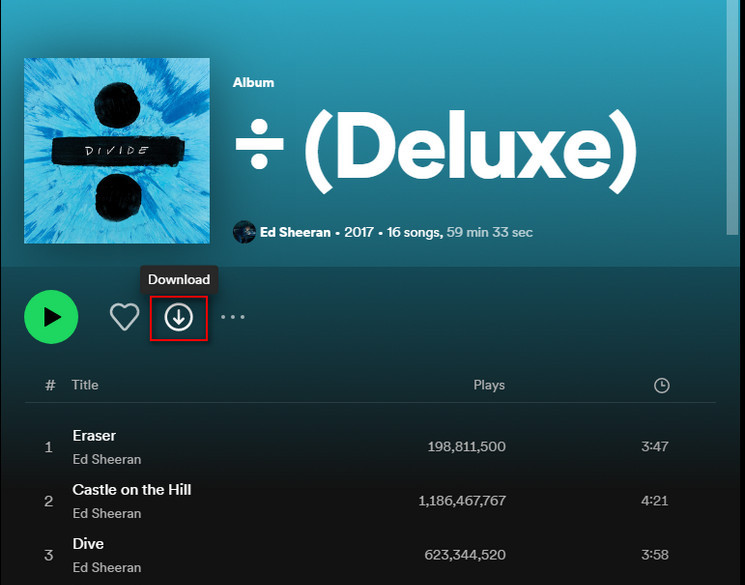
Notice: If you only want to download specific tracks, click on the download button next to each track you want to download.
Wait for the download to complete. You can check the progress of your downloads by going to the "Downloads" section of the app.
Once the download is complete, you can access the downloaded tracks by going to the "Your Library" section of the app and selecting "Local Files".
If you want to listen to your downloaded tracks offline, make sure you have the "Offline" mode enabled in the Spotify app.
Overall, the process of downloading Spotify albums to PC/ Mac for offline listening is simple and easy, as long as you have a Premium subscription and the Spotify app installed. By downloading music from Spotify, you can enjoy your favorite tunes without having to worry about an internet connection, making it ideal for traveling, working out, or other scenarios where internet access may be limited.
Are you a music lover who wants to download some albums on Spotify but doesn't have a Premium account? Or perhaps you're wondering if you can still keep downloaded music from Spotify after canceling your subscription. Unfortunately, the answer to both of these questions is no. Spotify's Premium account is required to download music for offline listening, and if you cancel your subscription, you will lose access to downloaded music. Additionally, Spotify's encrypted music files are not compatible with mp3 players and can't be used on multiple devices.
This can be frustrating if you want to listen to your favorite songs on the go or share them with others. But fret not, there are alternative methods for downloading music from Spotify, such as using a third-party software called AudiFab Spotify Music Converter.
AudiFab Spotify Music Converter is a professional yet simple tool that allows you to download individual songs, playlists, and even entire albums from Spotify. It allows users to convert Spotify music into various formats, such as MP3, AAC, FLAC, AIFF, WAV, or ALAC. That means, once you've downloaded your music from Spotify with AudiFab, you can enjoy it on any device or player, free from any restrictions. The best part is that the audio quality of your music will remain the same as it was on Spotify, and all the ID3 tags and metadata will be preserved as well. In short, AudiFab is an excellent alternative for users who want to download Spotify's most streamed albums with/without a Premium account.

Tips: Before we get started, please make sure you have installed both AudiFab and Spotify on your computer, if you are using App download.
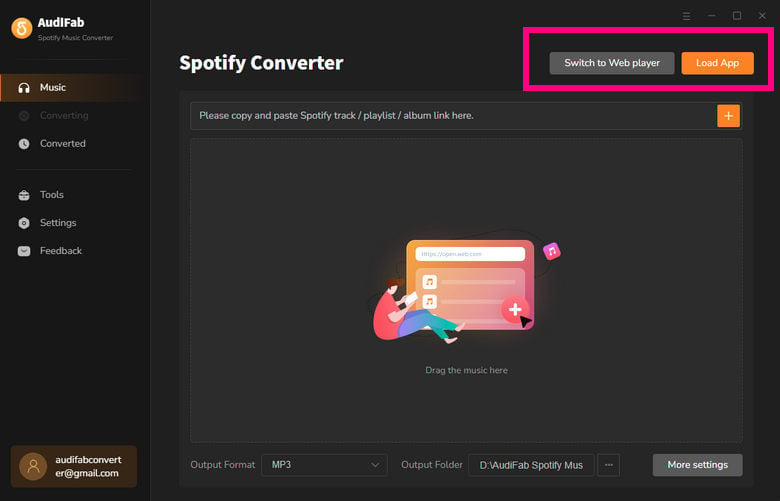
Tips: Webplayer download on both Mac and Win is 10x speed conversion.
Open AudiFab Spotify Music Converter.
Open AudiFab Spotify Music Converter, and you'll see a simply-designed and concise interface:
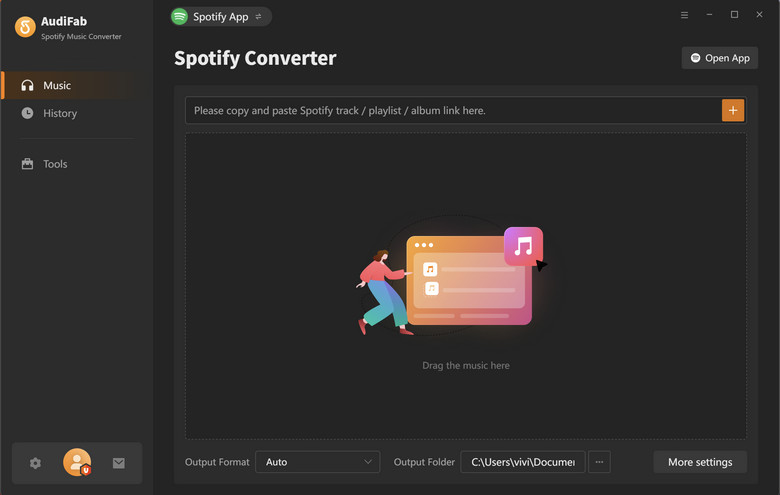
Import an Album from the Spotify app to AudiFab.
Drag and drop an album from the Spotify app to AudiFab. AudiFab Spotify Music Converter would read them automatically and list out all the songs in the album. Check the Spotify songs that you’d like to save as .mp3 and then click the Add button.
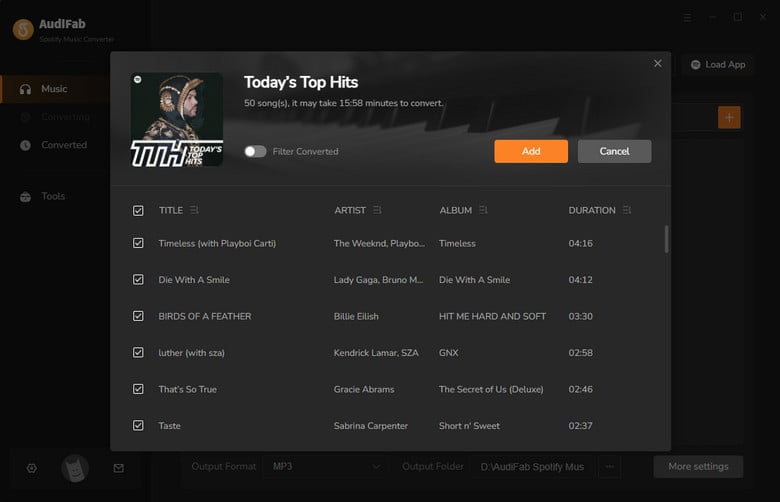
Choose MP3 as the output format.
Click the Settings icon in the bottom left corner. Here you can select the output format (MP3/AAC/WAV/FLAC/AIFF/ALAC) and specify the output folder. Next, just switch to Home window to apply the changed settings.

Export the Spotify Albums to MP3.
Click the "Convert" button and AudiFab would immediately start exporting the Spotify playlist as MP3 files to your local computer.

Find the MP3 downloads on the local drive.
Click the "Converted" tab and you can check and locate the Spotify songs in MP3 format.
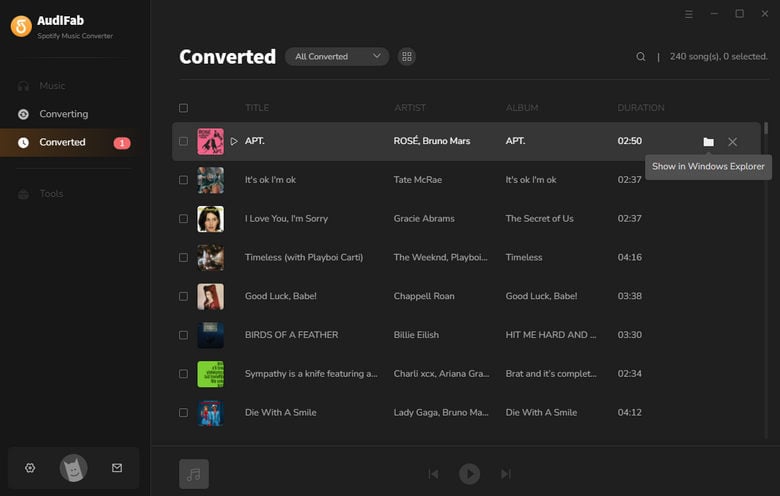
Tips: Once downloaded, the Spotify albums can be transferred to various devices, including mobile phones, computers, and MP3 players, allowing you to enjoy your favorite music offline, without any restrictions.
How many albums can I download on Spotify with a Premium account?
With a Spotify Premium subscription, you can download up to 10,000 songs on up to five different devices. However, there is no limit to the number of albums you can download, as long as you have enough storage space on your device.
How do I find the most streamed albums on Spotify?
You can find the most streamed albums on Spotify by searching for "Top Albums" or "Most Streamed Albums".
Can I download albums on Spotify on multiple devices?
Yes, you can download albums on Spotify on multiple devices, as long as you are signed in to the same Spotify account on each device.
Can I download albums on Spotify to an external storage device?
If you have a Spotify Premium subscription, you can download albums to your device for offline playback. However, it is not possible to download albums to an external storage device directly from the Spotify app.
Tips: you can convert Spotify music to regular MP3 audio format and then transfer them to your external storage device easily.
What happens to downloaded songs after your Spotify subscription ends?
If your Spotify subscription ends, you will lose access to your downloaded songs on the Spotify app. This is because downloaded songs are only available for offline listening through the Spotify app while you have an active subscription. Once your subscription ends, the Spotify app will revert to its free version, which does not allow for offline listening or downloading of songs. You can re-download songs from Spotify if you resubscribe to the service.
Spotify offers a great platform for music streaming, but offline listening is sometimes necessary, especially for users on the go. This article has provided two methods for downloading albums from Spotify, one for Premium users and another for Free users. Premium users can easily download albums within the Spotify app, while Free users can use AudiFab Spotify Music Converter to download individual songs and albums from Spotify. Additionally, this article has answered the top 5 frequently asked questions about downloading music on Spotify. With these methods and tips, you can enjoy your favorite tunes on any device or player, anytime, anywhere.
AudiFab is free to try. It can be downloaded for free and converts the first minute of each audio file for sample testing. If the program meets your need, you can buy a license to unlock the time limit.
Music is the greatest communication in the world and here are some articles that may help you enjoy music in a better way.