
How to Download High-Quality 320kbps Spotify Songs
This is an article about how to download high-quality 320kbps Spotify songs easily.

This is an article about how to download high-quality 320kbps Spotify songs easily.
Every Spotify Premium subscriber has the privilege to download 320kbps songs from Spotify. With a Premium subscription, not only can you download Spotify music for offline enjoyment but also bypass pesky ads, and immerse yourself in the superior sound quality. However, all the downloaded Spotify songs are in encrypted OGG format. This limitation means that you can only enjoy music in Spotify App and the downloads from Spotify will not play after your Premium expired. Additionally, to maintain your offline library, you're required to go online at least once every 30 days, which might be inconvenience.
So how can you save your high-quality 320kbps music to your computer permanently? To resolve this, you need a Spotify 320kbps downloader - AudiFab Spotify Music Converter. AudiFab is an amazing tool that you must know and have a try – it's one of your best choices to download losslessly songs from Spotify.
In the following part, we’re going to show you the best way to listen to 320kbps high-quality Spotify music offline, and you don’t need to worry your songs will be invalid after your Spotify Premium account expires.
AudiFab Spotify Music Converter is a professional tool that can help Spotify Free & Premium users to convert 100 million Spotify songs to local audio files to PC/Mac for permanent offline playing. It can convert Spotify songs to MP3/AAC/WAV/FLAC/AIFF/ALAC at up to 10x speed. It offers multiple settings for you to choose from, such as Conversion Mode, Output Format, Output Quality (320kbps), and so on.
Plus, it keeps 100% of the original audio quality, you can still enjoy 320kbps Spotify songs on your computer exactly like you were with the Spotify app. The whole set of ID3 tags after conversion will be kept - you don’t have to worry about anything at all. Besides, it has a "Tools" section, which benefits you to convert your local audio files to MP3/M4A/FLAC/WAV/OGG/AIFF, burn music to CD, and edit ID3 tags for free.

Now, this is a tutorial on downloading songs from Spotify in 320kbps high-quality to the computer permanently for you. There are 5 steps in this tutorial, each step is simple, and you can follow the tutorial step by step.
Run AudiFab Spotify Music Converter on Your PC/Mac.
First, you need to install and open the AudiFab Spotify Music Converter on your computer. Windows users choose App, Mac users choose Web. The following is an example of App, for Web steps see here: How to Download Spotify to MP3 on Mac Computer.
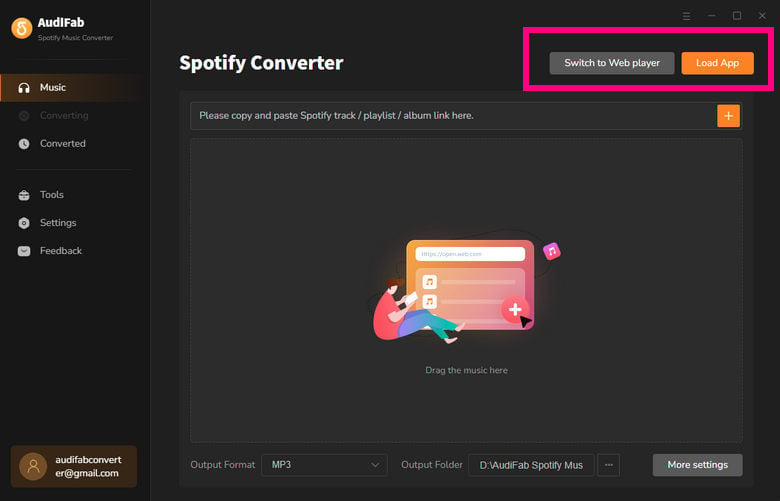
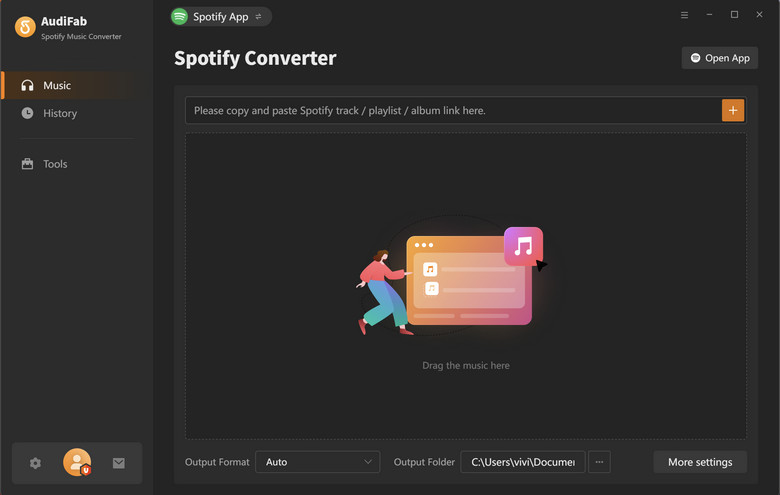
Note: Please make sure you've downloaded the Spotify Music app and have logged into your Premium account.
Import Spotify Music to AudiFab.
The next step is to drag & drop a Spotify playlist to AudiFab. Or you can also directly copy & paste the Spotify music URL to AudiFab for analysis.
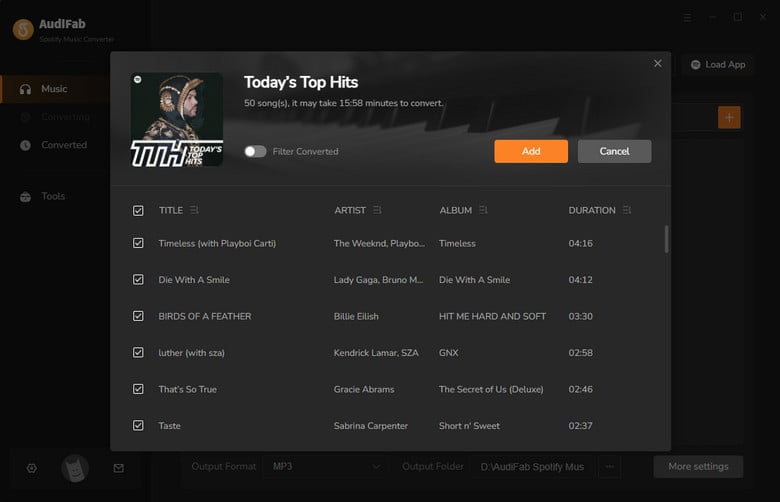
Select 320kbps in Bit Rate.
Click the "Setting" button (like a gear) on the bottom left. In a pop-up window, there are multiple matches of output settings, you can choose what you want. Here we choose 320kbps as our output quality and MP3 as output format as an example.
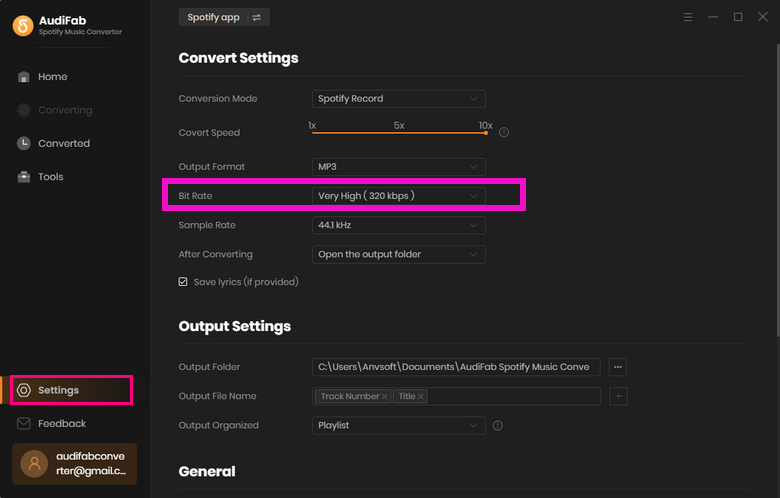
Download Spotify Songs to MP3 in 320kbps.
Back to Home. Click the "Convert" button, and AudiFab will start downloading the Spotify songs in 320kbps audio quality for you.

Check Converted History.
Once the conversion is finished, you can click the "Converted" button, and there will be a small folder icon near the converted song for you to locate the 320kpb Spotify songs. Or you can find the local audio files in the output path set in step 3.
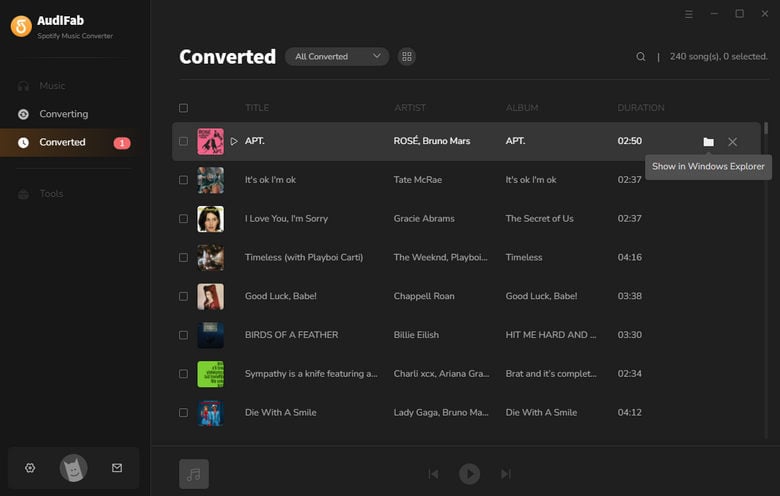
Now the 320kbps high-quality Spotify songs are on your computer. You can transfer them to the USB drive for playing in the car, transfer them to the MP3 player, export converted Spotify music to Apple Music, burn them to a CD, and so on. You can enjoy them any time, and anywhere.
Is it possible to download 320kbps music from Spotify without a Premium subscription?
No. Spotify's free version allows users to listen to music online with ads, but it does not provide the option to download music for offline listening. Even with AudiFab Spotify 320kbps Converter, access to Spotify 320kbps songs still needs Spotify Premium.
How to Stream and download 320kbps songs on Spotify?
Open your Spotify App. Go to "Profile" > "Settings" > "Audio Quality" > "Very High". Navigate to the playlist you want to download, and toggle on the green button.
Tips:Please note that the "Very high" audio quality option is only available to Premium subscribers. If you're using Spotify for free, the highest available quality is "High", which is limited to 160kbps.
Any free online Spotify downloader can download 320kbps songs from Spotify?
Currently, there is no online Spotify downloader can download high quality songs from Spotify.
AudiFab Spotify Music Converter is an easy-to-use tool that can convert Spotify music to MP3/AAC/WAV/FLAC/AIFF/ALAC in lossless 320 kbps. It keeps 100% of the original audio quality and ID3 tags after conversion. It is compatible with Windows 7, 8, 10, 11 and macOS 10.15 - 14 Sonoma.
AudiFab Spotify Music Converter is free to try. It can be downloaded for free and convert the first minute of each audio file for sample testing. If the program meets your need, you can buy a license to unlock the time limit.
Music is the greatest communication in the world and here are some articles that may help you enjoy music in a better way.