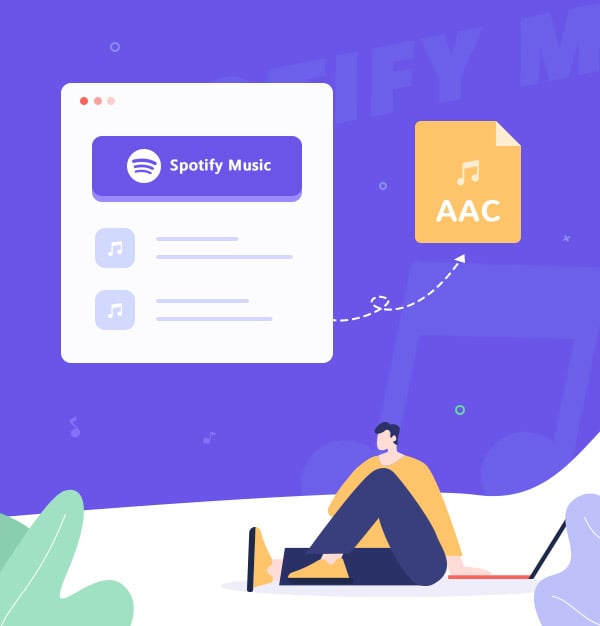
How to Convert Spotify Music to AAC Format Easily?
5 steps to convert Spotify music to AAC format and save them permanently.
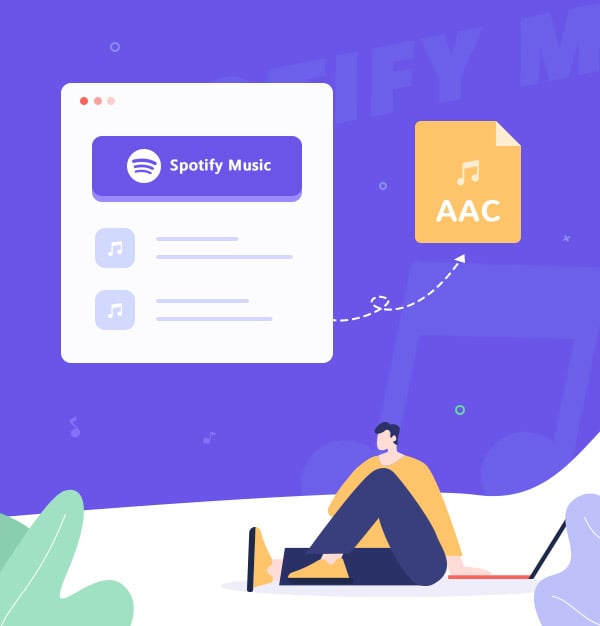
5 steps to convert Spotify music to AAC format and save them permanently.
AAC, or Advanced Audio Coding, is a file compression format specially designed for sound data. Compared to MP3, it uses a new algorithm for encoding, which is more efficient and has a higher "cost-effectiveness". Using the AAC format makes it possible to feel more compact without a significant reduction in sound quality. And AAC format is basically used in Apple devices, such as iPods, iPhones, etc.
Looking at the obvious advantages of AAC format, are you interested in saving music files to AAC format? If you are interested in this but have no way to start, then this article will be happy to answer your questions. Next, this article will explain in detail how to save Spotify music to AAC format. If you want to save Apple Music in AAC format, please move Here. Well, without further delay, we can start today's tutorial.
Generally speaking, Spotify Premium supports downloading Spotify music for offline listening, but these downloaded files are not the MP3 or AAC format that everyone usually uses, but the encrypted Ogg format. So, there is no way to get the AAC file we want directly on the Spotify app. However, the great thing about human beings is that they can use tools. With the right tools, it's a cinch to get Spotify music files in AAC format. If you don't have a handy tool, take a look at AudiFab Spotify Music Converter, which one user said is the software he has been looking for.
AudiFab Spotify Music Converter is an excellent conversion software that helps both Spotify Premium and Spotify Free users permanently save Spotify music in an unencrypted format. It can quickly convert Spotify music to AAC/MP3/FLAC/AIFF/WAV/ALAC files at up to ten times faster speed. It preserves ID3 tags and original audio quality after conversion. There are many more features in AudiFab, please check the key features below:

Now let's start to see how to convert Spotify music to AAC with AudiFab in only five simple steps.
Download, install and open AudiFab Spotify Music Converter.
Download the appropriate version of AudiFab for your computer, then install and open it. The Spotify app will also open together.
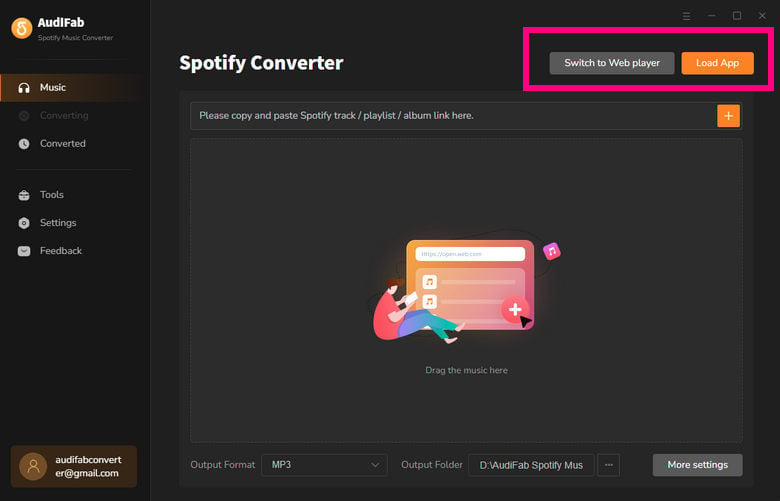
Please make sure that you've installed Spotify app on your computer if you want to download music with App. If you've not installed it, please use Web.
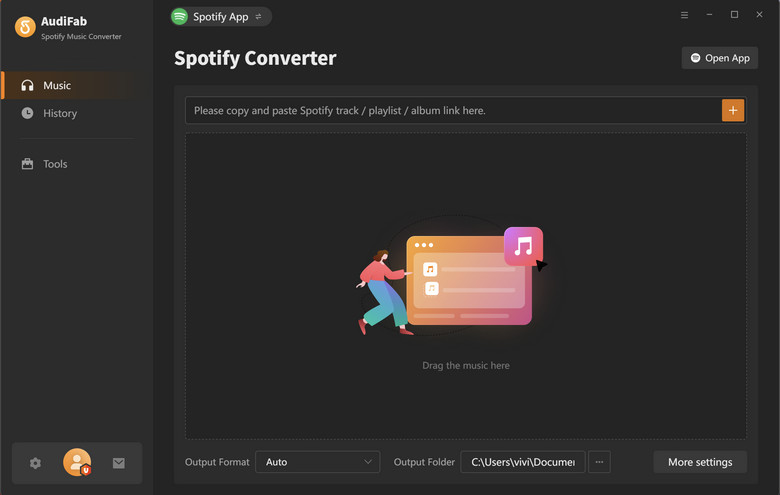
Add Spotify music to AudiFab.
After both programs are successfully launched, drag and drop the Spotify songs you want to convert to AAC to AudiFab. Then click Add.
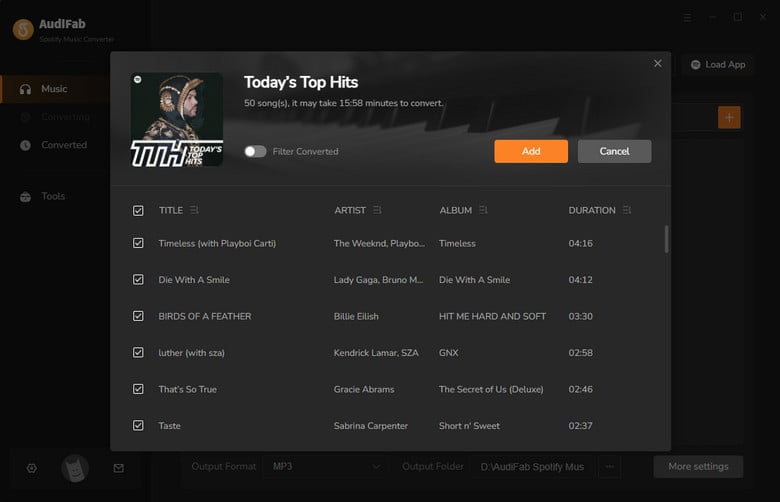
Set the output format to AAC.
Click on the gear button and the settings window will open. In the setting window, you can adjust the output format to AAC. In addition, you can also set the output folder, the order of output songs, etc. here.
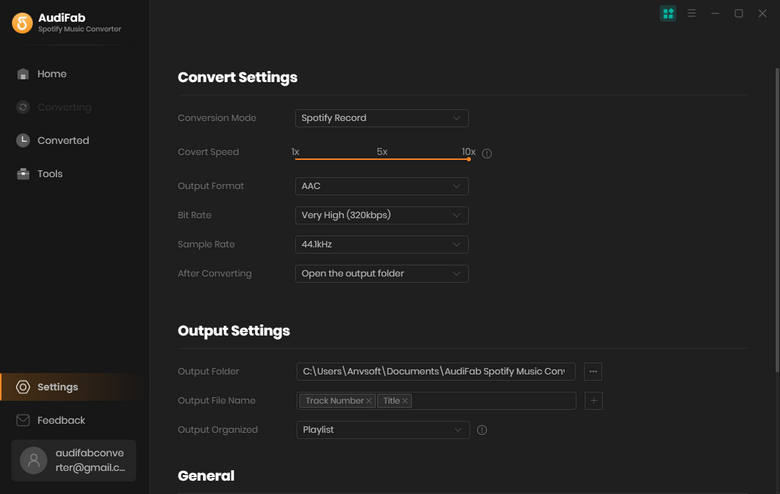
Start converting Spotify songs to AAC.
The adjustments you just made on the setting window will be saved automatically. then just hit Convert on primary interface (Home), AudiFab will download Spotify songs to AAC for you, you just need to wait for a while. Generally speaking, it only takes a few seconds to convert a song successfully.

View your downloaded AAC files.
After the download is successful, AudiFab will automatically pop up the output folder for you, so that you can view the converted songs conveniently. You can also go to "Converted" on the left column to view the songs you have downloaded, and then click the folder icon on the right of the song to open the folder where the downloads are stored. It's very convenient, isn't it? Now you can freely use these downloaded AAC files.
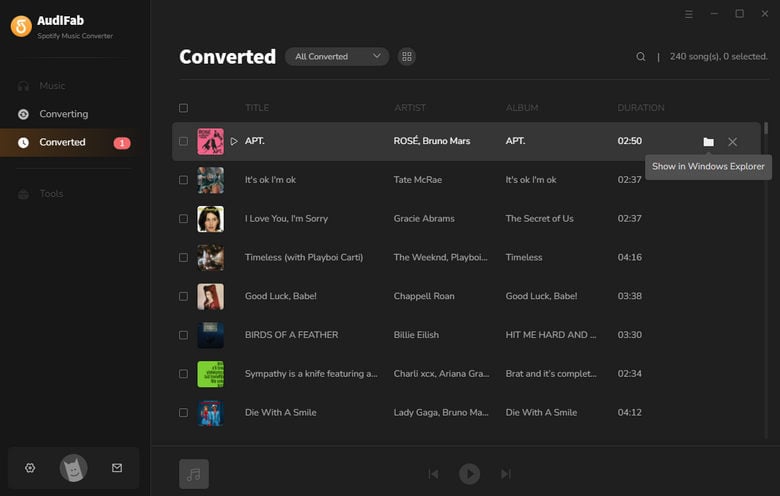
Will Spotify songs downloaded with AudiFab expire?
No, they will not expire. Because the Spotify files successfully downloaded by AudiFab have been saved locally on your computer.
Can AudiFab Spotify Music Converter only download music from Spotify?
Yes, AudiFab Spotify Music Converter can only download files from Spotify. If you need to download content from Apple Music or Amazon Music, you must use the AudiFab Apple Music Converter or Amazon Music Converter.
Can AudiFab convert local music to any format?
AudiFab can convert your local audio files to MP3/M4A/FLAC/WAV/OGG/AIFF. There is a "Format Converter" in Tools in the left column of the main interface. It is the as same operation as converting Spotify music, first, drag the song, then set it, click convert after setting and wait for it.
How to open downloaded AAC files?
You can open an AAC file with various audio players, including Microsoft Groove Music (Windows) and Apple Music (Mac), Nullsoft Winamp (Windows), VideoLAN VLC media player (multiplatform), Adobe Audition (multiplatform), MPlayer (multiplatform), etc.
This article uses AudiFab Spotify Music Converter, a powerful software, to successfully and permanently save Spotify-encrypted music as a cost-effective AAC file in just five steps. After conversion, you can transfer the downloaded AAC file to other devices for your convenience.
AudiFab Spotify Music Converter is free to try. It can be downloaded for free and converts the first minute of each audio file for sample testing. If the program meets your need, you can buy a license to unlock the time limit.
Music is the greatest communication in the world and here are some articles that may help you enjoy music in a better way.