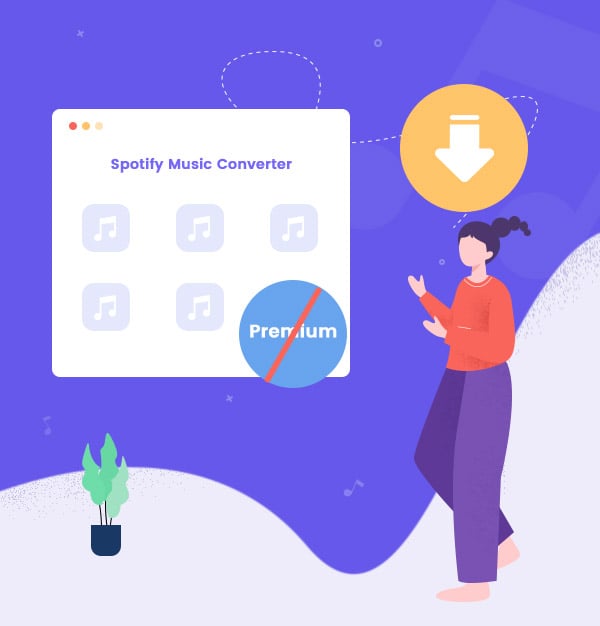
How to Download Music from Spotify Without Premium
Learn how to download Spotify music with a free account in PC/Mac/Andorid/iOS.
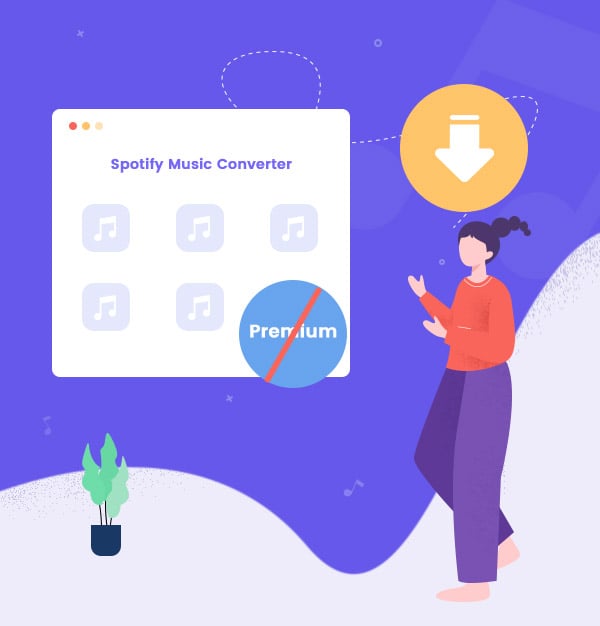
Learn how to download Spotify music with a free account in PC/Mac/Andorid/iOS.
It’s known to us all that Spotify offers two types of subscriptions: Spotify Free & Spotify Premium. The most attractive feature available for Premium subscribers only is the Download option it offers. Some Spotify Free users are wondering whether they can download songs from Spotify for offline listening with a free account. This article will give you a comprehensive answer. Not only can you learn the main differences between Spotify Free and Premium, but you can also learn 2 very simple ways to download music from Spotify without Premium.
Spotify is a popular music streaming service, competing with Apple Music, Amazon Music Unlimited, Tidal, Deezer, etc. In terms of the number of subscribers, Spotify is the King in the music streaming world. As mentioned above, it offers Free and Premium plans. What are the differences between them? Is Premium worth the money?
We can say that Spotify is a freemium service. Spotify Free users can access some basic functions while Spotify Premium subscribers are provided with more wonderful features. By signing up as a free member, you can stream ad-supported Spotify songs for free, with some functional limitations. For example, a stable network is always needed to enjoy Spotify. If you use a mobile app, you can only skip 6 tracks an hour, and you can't select a specific song for playback.
Spotify Premium users are provided with a more pleasant listening experience: 1) There are no ads at all. 2) You can choose songs to play or skip songs at will. 3) It offers higher audio quality. 4) It enables offline streaming. If you are planning for a business trip or listening to songs in a place without a stable network, the last feature will bring you great convenience.
Is there any way to download Spotify songs with a free account? Yes. We need a third-party tool - AudiFab Spotify Music Converter. It can not only download ad-free songs from Spotify Free, but also retains the source sound quality and keeps ID3 tags.
| Feature | Spotify Free | Spotify Premium |
|---|---|---|
| Monthly Cost | Free | $11.99 |
| Music Quality | Up to 160kbps | Up to Spotify Lossless |
| Offline Listening | Not Available | Available |
| Ad-Free Listening | No | Yes |
| On-Demand Playback | Limited on mobile, available on desktop | Unlimited on all devices |
| Skip Limits | Yes, limited skips per hour | Unlimited skips |
AudiFab Spotify Music Converter is a useful tool specially designed for Spotify users. You can download songs from the Spotify app to your local computer, no matter you are a Spotify Free or a Spotify Premium user. You can use it to save Spotify songs as MP3, AAC, WAV, FLAC, ALAC or AIFF files. It supports both Windows and Mac operating systems and is compatible with Windows 8, 10, 11 and macOS 11-26.

AudiFab Spotify Music Converter is a 100% clean and safe program. Except for the Spotify app, it requires no need to install any extra apps. Moreover, it’s easy to use and we can use it to download music from Spotify with Free account in 5 simple steps.
Open AudiFab Spotify Music Converter.
Open AudiFab Spotify Music Converter. For Win users, we endorse Spotify App for faster and better conversion. After clicking the mode, the Spotify app would be launched automatically in the background.
Note: For Mac users, we endorse Spotify webplayer for high-speed conversion.
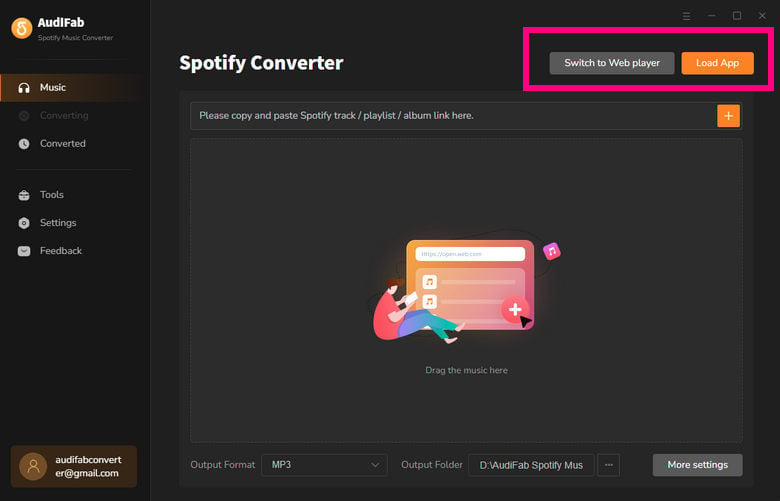
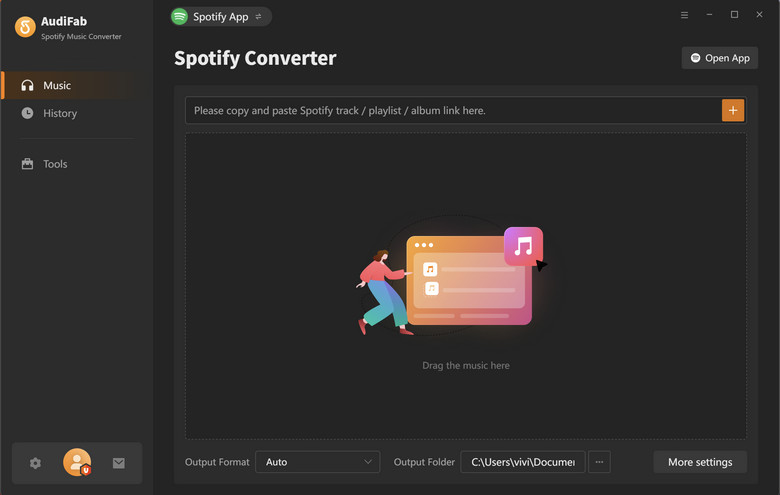
Import music from the Spotify app to AudiFab.
Drag and drop a song or a playlist from Spotify Free to AudiFab. AudiFab Spotify Music Converter would read them automatically. Check the Spotify songs that we’d like to download for offline listening and then click the Add button.
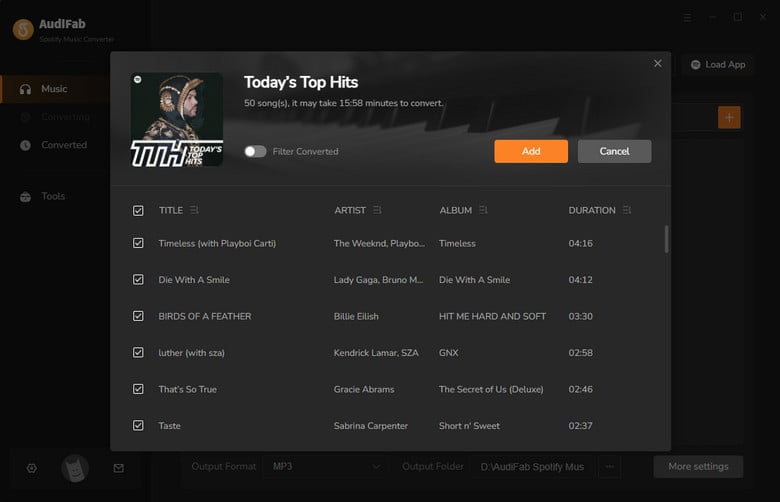
Customize the output settings.
Click the Settings icon in the bottom left corner. Here we can select the output format and specify the output folder. Next, just switch to Home window to apply the changed settings.

Export music from Spotify Free to the computer.
Click the Convert button and AudiFab would immediately start exporting the Spotify Free songs to the local computer.

Find the Spotify downloads on the local drive.
Click the Converted tab and we can check and locate the Spotify downloads.
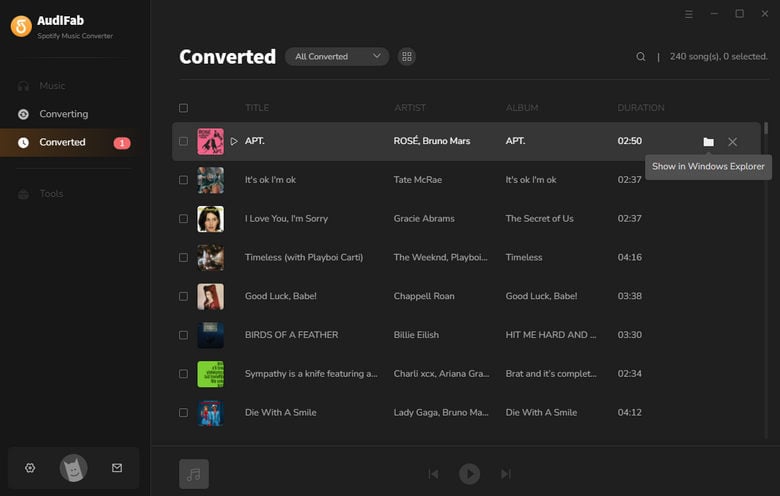
Also, we can go to the output folder set in Step 3 to find the downloaded Spotify songs. They are all ad-free and we can listen to them offline anywhere, anytime.
You can download Spotify music without Premium on PC/Mac using AudiFab, then transfer them to mobile devices. Or you can use the tools below to download Spotify songs without Premium on Android or iOS.
SpotiFlyer, a free app, downloads music in MP3 format from various platforms including Spotify and YouTube. Users simply need to copy the URL of a Spotify playlist and paste it into SpotiFlyer, which then proceeds to analyze and download the content. But SpotiFlyer considered a piracy tool. It's reported as unreliable and may violate terms of service, despite its popularity among users seeking free music options.

The RoutineHub Spotify to MP3 Downloader, a Siri Shortcut, enables downloading Spotify songs as MP3s on Apple devices. Copy the Spotify URL to RoutineHub; it identifies album ID and song list, downloads tracks from YouTube Music with Spotify metadata, retaining ID3 tags and lyrics for offline playback in apps like VLC. Free with a 5 song limit.
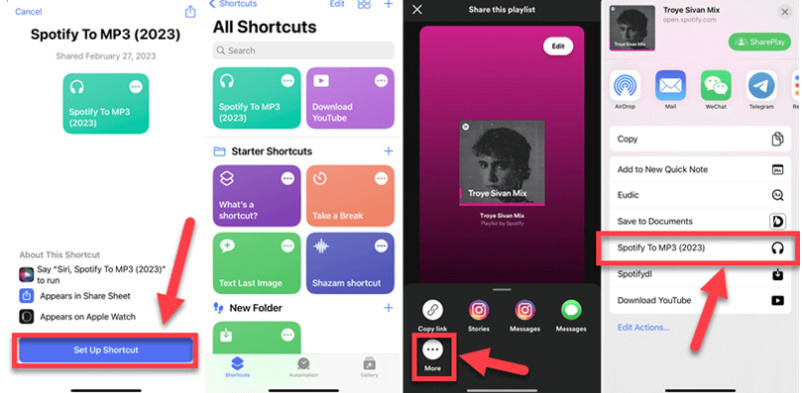
Spotify Premium subscribers are allowed to download music from Spotify and listen to tracks offline, yet Spotify Free users are denied of the feature. If you are a Spotify Free user and want to download music from the Spotify app without Premium, you can turn to AudiFab Spotify Music Converter. It’s a well-designed tool for both Spotify Free & Premium users. You can use it to save Spotify songs as MP3, AAC, WAV, FLAC, ALAC or AIFF files to your local drive so that you can always enjoy them offline.
AudiFab Spotify Music Converter is free to try. It can be downloaded for free and converts the first minute of each audio file for sample testing. If the program meets your need, you can buy a license to unlock the time limit.
Music is the greatest communication in the world and here are some articles that may help you enjoy music in a better way.