
8 Ways to Get Spotify Unblocked for School & Elsewhere
Try 8 safe ways here to unblock Spotify at school with or without VPN/Proxy.

Try 8 safe ways here to unblock Spotify at school with or without VPN/Proxy.
Try these 8 proven ways to get Spotify unblocked for school, work, or anywhere, so that you can listen to your playlists even without an internet connection!
Spotify is one of the world’s top music streaming services, but it’s often blocked in schools, colleges, and workplaces. Whether you're trying to unwind during a break or stay focused with your favorite playlist, getting blocked can be a major frustration. This guide shows you how to safely and easily unblock Spotify at school or public networks in 2025 — including tools like VPNs, proxies, DNS changes, etc.
See also: Top 14 FREE Unblocked Music Sites For School, Work, or Anywhere
✨ Heads up: Unlock Spotify at school, work, or anywhere with AudiFab Spotify Music Converter — download songs to MP3 for offline listening.
Schools, offices, and public networks often restrict Spotify to:
✔ Reduce distractions – To keep students/employees focused
✔ Save bandwidth – Streaming uses a lot of data
✔ Enforce content policies – Some networks block all entertainment sites
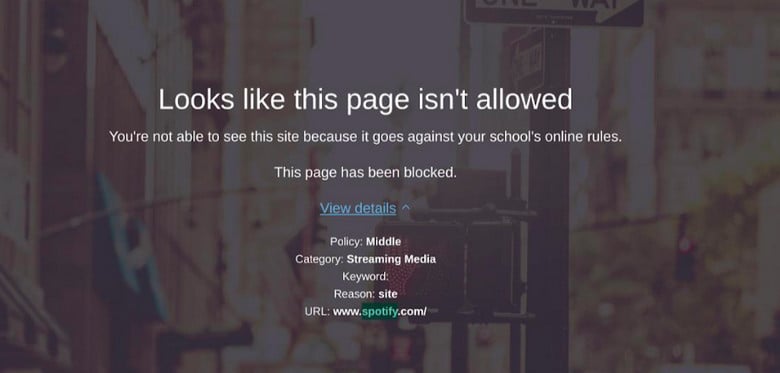
Keep reading for step-by-step methods to get Spotify unblocked —whether you're on a school laptop, work computer, or restricted network!
★
One of the quickest ways to unblock Spotify is by switching from WiFi to mobile data or by using your phone as a personal hotspot. Most school or work networks block Spotify at the router level, but your phone's data plan doesn't have those restrictions. This method requires no technical setup—just toggle off Wi-Fi and connect to cellular data instead.
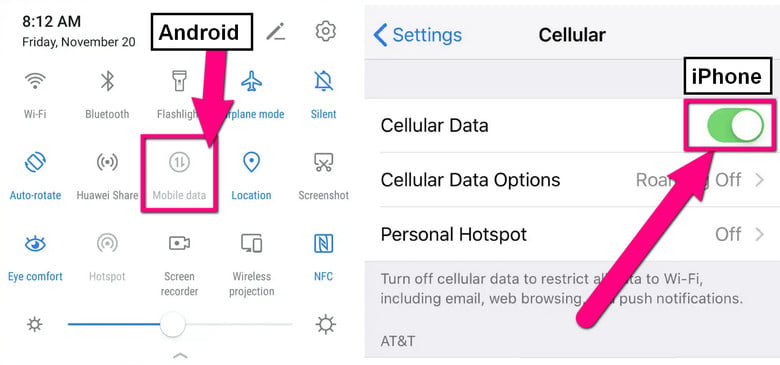
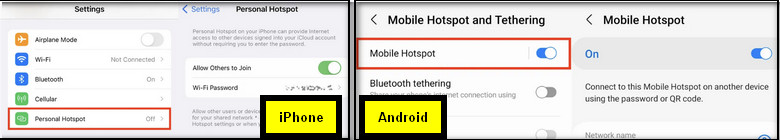
★
Sometimes, your school or workplace might only block the Spotify desktop/mobile app, not the website. In that case, using the Spotify Web Player can be an easy workaround — no downloads or installations needed.
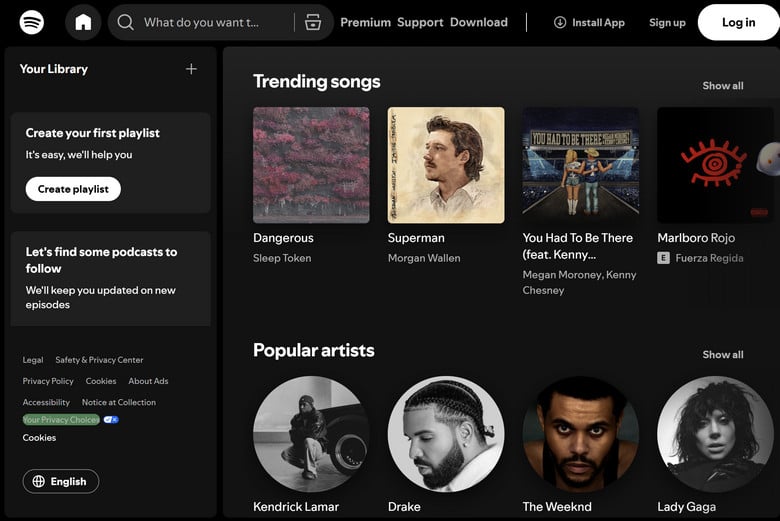
✨ Pro Tip: If the web player is blocked, try these variations: https://player.spotify.com or https://play.spotify.com
★
Kazwire is a proxy service that helps you bypass network restrictions and access unblocked games and apps like Spotify, YouTube, Google, and more, even if they're blocked by your school or workplace. By acting as an intermediary between your device and Spotify's servers, Kazwire masks your real IP address and allows you to access the Spotify Web Player without interference.
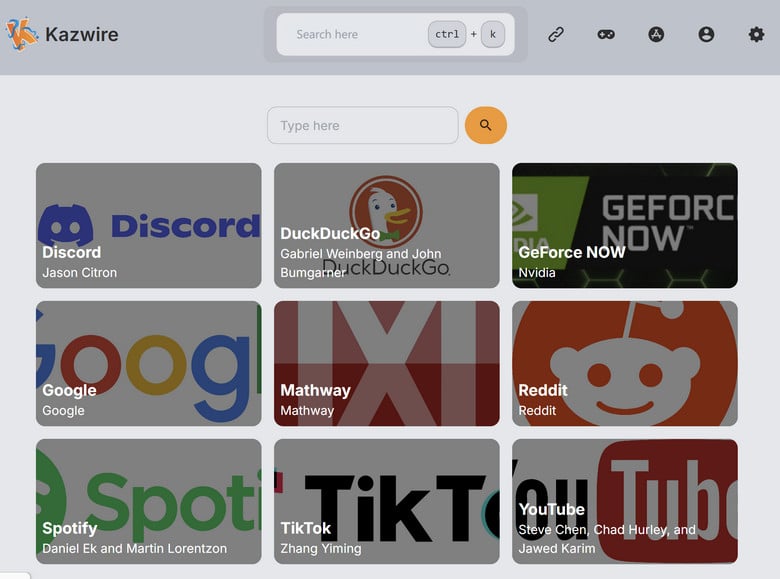
★
Another simple trick to unblock Spotify without using a VPN or proxy is by changing your DNS settings. Some schools or workplaces block websites like Spotify by using their default DNS servers. Switching to a public DNS (like Google DNS or Cloudflare DNS) may help you avoid these filters and access the Spotify Web Player.
ncpa.cpl and hit EnterPreferred: 8.8.8.8 (Google)
Alternate: 1.1.1.1 (Cloudflare)
Win + R → cmd → ipconfig /flushdns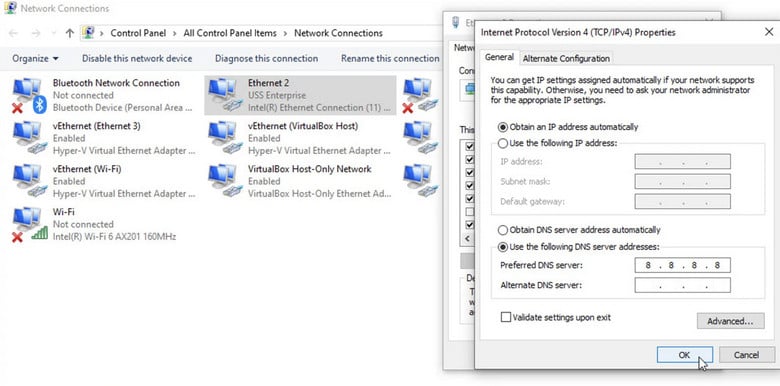
8.8.8.8
1.1.1.1
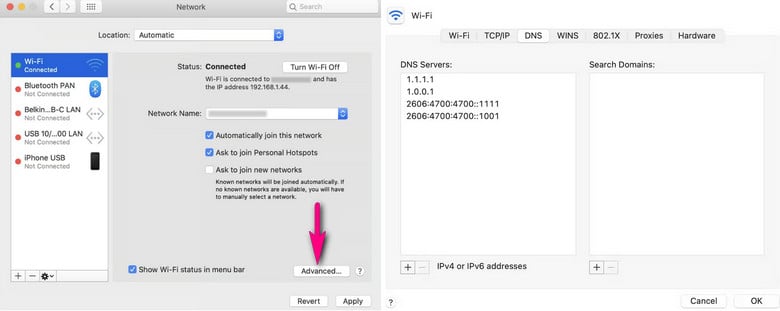
dns.google or one.one.one.one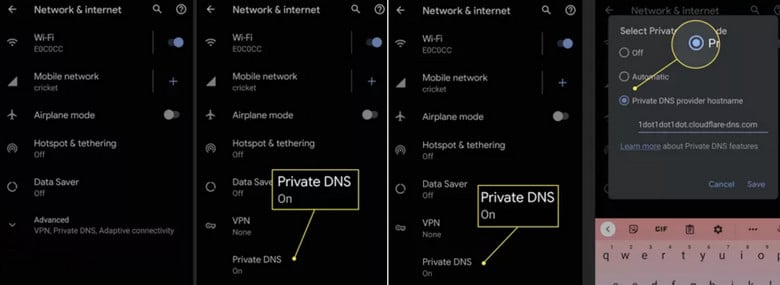
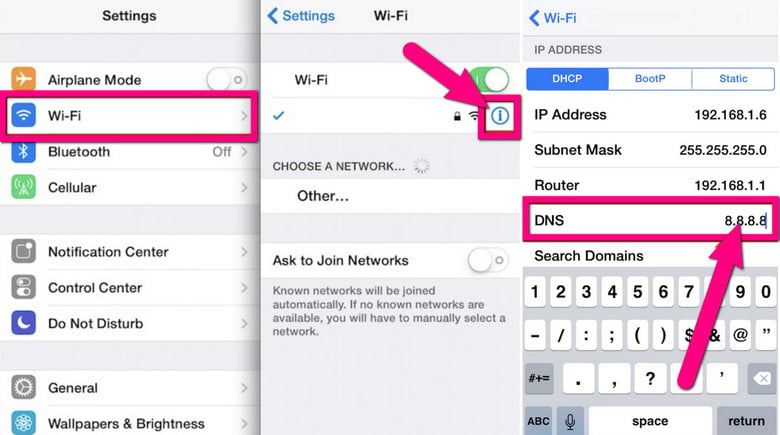
| Provider | Primary DNS | Secondary DNS |
|---|---|---|
| 8.8.8.8 | 8.8.4.4 | |
| Cloudflare | 1.1.1.1 | 1.0.0.1 |
| OpenDNS | 208.67.222.222 | 208.67.220.220 |
| Quad9 | 9.9.9.9 | 149.112.112.112 |
★
A proxy server acts as a middleman between you and the internet. It can help you get Spotify unblocked by routing your traffic through a different server, making it appear as if you're accessing Spotify from a different location — one where it's not blocked.
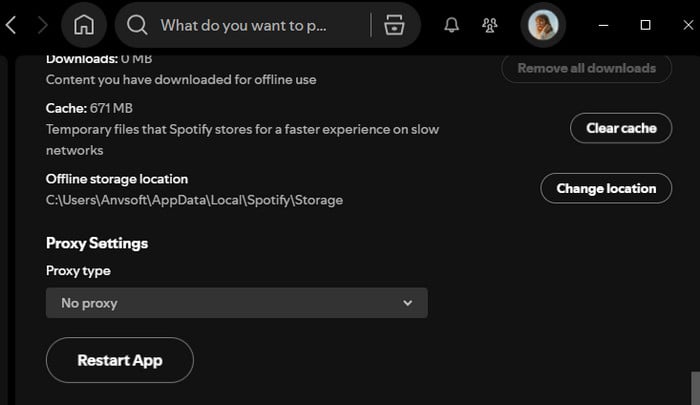
Find free proxy IPs/ports to unblock Spotify from: FreeProxyLists or ProxyNova
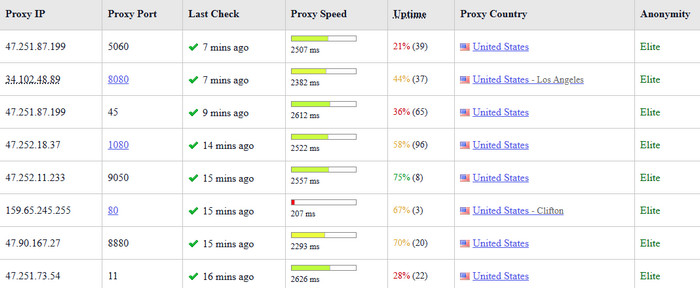
On Windows:
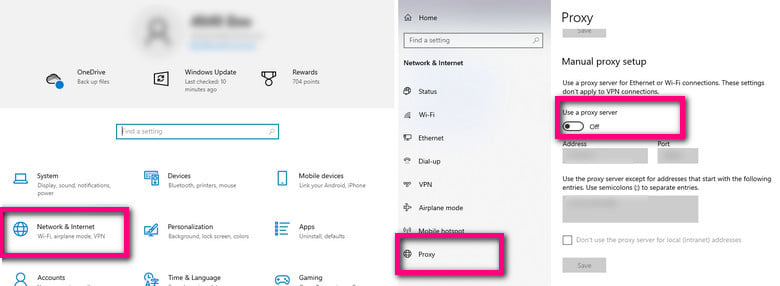
On macOS:
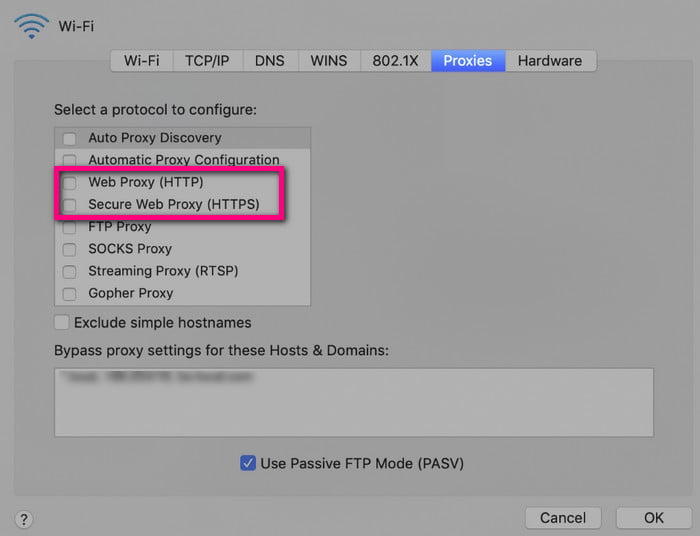
★
A VPN (Virtual Private Network) is one of the most effective way to unblock Spotify for school, work, or even abroad. It encrypts your internet traffic and routes it through a secure server in another location, letting you bypass any network restrictions. VPNs don't just help with unblocking — they also protect your privacy and prevent tracking on public Wi-Fi.
Windows/Mac: NordVPN / ProtonVPN
Android/iOS: ExpressVPN / Windscribe
Linux: Surfshark / Hide.me
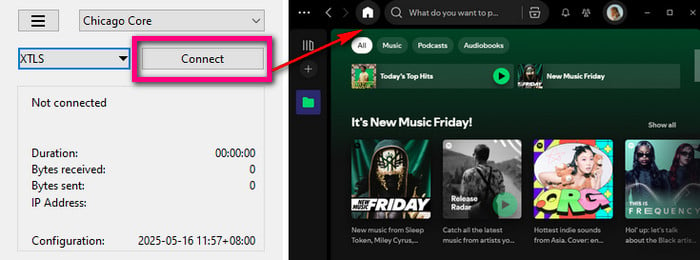
✨Pro Tip: Want to skip VPNs altogether? Jump to Method 8 to learn how to download Spotify songs and listen completely offline, no restrictions at all.
★
If Spotify is blocked on your school Chromebook, you can bypass the restriction using a proxy project on Glitch. Glitch is a platform for building and hosting simple web apps — but some clever users also use it to create custom Spotify unblocking tools. By forking a Spotify proxy project on Glitch, you can create your own mini proxy server to access Spotify Web Player, even if it's blocked on your network.
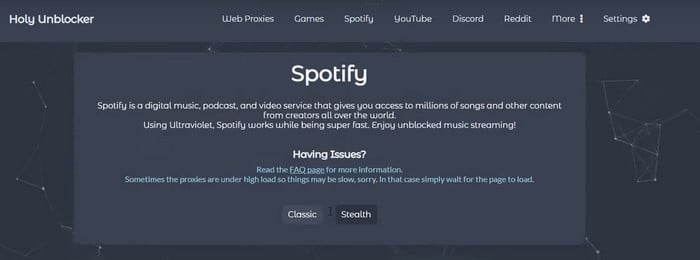
★
Tired of trying proxies, VPNs, or sketchy tricks — just want to play your favorite Spotify unblocked playlist at school? The easiest way to get Spotify unblocked once and for all is to download the songs directly to your device and listen offline — no internet, no restrictions, and no Premium required.
Tools like AudiFab Spotify Music Converter let you do exactly that.
With AudiFab, you can batch download any Spotify song, album, or playlist to MP3, FLAC, WAV, AAC, ALAC, and AIFF, in 100% original audio quality. When you get the downloaded & unblocked Spotify songs, you're free to play them anywhere without VPN: at school, at work, on a flight, or even on devices where Spotify isn't available. You can easily transfer your Spotify songs to a USB drive, MP3 player, iPod, iPhone, Android, car system, or any other device.

Here's a quick guide to help you download and unblock Spotify music using AudiFab — in just a few steps. Please download AudiFab Spotify Music Converter on your Windows or Mac computer.
Import Spotify Songs
Launch AudiFab, and the Spotify app will open automatically. To import songs, albums, or playlists, simply drag and drop them from Spotify into AudiFab. Alternatively, you can copy and paste the Spotify link. Click Add to load the unblocked songs for download.
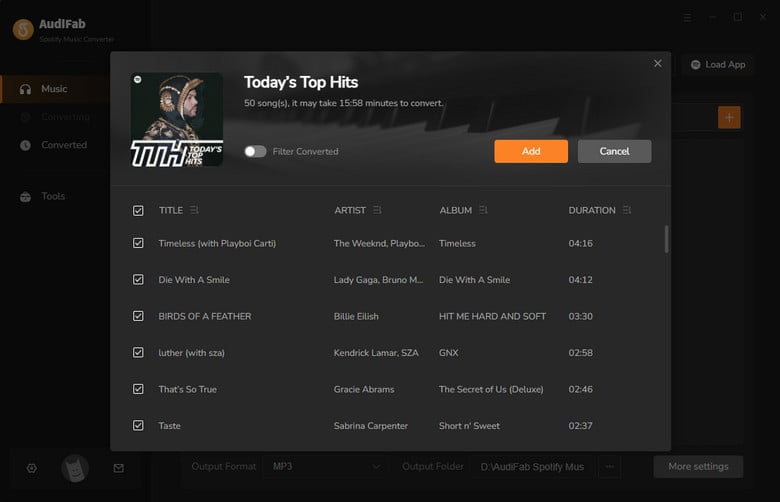
Tips: Don't have the Spotify app installed? No problem — just switch to the Spotify Web Player using the option in the upper-right corner of the interface.
Choose Output Format
Click the gear icon in the bottom left to open Settings. Select your desired output format: MP3, AAC, FLAC, WAV, ALAC, or AIFF. You can also customize output quality (up to Spotify Lossless), file naming rules, and save location.

Convert Spotify Songs
Click "Convert" to start downloading. AudiFab will convert the selected songs in bulk quickly while keeping high quality and ID3 tags.

Play Unblocked Spotify Songs Anytime, Anywhere
Now that you've downloaded your favorite Spotify tracks using AudiFab. Whether you're at school, work, on a plane, or switching between devices like a USB stick, iPod, MP3 player, phone, or even Google Drive, your music stays with you — fully unblocked and ready to play.
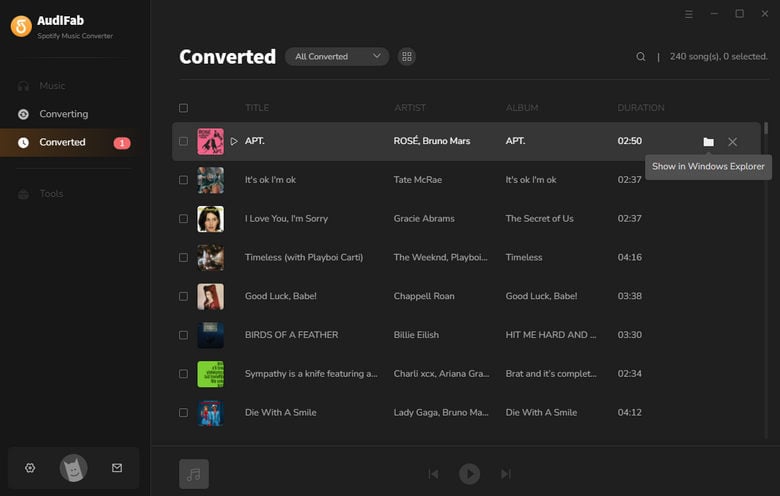
| Method | Ease of Use | Offline Playback | Stability | Requires Extra Tools | Security | Playback Speed |
|---|---|---|---|---|---|---|
| Mobile Data/Hotspot | ⭐⭐⭐⭐ | ✅ | ⭐⭐⭐ | ❌ | ⭐⭐⭐ | ⭐⭐⭐⭐ |
| Spotify Web Player | ⭐⭐⭐⭐ | ❌ | ⭐⭐ | ❌ | ⭐⭐⭐ | ⭐⭐⭐⭐ |
| Kazwire (Unblocker site) | ⭐⭐ | ❌ | ⭐ | ❌ | ⭐⭐ | ⭐⭐ |
| DNS Settings Change | ⭐⭐ | ❌ | ⭐ | ❌ | ⭐⭐ | ⭐⭐⭐ |
| Proxy Server | ⭐⭐ | ❌ | ⭐⭐ | ✅ | ⭐⭐ | ⭐⭐ |
| VPN Service | ⭐⭐⭐⭐ | ❌ | ⭐⭐⭐⭐ | ✅ | ⭐⭐⭐⭐ | ⭐⭐⭐⭐⭐ |
| Glitch Project | ⭐⭐ | ❌ | ⭐ | ✅ | ⭐⭐ | ⭐⭐ |
| AudiFab Spotify Converter | ⭐⭐⭐⭐⭐ | ✅✅✅ | ⭐⭐⭐⭐⭐ | ✅ | ⭐⭐⭐⭐⭐ | ⭐⭐⭐⭐⭐ |
Notes: Requires downloading songs first.
Notes: Requires subscription (free VPNs are slow).
Notes: Uses cellular data, no offline playback.
Yes, using a VPN or proxy to access Spotify is generally legal in most countries. However, always make sure to use trusted tools — some free VPNs or proxy sites may compromise your privacy or security. If you're unsure, offline tools like AudiFab Spotify Music Converter are 100% safe and legal to use.
Try these methods (no admin rights needed):
Some VPNs may slow down your internet or trigger Spotify's anti-bot systems, resulting in errors or login issues. Try switching to another server, or use a premium VPN. Alternatively, download songs using AudiFab and play them directly without needing a VPN at all.
Yes! You have several options:
Yes, sites like Kazwire, Hide.me, or other web-based proxy services may give temporary access to Spotify. But these free Spotify unblocked websites are often unreliable or block themselves. For a stable, long-term solution, we recommend downloading music via AudiFab Spotify Music Converter.
Getting Spotify unblocked at school or work is easier than you might think, and this guide reveals 8 effective methods to bypass restrictions - from simple DNS adjustments to powerful VPN solutions. Just keep in mind, while unblocking Spotify is typically safe, always follow your school or workplace guidelines.
For the most seamless experience without relying on VPNs or proxies, give AudiFab Spotify Music Converter a try. This tool lets you download your entire Spotify library for offline listening, so you won't have to worry about network blocks or connection issues anymore. Just convert your favorite tracks once, and enjoy them forever — totally free of any restrictions.
AudiFab Spotify Music Converter is free to try, allowing you to download the first minute of each audio file at no cost. If the program meets your needs, you can buy a license to download the full songs.
Music is the greatest communication in the world and here are some articles that may help you enjoy music in a better way.