
How to Download and Use ReVanced Spotify Premium APK
Get free Spotify Premium with the latest Spotify ReVanced APK - Play ad-free, unlimited skips Spotify songs for Android users.

Get free Spotify Premium with the latest Spotify ReVanced APK - Play ad-free, unlimited skips Spotify songs for Android users.
"Is there a ReVanced for Spotify?"
Looking for a way to get Spotify Premium for free? Try Spotify ReVanced — a modified version of the official Spotify app that lets you listen to music without ads, with unlimited skips, and high audio quality — completely free on Android!
This guide covers everything about ReVanced Spotify, including features, supported platforms, installation, etc. If ReVanced Spotify doesn't work, we'll also recommend the best and safest alternative to download Spotify songs in 320kbps for offline listening without Premium. Plus, see how ReVanced compares to Spotify Premium and other modded apps.
See also:
10 Best FREE Online Spotify Playlist Downloader - Work in 2026
How to Download and Install ReVanced YouTube Music
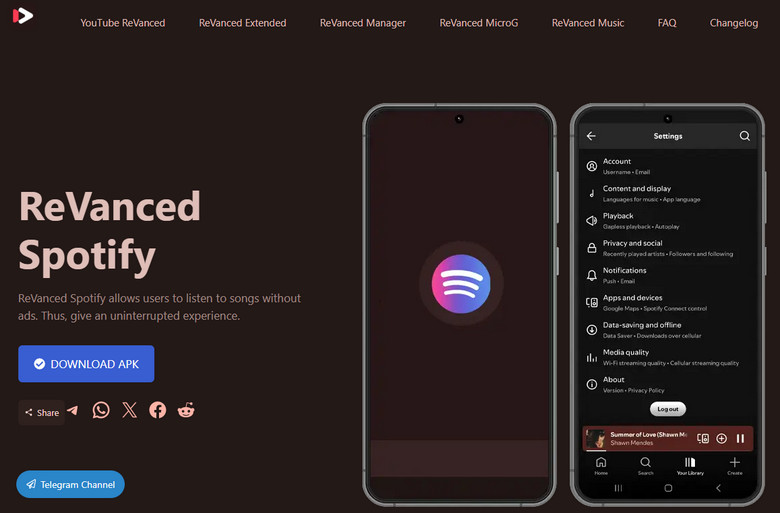
ReVanced Spotify is a patched APK — a modified version of the official Spotify app — designed to unlock premium features for free. Unlike the standard Spotify app, which requires a paid subscription for ad-free listening, unlimited skips, and high-quality audio, ReVanced Spotify bypasses these restrictions—giving you full Premium access at no cost.
ReVanced Spotify lets you get all Spotify Premium features for free on Android device. Here's what it offers:
Spotify ReVanced is primarily designed for Android devices, as it requires sideloading a modified APK file:
Spotify ReVanced is an unofficial, modified app. It can be safe if downloaded from trusted sources, but:
For a fully safe alternative, consider using 100% reliable tools like AudiFab Spotify Music Converter. More details on Part 4: Best Alternative to ReVanced Spotify.
You can also get free trials of Spotify Premium from official websites. See: 15 ways to get free Spotify Premium 2025.
ReVanced Spotify isn’t available on the Google Play Store because it breaks Spotify’s terms of service. To get the latest version of the ReVanced Spotify Mod APK, you can explore several trusted sources. Here are some popular and reliable options:
"How to install Spotify with ReVanced Manager?"
Follow these steps to crack Spotify via ReVanced Manager:
Download and Install AntiSplit-M
Download AntiSplit-M from GitHub, Reddit, and XDA Forums on your Android device.
Install the APK (enable "Install Unknown Apps" if needed).
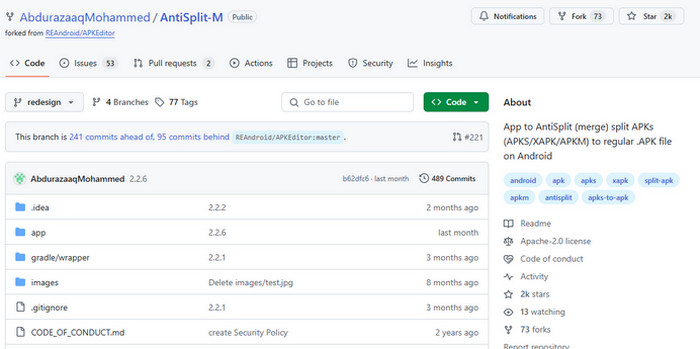
Extract Spotify APK with AntiSplit-M
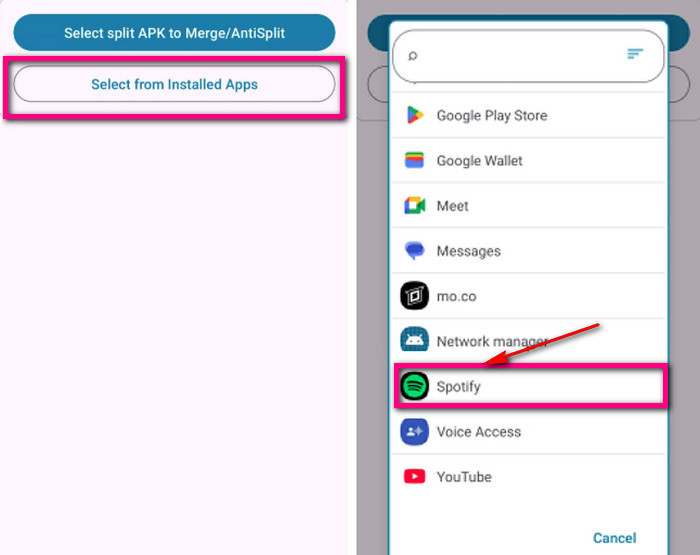
Patch Spotify APK
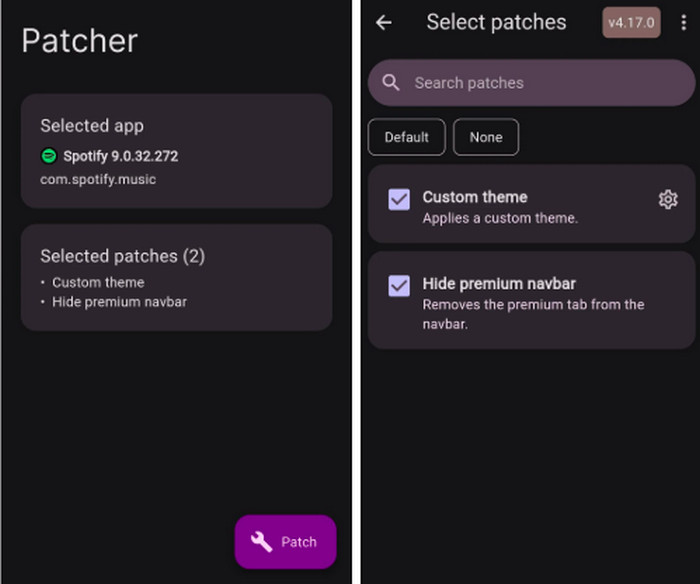
Install the Patched Spotify APK
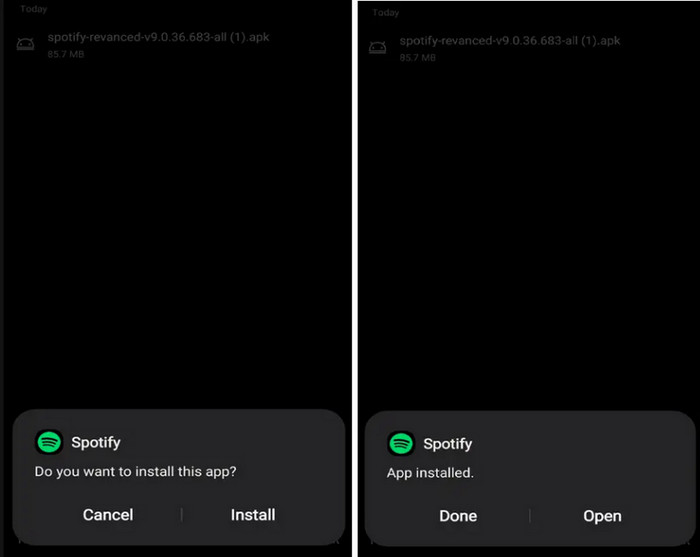
Set up and Use ReVanced Spotify
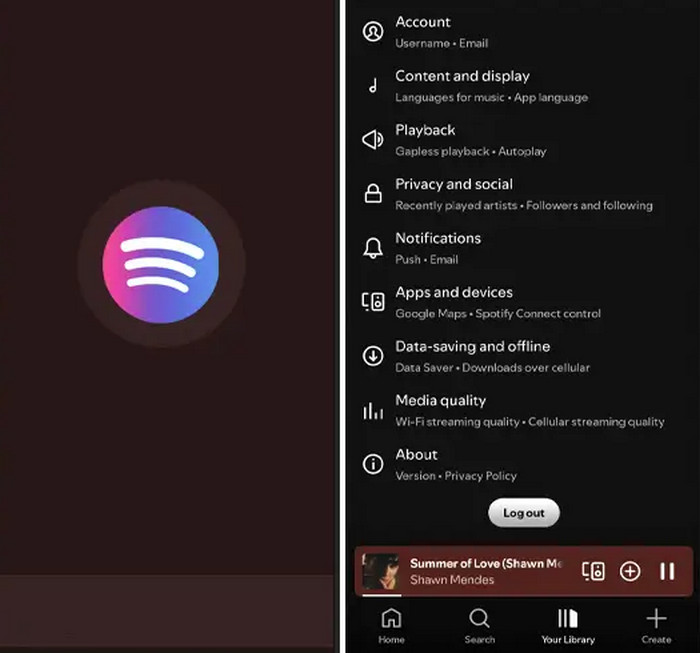
ReVanced Spotify may unlock Premium-like features such as ad-free playback, unlimited skips, and offline listening, but it still falls short in one crucial area—true ownership of music. Despite the convenience, all downloads remain encrypted within Spotify’s cache. This means users can’t transfer music to other devices, use tracks in video projects, or play songs outside the Spotify app. Once the app breaks or the account is suspended, access to the music is lost.
In contrast, AudiFab Spotify Music Converter offers a much more flexible solution. It allows users to convert Spotify songs to MP3, AAC, FLAC, WAV, ALAC, and AIFF, making it possible to keep Spotify music permanently, even without a Premium subscription. Whether it’s backing up playlists, listening offline on MP3 player, in the car, or on any device, or using songs in DJ remixes, AudiFab removes all the restrictions imposed by modded apps like ReVanced or Xmanager—100% safely.
✨Tips: For more differences between AudiFab, Spotify ReVanced, and other APKs, see Part 6.

Let’s walk through the step-by-step process to download Spotify music to MP3 files using AudiFab.
Install and Open AudiFab
Download AudiFab Spotify Music Converter by clicking the “Try It Free” button above. Once installed, launch the app. You’ll be asked to choose your download method: either the Spotify App or Spotify Web Player. Pick the one you prefer to continue.
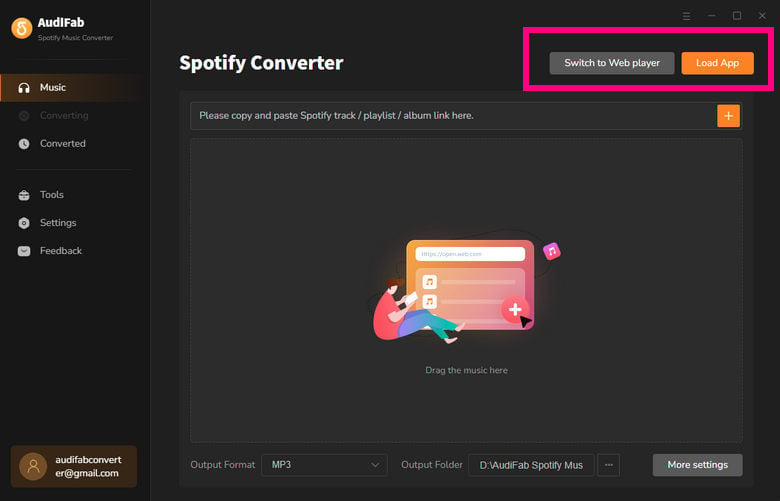
Add Spotify Songs/Albums/Playlists to AudiFab
Browse Spotify for a song, album, or playlist. Once AudiFab detects it, click “Click to add” to load the tracks. Then, click “Add” to download everything or uncheck the songs you don’t want before adding.
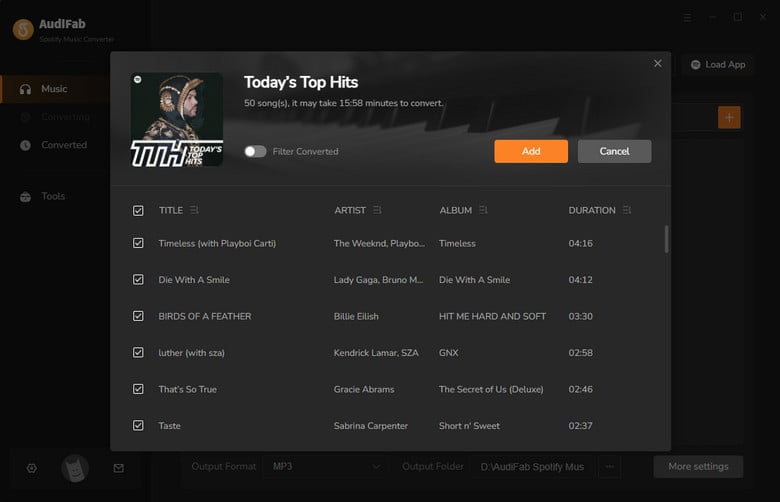
Adjust Output Settings
Go to the “Settings” tab on the left panel. You can change the output format (MP3, FLAC, WAV, etc.), audio quality (up to Spotify Lossless), and where the files will be saved.
To keep playlist song order, set the Output File Name to only include “Playlist Index” and “Title,” then set Output Organized to “Playlist.”

Start Downloading Spotify Music
To add more content, click “Add More.” When you're ready, click “Convert” to start downloading. AudiFab will then convert your selected Spotify tracks into actual, playable music files on your computer.
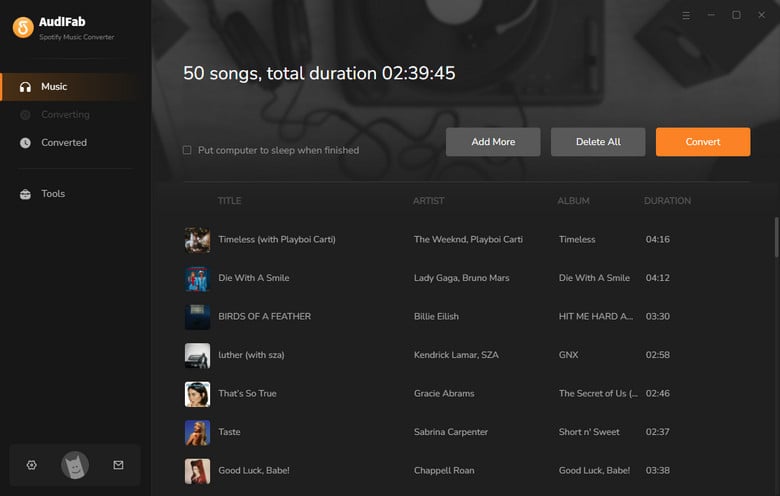

If your ReVanced Spotify crashes, fails to play music, or shows errors, follow these step-by-step solutions to restore functionality.
📌 Reddit Support: r/revancedapp
Tips: You can also use these fixes if your other Spotify Premium APKs are not working.
1. Always use username/password logi – Google login may not work.
2. Auto-Update: Go to Google Play Store → Spotify → Disable Auto-Update.
3. Download APKs only from trusted sources (ReVanced.app or xManager).
App Not Installed
Causes: Conflicting installations, unsigned APK, or outdated Android version.
Fix 1: Uninstall official Spotify (Settings → Apps → Spotify → Uninstall).
Fix 2: Enable "Install Unknown Apps" for your file manager (e.g., Chrome or Files by Google).
Fix 3: Download the latest ReVanced APK from a trusted source.
Login Failed / "Something Went Wrong"
Causes: Region blocks, account flags, or corrupted app data.
Fix 1: Clear ReVanced Spotify data (Settings → Apps → ReVanced Spotify → Storage → Clear Data).
Fix 2: Use a VPN (e.g., ProtonVPN or Windscribe).
Fix 3: Switch to a secondary Spotify account (avoid your main profile).
ReVanced Manager Crashes
Causes: Outdated manager, incompatible patches, or device restrictions.
Fix 1: Update ReVanced Manager to the latest version.
Fix 2: Use xManager instead (more stable auto-patching tool).
Fix 3: Check for duplicate issues on ReVanced Subreddit.
Black Screen / App Crashes on Launch
Causes: Incompatible Spotify version, memory overload, or missing MicroG.
Fix 1: Downgrade Spotify to v8.8.xx (stable for most patches).
Fix 2: Disable battery optimization (Settings → Apps → ReVanced Spotify → Battery → Unrestricted).
Fix 3: Reinstall MicroG if using a modded APK.
"Offline Mode" / No Streaming
Causes: Accidental offline mode toggle or connectivity issues.
Step 1: Disable Offline Mode (Settings → Playback → Offline Mode).
Step 2: Restart your router or switch between Wi-Fi/mobile data.
No Sound / Playback Errors
Causes: Audio normalization bugs or corrupted cache.
Step 1: Disable "Normalize Volume" (Settings → Playback → Normalize Volume).
Step 2: Restart your device.
Step 3: Reinstall ReVanced Spotify with a fresh APK.
No Sound / Playback Errors
Causes: Incompatible version, login failure, or corrupted cache.
Fix 1: Log in with a valid Spotify account.
Fix 2: Clear app cache or reinstall the patched APK.
Fix 3: Use the latest base APK when patching.
See also: Spotify Playlist Empty? 10+ Fixes Here
🚨
Last-Resort Solutions:
1. Switch to the xManager Spotify.
2. Try AudiFab Spotify Music Converter – download Spotify music at 320kbps MP3, no mods required.
See also👉
Best Spotify Premium APK Mod 2025: Get Spotify Premium Free
Best Spotify IPA: Get Free Spotify Premium for iOS in 2025
| Feature/Tool | Spotify ReVanced | AudiFab | xManager Spotify | Spotify++ (iOS) |
|---|---|---|---|---|
| Compatible Devices | Android | Windows/Mac | Android | iOS 10+ |
| User-Friendly | ❌ Requires manual patching | ✔️ One-click conversion | ❌ Manual updates required | ✔️ Easy installation |
| ID3 Tag Support | ❌ | ✔️ Auto-preserved | ❌ | ❌ |
| Stability | Moderate (requires updates) | ✔️ Professional-grade stability | Moderate (patch-dependent) | Low (frequent revokes) |
| Safety Risks | Low (trusted sources) | ✔️ 100% Safe | Low (open-source) | High (unsigned apps) |
| Convert to MP3 | ❌ | ✔️ Multi-format support | ❌ | ❌ |
| Extra Tools | ❌ | ✔️ CD Burner/ID3 Editor | ❌ | ❌ |
| Support | ❌ Community | ✔️ Official customer support | ❌ Community | ❌ Third-party reliant |
| Offline Playback | ✔️(Only in App) | ✔️ Local file playback | ❌ | ❌ |
Short Answer: Yes, but with risks.
Spotify Wrapped is tied to your Spotify account, not the app version. If you use ReVanced Spotify with a legitimate (non-banned) account, you should still receive your Wrapped summary at the end of the year.
See also: How to Find and Download Spotify Wrapped
Yes, Spotify can detect modified APKs, including ReVanced, though it doesn’t always act immediately.
Yes! ReVanced Manager is primarily designed for patching YouTube (and related apps like YouTube Music). It offers more reliable and feature-rich patches for YouTube compared to Spotify.
Note: This guide only covers ReVanced Spotify. The setup process for YouTube ReVanced is similar.
Spotify ReVanced Premium APK provides an appealing way to get Spotify Premium features for free, but it comes with risks like instability and account suspension. This guide covered how to download, use, and troubleshoot ReVanced app, as well as how it compares to other modded apps.
For a reliable and permanent solution, AudiFab Spotify Music Converter stands out as the best alternative. This tool lets you download Spotify songs to MP3, which allows you to truly own your music and enjoy it anywhere, anytime—no Premium or patches needed. Try AudiFab today and take full control of your Spotify library without compromise.
AudiFab is free to try. It can be downloaded for free and converts the first minute of each audio file for sample testing. If the program meets your needs, you can buy a license to unlock the time limit.
Music is the greatest communication in the world and here are some articles that may help you enjoy music in a better way.