
How to Get Spotify Premium Duo: A Beginner's Guide
Spotify Premium Duo is perfect for couples and housemates looking for a budget-friendly Premium plan.

Spotify Premium Duo is perfect for couples and housemates looking for a budget-friendly Premium plan.
Launched in early 2021, Spotify Premium Duo is designed for two people living at the same address, providing a cost-effective way to enjoy Spotify Premium. This plan offers each user their own Premium account with ad-free listening and offline downloads, but at a discounted rate compared to two separate subscriptions. It features a shared Duo Mix playlist that blends both users' musical tastes, delivering personalized listening experiences while saving on costs.
In this guide, discover what Spotify Duo offers and how it works. Learn how to get Spotify Premium Duo for free and maintain it without cost. We’ll also cover common FAQs to help you maximize your Premium Duo experience and enjoy premium features affordably.
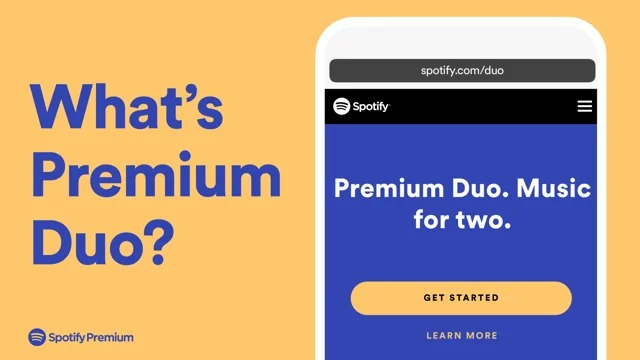
Referral articles:👉
Guide to Unsubscribe Apple Music & Keep Its Songs Forever
How to Keep Amazon Music Playable Without Subscription
Spotify Premium Duo is one of Spotify's paid subscription plans designed for two members living together. This plan allows both members to stream all the music available on Spotify and use features such as downloads. Each member has their own account, which means they won’t mix up playback history or recommendations. This setup avoids the music preference overlap and confusion that can occur with a single shared account.

Spotify Premium Duo costs $16.99 per month for two people living together. This is cheaper than two individual Premium plans, which cost $11.99 each per month. With Premium Duo, each person pays only $8.50 a month, saving $5 compared to two separate Premium subscriptions. It's a great way for couples or households to save money while enjoying Spotify.
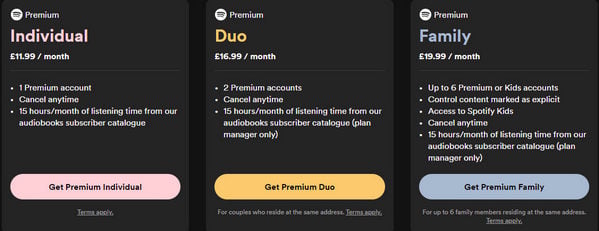
√ Both people must live at the same address.
This plan is ideal for two people who want to share a paid Spotify plan and live together but don't have enough people for a family plan. Whether you’re a couple, friends, or family members living together, you can use the Duo plan as long as you share the same address.
However, if you and your partner, family, or friends live at different addresses, you can’t use the Duo plan. To join Spotify Duo, you need to verify your address, so make sure you meet this requirement.
You can access over 100 million songs on both the Free and Premium plans. Creating and sharing custom playlists on social media is available to everyone. Plus, following friends and discovering new music is possible for both Free and Premium users.
See also:👉
Spotify Free vs. Spotify Premium
Pros of Spotify Premium Duo
Plan managers get 15 hours of monthly listening time from Spotify audiobooks catalog.
Cons of Spotify Premium Duo
While Spotify Premium Duo is a great choice for those living with a roommate or partner and wanting to save money, there are a few drawbacks:
Tips: Check part 3 to get Spotify Premium Duo forever.
Spotify offers various plans beyond Premium Duo. Spotify offers various plans beyond Premium Duo. To thoroughly compare the five different pricing plans and user limits, please refer to the table below.
| Plan | Spotify Individual | Spotify Duo | Spotify Family | Spotify Student | Spotify Free |
|---|---|---|---|---|---|
| Monthly Price | $11.99 | $16.99 | $19.99 | $5.99 | Free |
| Number of Users | 1 | 2 | Up to 6 | 1 | 1 |
| On-Demand Playback | ✓ | ✓ | ✓ | ✓ | No (can be used on PC) |
| Offline Listening | ✓ | ✓ | ✓ | ✓ | No |
| Audio Quality | Up to 320 kbps | Up to 320 kbps | Up to 320 kbps | Up to 320 kbps | Up to 160 kbps |
| Unlimited Skips | ✓ | ✓ | ✓ | ✓ | Up to 6 per hour |
| Ads | None | None | None | None | May have |
| Free Trial | 1-3 Months | 1 Month | 1 Month | 1 Month | N/A |
| Additional Feature | No | Duo Mix | Family Mix, Parental Control | No | No |
See also: How to Get Spotify Premium for Free
Whether you're a new user or an existing Spotify Premium subscriber, joining Spotify Premium Duo is straightforward. To start using the Spotify Duo plan, you need to follow two key steps: signing up and inviting or joining a partner.
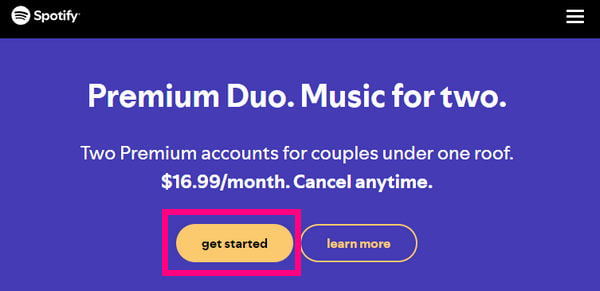
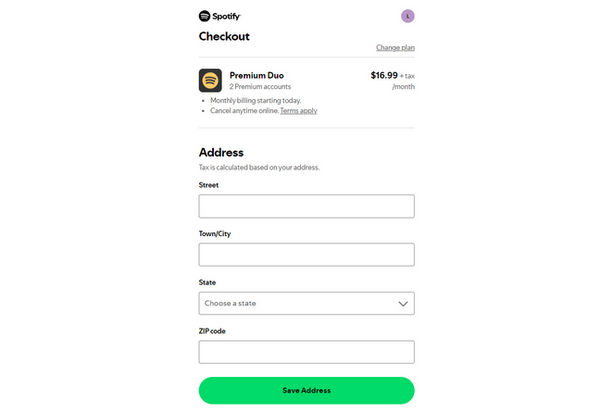
You can now invite your Duo partner to join the plan. Please refer to section 2.3 How to Invite Someone to Use Spotify Duo for the invitation process.
Additionally, if you're currently subscribed to another plan, such as Standard, Student, or Family, please refer to this part below to switch to the Duo plan.
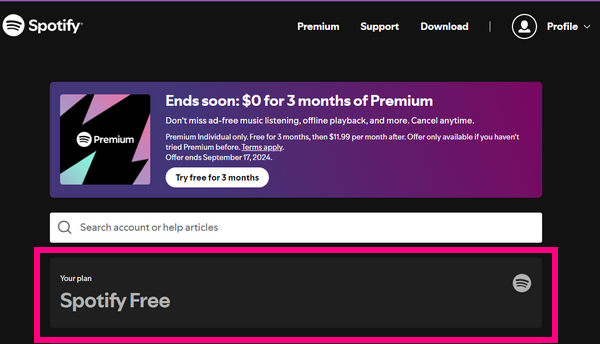
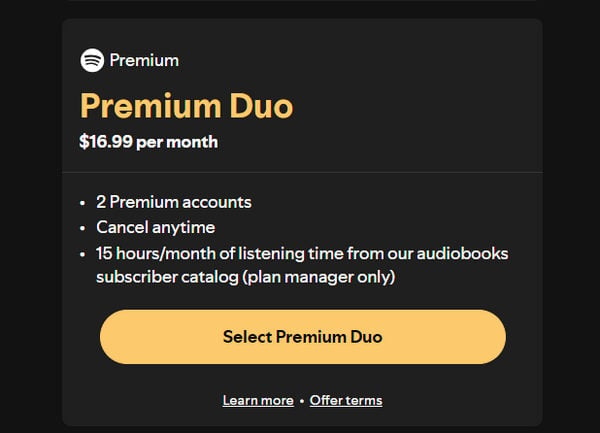
Inviting a member to Premium Duo is similar to the Premium Family plan. Please ensure the invitee lives at the same address. They’ll need to enter this address for verification to match the Plan Manager's address.
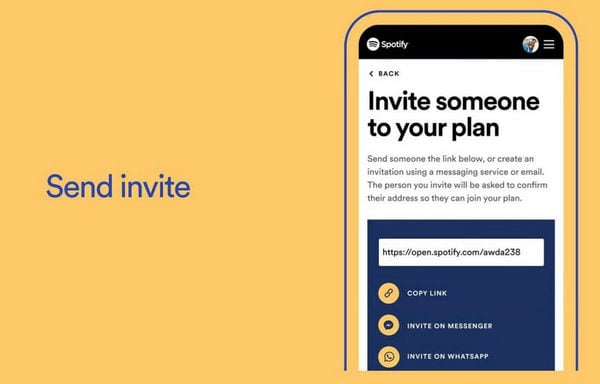
On Mobile:
On PC:
Now both members can enjoy Spotify Premium Duo benefits!
Tips: To remove someone from Spotify Premium Duo, go to Profile > Account > Your Plan > select "Manage Duo" or "Edit Members" to remove them. They will lose access to Premium Duo benefits immediately. 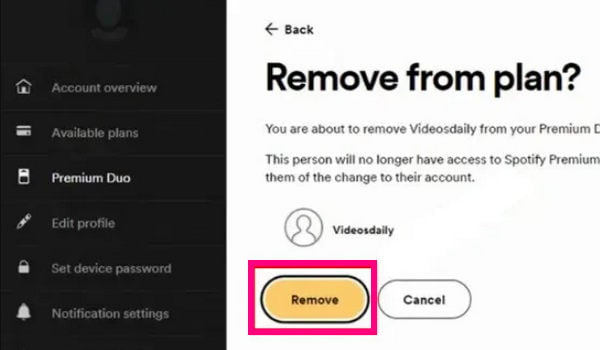
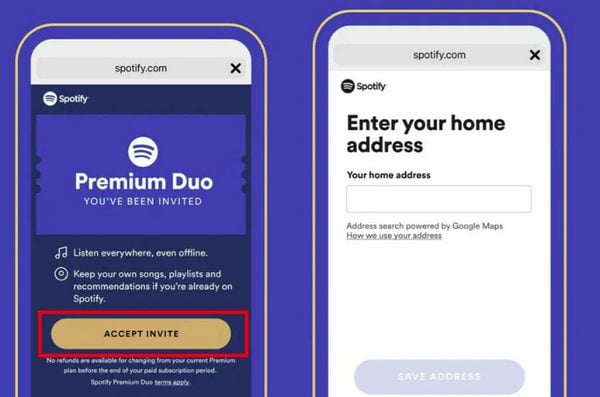
After canceling Spotify Premium Duo, your subscription stays active until the next billing date. Once it expires, your account will switch to Spotify Free, causing you to lose Premium benefits and features. At $16.99 per month, sharing the plan with a partner can become expensive over time.
To get Spotify Premium Duo benefits for free forever, AudiFab Spotify Music Converter offers a practical solution. This tool lets you download Spotify songs, playlists, albums, and podcasts as local files in formats like MP3, WAV, ALAC, AIFF, AAC, or FLAC. After downloading Spotify songs locally with AudiFab, you can keep your music forever and enjoy offline playback with nearly 100% original sound quality. This allows you to experience Premium benefits like ad-free playback, unlimited skips, and offline listening, even without a Premium or Premium Duo subscription.

To convert Spotify songs to MP3 for lifetime playback after your Spotify Premium Duo subscription ends, follow these steps:
Add Spotify Playlists for Downloading
Choose “record from the Spotify app”. Drag and drop your Spotify playlists into the "Add" box on the main interface, or copy and paste the playlist link into the search panel. Select the music tracks and click "Add."
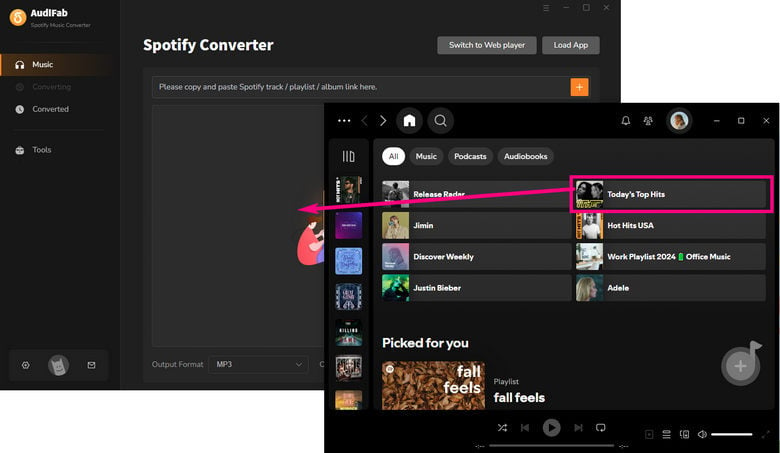
✨ Tips: Select the “Converted Filter” option to filter the repeated songs that you’ve converted before.
Choose MP3 Output Format
Open the "Settings" window in AudiFab and set "MP3" as the output format. You can also adjust other settings if needed.

Convert Your Spotify Playlists to MP3
Click "Convert" to quickly convert your selected Spotify playlists into MP3 files.

Get Spotify Premium Songs Forever
After conversion, you'll find your offline Spotify music tracks in the "Converted" section. Now, you have permanent access to your favorite tracks without Premium Duo. The downloaded MP3 files can be played offline on any compatible device, including MP3 players, USB drives, and CD players.
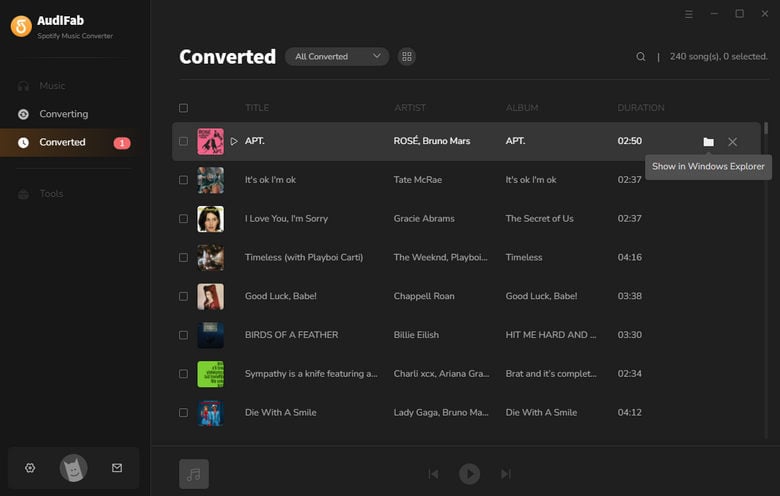
Is Spotify Premium Duo worth it?
Spotify Premium Duo is ideal for two people living together who want separate Premium accounts. It offers cost savings compared to individual plans. If it fits your budget, it’s a cost-effective choice. Plus, it allows for collaborative playlist creation based on both users' music tastes.
How to cancel Spotify Premium Duo?
Only the plan manager can cancel the plan. After cancellation, plan members will revert to the Free plan, and their offline tracks will be removed.
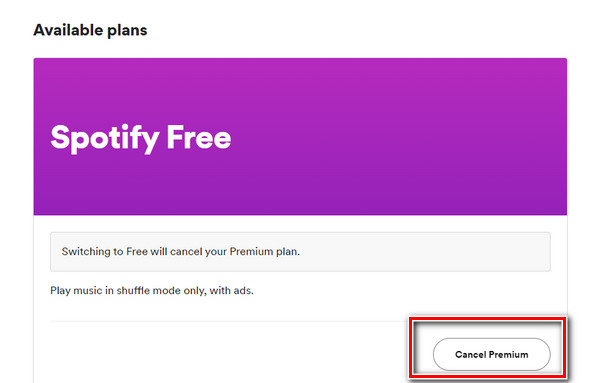
How to make a Duo Mix on Spotify?
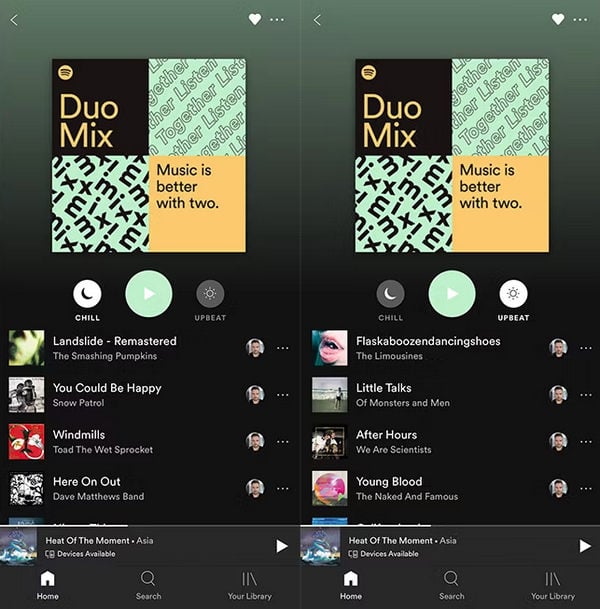
Why can’t I add someone to Spotify Duo?
Which is the cost-effective plan on Spotify?
Pick the plan you like.
| Plan | Spotify Individual | Spotify Duo | Spotify Family | Spotify Student | Spotify Free |
|---|---|---|---|---|---|
| Monthly Price | $11.99 | $16.99 | $19.99 | $5.99 | Free |
| Number of Users | 1 | 2 | Up to 6 | 1 | 1 |
| On-Demand Playback | ✓ | ✓ | ✓ | ✓ | No (can be used on PC) |
| Offline Listening | ✓ | ✓ | ✓ | ✓ | No |
| Audio Quality | Up to 320 kbps | Up to 320 kbps | Up to 320 kbps | Up to 320 kbps | Up to 160 kbps |
| Unlimited Skips | ✓ | ✓ | ✓ | ✓ | Up to 6 per hour |
| Ads | None | None | None | None | May have |
| Free Trial | 1-3 Months | 1 Month | 1 Month | 1 Month | N/A |
| Additional Feature | No | Duo Mix | Family Mix, Parental Control | No | No |
What happens if Spotify Duo members are in different locations?
If Spotify Premium Duo members are in different locations, the service works as long as the main account holder provides a valid billing address and both members live at that address. Members can use their accounts from any location and on different devices.
Does Spotify offer discounts for Premium Duo subscribers?
You can check this article: How to Get Spotify Premium for Free.
Now that you’ve learned how to get Spotify Premium Duo, including its features, joining process, and ways to potentially access it for free, you can follow these steps as a beginner. If you decide not to subscribe, AudiFab Spotify Music Converter is a great alternative for downloading Spotify songs as MP3 files for offline listening on any device.
The trial version of AudiFab Spotify Music Converter supports converting the first minute of each audio file for trial testing. You can purchase the full version to remove this limitation.
Music is the greatest communication in the world and here are some articles that may help you enjoy music in a better way.