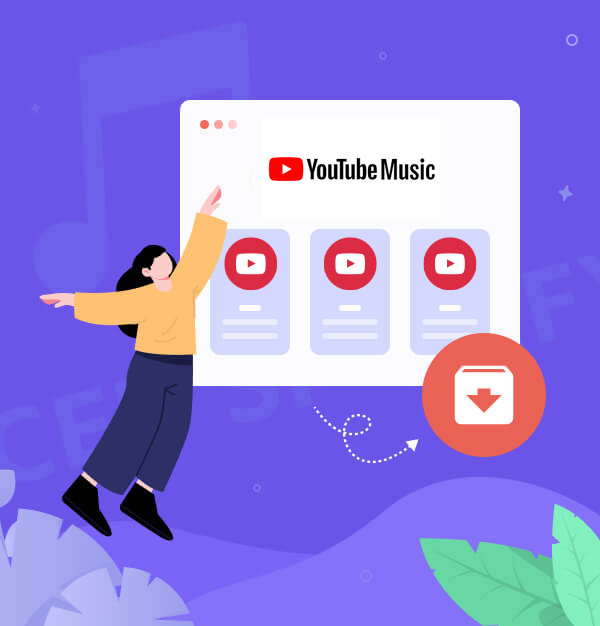
How to Download and Install ReVanced YouTube Music
Install YouTube Music ReVanced without root — and get a 100% safe solution for downloading YouTube Music without Premium.
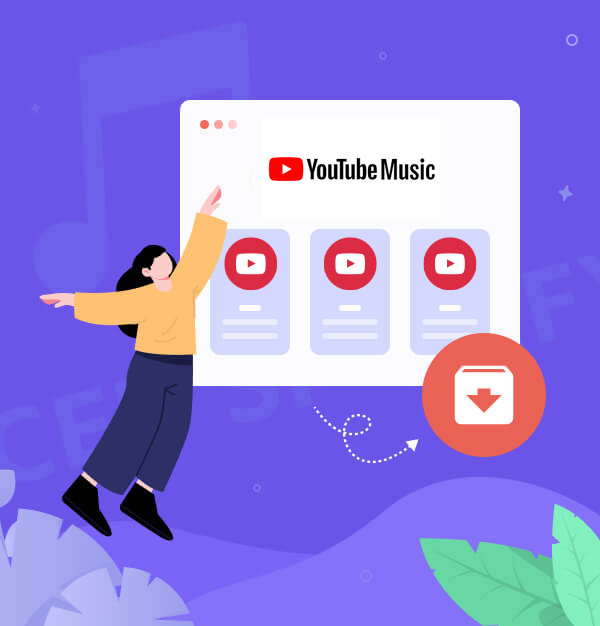
Install YouTube Music ReVanced without root — and get a 100% safe solution for downloading YouTube Music without Premium.
"Is there a YouTube Music ReVanced?"
"Does ReVanced work for YouTube Music?"
Tired of ads interrupting your favorite songs on YouTube Music? Want background playback and control without paying for YouTube Premium? Try YouTube Music ReVanced APK—a free modded version for Android that unlocks premium features like ad-free playback, background streaming, and customized controls.
In this guide, we’ll show you how to download, install, and use ReVanced YouTube Music safely. Since ReVanced apk doesn’t support downloading and it may not work properly sometimes, we’ll recommend the best and safest alternative like AudiFab, which lets you download YouTube Music songs for Free and play them offline. Keep reading to find the safest and latest yt music mod apk download link!
See also: How to Download and Use ReVanced Spotify Premium APK
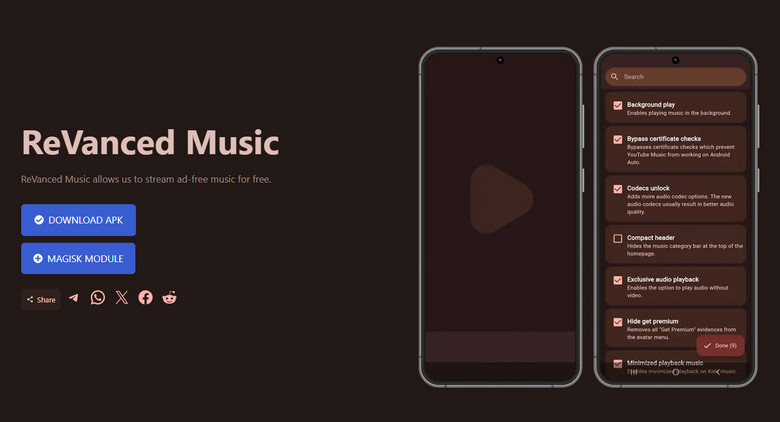
ReVanced YouTube Music is a modded (modified) version of the official YouTube Music app and a popular alternative to the now-discontinued Vanced Music. It also doesn’t require root access, making it easy to install on most Android phones. It gives you free access to YouTube Premium features.
Let’s take a closer look at what YouTube Music ReVanced offers, and how it compares to both the free version and the official YouTube Music Premium.
| Feature | Free YouTube Music | YouTube Music ReVanced | YouTube Music Premium |
|---|---|---|---|
| Ad-Free Listening | ❌ Ads interrupt playback | ✅ No ads | ✅ No ads |
| Background Playback | ❌ Stops when app is in background | ✅ Plays in background | ✅ Plays in background |
| Download Music | ❌ Not available | ❌ Not available | ✅ Available for offline use |
| Audio Quality | Standard quality | Standard quality | High quality |
| Picture-in-Picture (PiP) | Limited or no support | ✅ Supported | ✅ Supported |
| Customization Options | None | ✅ Available | Limited |
| Root Required | No | No | No |
| Subscription Cost | Free | Free | Paid |
✨Pro Tips:
1. Need ad-free and background playback? Use ReVanced (Lightweight).
2. Want to download music and sync across devices? Try AudiFab (Professional).
ReVanced YouTube Music only works on Android phones and tablets (Android 8.0+).
It also supports Android Auto with some tweaks.
For iOS, Android TV, or desktop users, check out the best YouTube Music ReVanced alternative in Part 4 to get YouTube Music Premium features.
YouTube Music ReVanced is safe if downloaded and installed properly. It’s an open-source project backed by a trusted community, and unlike shady mod APKs, it uses a patching system to modify the official app — reducing risks of malware. Since Vanced shut down in 2022, it’s become the #1 free choice for Android users.
Important safety tips:
It’s not totally risk-free — but it works fine for most users. For a 100% safe alternative, consider using AudiFab Music One. More details on Part 4: Best Alternative to ReVanced YouTube Music.
There are no reported bans from using ReVanced so far. If you want to be extra cautious:
This way, you can use ReVanced with peace of mind.
✨Important Note: ReVanced YouTube Music does not unlock Premium-only features like downloads. Even if the download button appears, it won’t work without a Premium account. For true offline playback without Premium, check out Part 4 for safe alternative methods.
“Where to download YouTube ReVanced?”
Always download ReVanced YouTube Music from trusted sources to avoid fake or unsafe APKs.
✔ Check file size (official patches are ~100MB)
✔ Scan with Virustotal (virustotal.com)
✔ Never download "cracked Premium" APKs (ReVanced doesn’t enable downloads)
"How to patch YouTube Music using ReVanced Manager?"
The following is the step by step tutorial to crack YouTube Music:
Open ReVanced Manager
Grant permission to install unknown apps if asked.
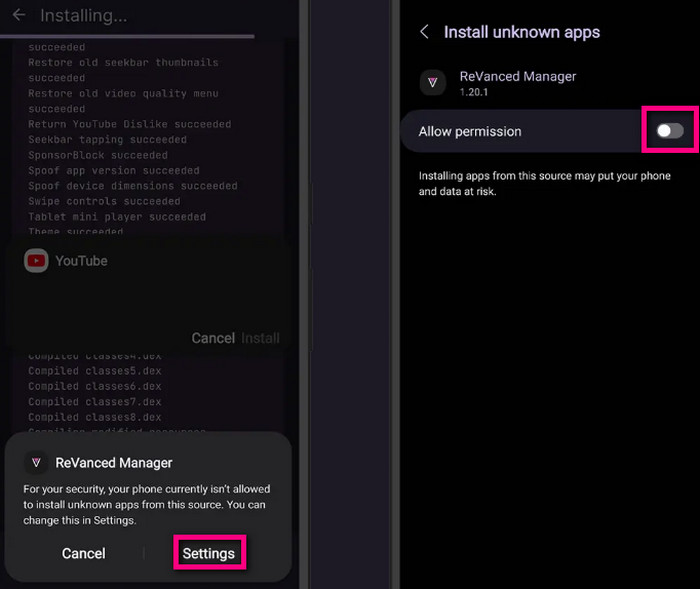
Disable "Save Patched App" (Prevents Bugs)
Go to Settings → Turn off "Save patched app".
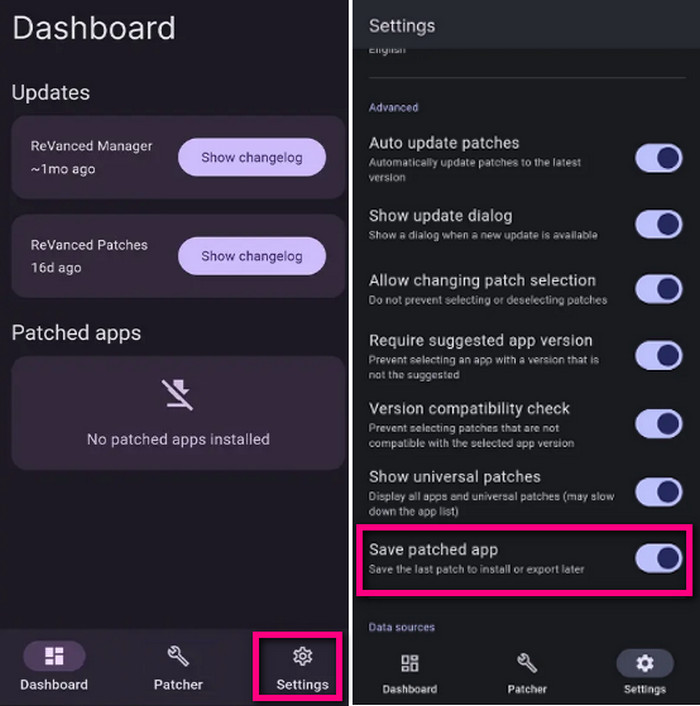
Select & Patch the YouTube Music APK
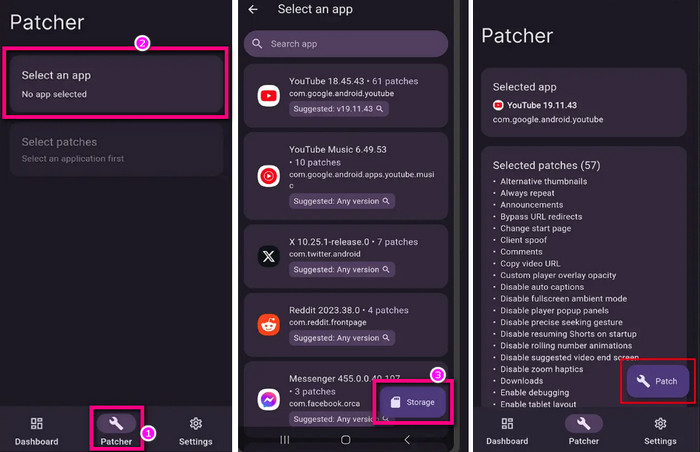
Install the YouTube Music APK
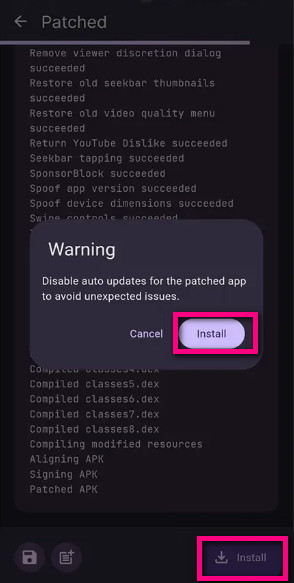
Set Up and Use ReVanced YouTube Music
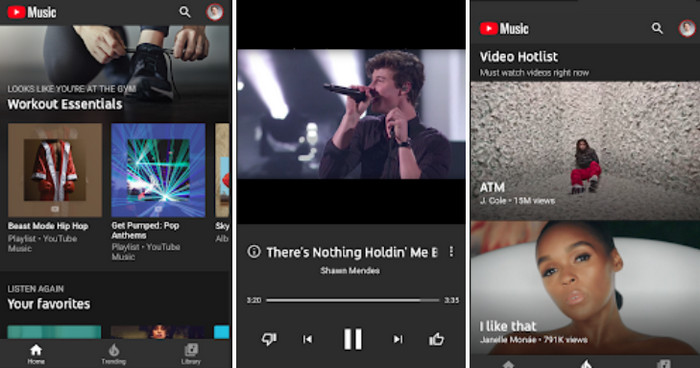
You now have an ad-free, feature-rich version of YouTube Music ReVanced.
If login fails or other features don’t work, see Part 5. How to Fix ReVanced YouTube Music Not Working.
While YouTube Music ReVanced offers ad-free playback and background listening, it doesn’t support real music downloads — even with ReVanced Extended or YouTube Music Premium. Songs downloaded through ReVanced or Premium are not stored locally, meaning you can’t transfer them to other devices, use them in video projects, or play them outside the YouTube Music app.
If you want full control over your music, AudiFab YouTube Music Downloader (also called Music One) is the best alternative to ReVanced YouTube Music. AudiFab lets you download YouTube Music songs as real local files (MP3/AAC/FLAC/WAV/ALAC/AIFF) — fully editable, transferable, and playable on any device. You can continue to enjoy features like ad-free playback, background listening, and offline mode, even after your YouTube Music Premium subscription ends. Best of all, there’s no need for risky modded APKs — AudiFab offers a 100% safe and high-quality experience right on your computer.
✨Tips: For more differences between AudiFab, YouTube Music ReVanced, and other APKs, see Part 6.

Let’s walk you through the step-by-step process to download YouTube Music playlists to MP3 using AudiFab.
Launch AudiFab and Log In YouTube Music
Open AudiFab YouTube Music Downloader on your Windows or Mac, and then sign in with your YouTube Music account (Google email).
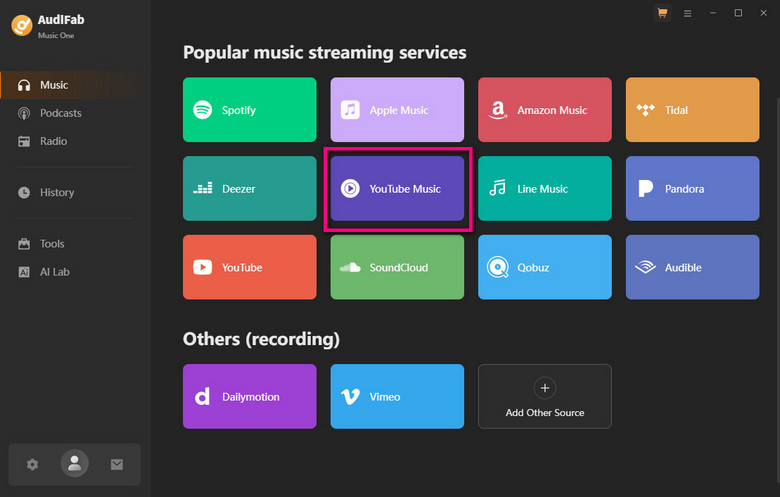
Add YouTube Music Playlist to AudiFab
Browse to your playlist within the built-in YouTube Music web player. Click the "Click to Add" button at the bottom right, then select the songs you want to convert and click “Add”.
To keep playlist song order, set the Output File Name to only include “Playlist Index” and “Title,” then set Output Organized to “Playlist.”
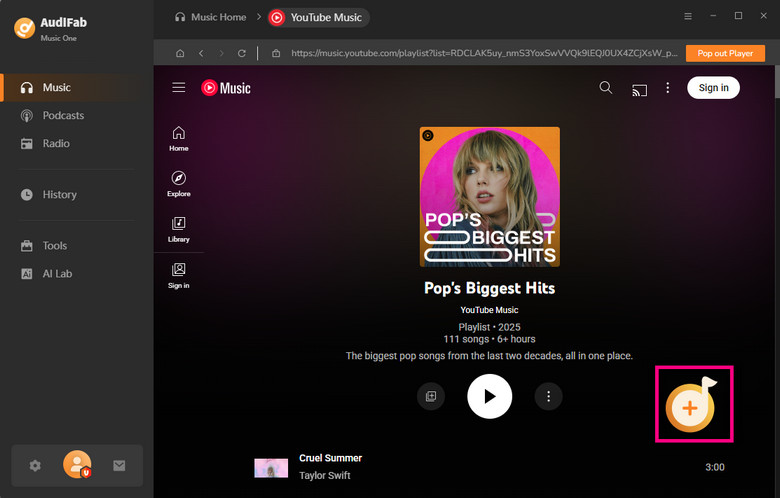
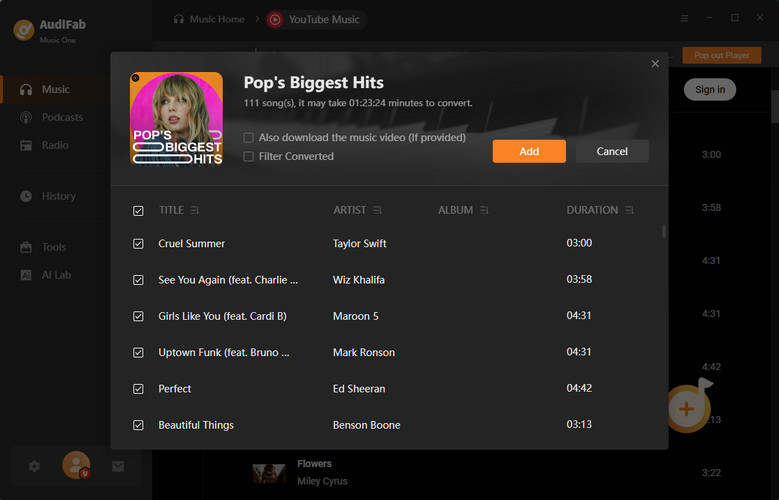
Set Output Format to MP3
Click Settings → "Music". Choose MP3 as the output format. You can also adjust bitrate (up to 320kbps), sample rate, output folder, and more.
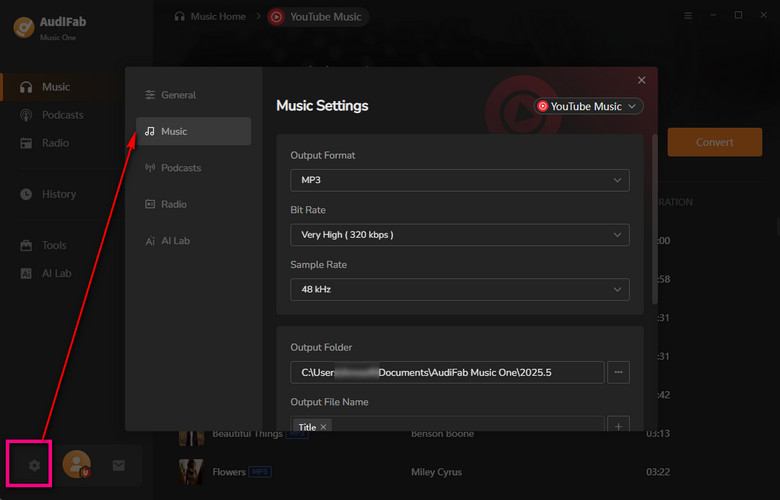
Convert YouTube Music to MP3
Click “Convert” to start downloading your selected YouTube Music songs as MP3 files at 10× speed. Once finished, go to the “History” tab to view and locate your files. Now you can transfer YouTube Music downloads to a USB drive, phone, or keep them forever — no limits, no subscriptions.
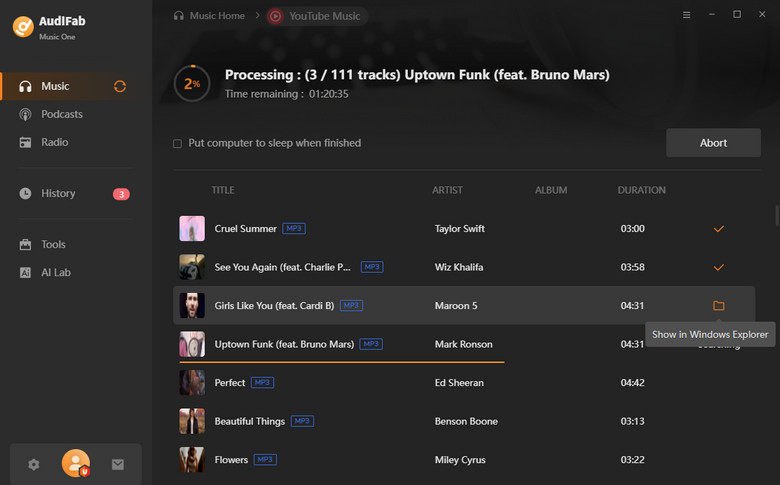
If ReVanced YouTube Music is crashing, not opening, freezing during playback, or showing various errors, don’t worry — below are several proven solutions to get ReVanced YouTube Music working again. You can also use these fixes if your other YouTube Music mod APKs are not working.
📌 Reddit Support: r/revancedapp
1. Go to Settings → Apps → YouTube Music ReVanced, tap Force Stop, then go to Storage and select Clear Cache. After that, relaunch the app.
2. Open ReVanced Manager, go to Patcher → Settings, check for updates, then patch and reinstall YouTube Music to apply the latest fixes.
GmsCore does not have permission to run in the background
Fix:
Step 1: Go to Settings → Battery → microG Services.
Step 2: Tap Launch settings → Turn off "Manage automatically".
Step 3: Enable all "MANAGE MANUALLY" options.
Note: The exact steps may differ by device.
Get patching/installation errors – MIUI Users Only
Fix:
Step 1: Go to Settings → About phone → Tap MIUI Version 7 times to enable Developer Options.
Step 2: Open Developer options → Turn OFF "MIUI Optimizations".
Step 3: When prompted, tap Disable → Retry installation.
(Optional) Re-enable optimizations after a successful install.
Login Issues
Fix:
Step 1: Make sure your microG version is 0.3.1+.
Step 2: Go to microG Settings → Google Account.
Step 3: If the account is missing, remove and re-add the Google account.
App Crashes
Fix:
Step 1: Reinstall in this order — First install the latest microG, then the freshly patched APK (with GmsCore support).
Step 2: Clear app cache: Settings → Apps → YouTube ReVanced → Storage → Clear Cache.
microG blocked by Google during installation
Fix: Disable Play Protect in the Play Store settings before installing microG.
Need YouTube Premium to use YouTube Music ReVanced
Fix: In South Korea, regional restrictions require a YouTube Premium subscription. Try using a VPN to bypass the restriction, or use AudiFab to download music for offline listening without limitations.
YouTube Music playback not working after patching
Fix: Patch YouTube Music again using the latest ReVanced Patches with the "Spoof client" patch. ReVanced Manager will apply it automatically.
Failed to install any ReVanced YouTube Music
Fix: Disable the stock YouTube app before installing ReVanced. Keep it disabled after installation.
Android Auto not working on ReVanced YouTube Music
Fix:
Step 1: Go to Android Auto Settings → Tap version info repeatedly to activate developer mode.
Step 2: Tap the 3-dot menu → Developer settings → Enable Unknown sources.
Now, the patched YouTube Music app should work on your Android Auto screen.
ReVanced YouTube Music offers premium-like features but can be unreliable, especially in regions like South Korea. Fortunately, there are solid alternatives—from free open-source apps to pro tools like AudiFab. Here's a quick comparison of playback, downloads, and ad support.
| Feature | ReVanced YT Music | NewPipe | Tubular | Seal | AudiFab |
|---|---|---|---|---|---|
| Ad-Free Playback | ✅ | ✅ | ✅ | ❌ | ✅ (After Download) |
| Background Play | ✅ | ✅ | ✅ | ❌ | ❌ |
| SponsorBlock | ✅ | ❌ | ✅ | ❌ | ❌ |
| Media Download | ⚠️ Needs plugin | ✅ Basic | ✅ Basic | ✅ Advanced | ✅ Pro Download |
| No Google Services | ❌ (Requires MicroG) | ✅ | ✅ | ✅ | ✅ |
| Listen on | Android Only | Android Only | Android Only | Android Only | Win/Mac/Android/Any |
| Core Strength | Streaming Enhance | Privacy Focus | Skip Segments | CLI Download | ⏬ Lossless Batch Grab |
1. Professional-Grade Downloading
Cross-Platform Dominance
Key Use Cases
Yes, if downloaded from official sources like GitHub and patched properly. Avoid third-party APKs from unknown websites.
Not exactly. It mimics many Premium features like background play and ad-free playback, but some features (like downloads) may not work fully.
YouTube Music downloads require a Premium account, as they’re handled server-side. To download YouTube Music without Premium, you can:
YouTube Music ReVanced Extended is a community fork that includes extra features and custom patches not available in the official ReVanced.
No. ReVanced is only available for Android devices.
Use a VPN to subscribe from countries with lower pricing (like Argentina or India), or try alternatives like AudiFab to download and own the music permanently.
Sometimes, Google activates a 2-week YouTube Premium trial automatically—even when using ReVanced. You may not have requested it, but it can still show Premium UI temporarily.
No. The audio stream is the same as the free version (usually 128kbps AAC). ReVanced doesn't improve sound quality, and the Premium label may be misleading.
With this guide, you have everything you need to get ReVanced YouTube Music in just minutes. It provides easy, step-by-step instructions for downloading, installing, and troubleshooting common issues—all to help you enjoy YouTube Music Premium for free. However, ReVanced comes with some limitations such as a complex setup process, region restrictions, no true offline downloads, and no support for iOS devices.
If you’re looking for a more stable, long-term solution, AudiFab Music One is the best alternative. Unlike ReVanced, AudiFab lets you truly download songs from YouTube Music in high-quality MP3, FLAC, or ALAC formats—without needing Premium. Once downloaded, you can keep the music forever and play it offline on any device, including phones, PCs, and even iPods.
AudiFab is free to try. It can be downloaded for free and converts the first minute of each audio file for sample testing. If the program meets your needs, you can buy a license to unlock the time limit.
Music is the greatest communication in the world and here are some articles that may help you enjoy music in a better way.