
How to Convert YouTube Music to MP3 in 2025 [Safe & Easy]
Convert YouTube Music to MP3 on PC/Mac in just 5 easy steps - safe, fast, and ad-free!

Convert YouTube Music to MP3 on PC/Mac in just 5 easy steps - safe, fast, and ad-free!
Tired of juggling YouTube Premium subscriptions just to listen to your favorite YouTube Music playlists offline? Wish you could convert YouTube Music to MP3 and own your tracks outright, free from streaming limitations or sudden licensing changes? In 2025, music lovers deserve freedom and flexibility.
Forget sketchy online tools or complex command lines. Our Editor’s Pick - AudiFab YouTube Music to MP3 Converter (Windows | Mac), lets you safely download any YouTube Music track, album, playlist, or entire artist catalogs as high-quality MP3 files, ready to play on any device, anytime.
See also: How to Convert Spotify Music to MP3
| AudiFab Audio Sources | Playlists | Albums | Artists | Podcasts | Audiobooks | Radio | MVs | Videos |
|---|---|---|---|---|---|---|---|---|
| YouTube Music | ✅ | ✅ | ✅ | ✅ | ✅ | ✅ | ✅ | ❌ |
| YouTube | ✅ | ❌ | ❌ | ✅ | ✅ | ❌ | ✅ | ✅ |
"AudiFab cuts through the noise. It’s the only desktop converter I recommend now for YTM to MP3 – safe, stupidly easy, and the quality is spot-on. The auto-tagging alone saves hours." - Reddit User
AudiFab YouTube Music to MP3 Downloader is the top choice in 2025 for YouTube Free and Premium users who want to convert YouTube Music to MP3 safely and easily. You can download over 100 million songs from YouTube Music to MP3, AAC, FLAC, WAV, AIFF, and ALAC, while preserving original audio quality (up to 250kbps), ID3 tags, cover art, and lyrics. With 10x speed batch downloads, AudiFab makes it simple to build a personal music library from YouTube Music.
AudiFab is completely safe to use, as it processes audio through the YouTube Music web player and records via a virtual sound card on your device. Beyond being the best YouTube Music downloader, AudiFab also serves as a YouTube to MP3 converter, allowing you to rip audio from any YouTube video.

In this section, we’ll show you how to convert YouTube Music titles to MP3 with the original sound quality kept. Then you can enjoy them offline on MP3 players, Android, iPhone, Windows, Mac, etc.
Open YouTube Music web player
First, download and install AudiFab YouTube Music Converter on your Windows or Mac computer. Launch the program and click the YouTube Music icon on the Music tab to access the web player.
💡 Tips: Skip logging into YouTube Music if audio quality isn’t a priority.
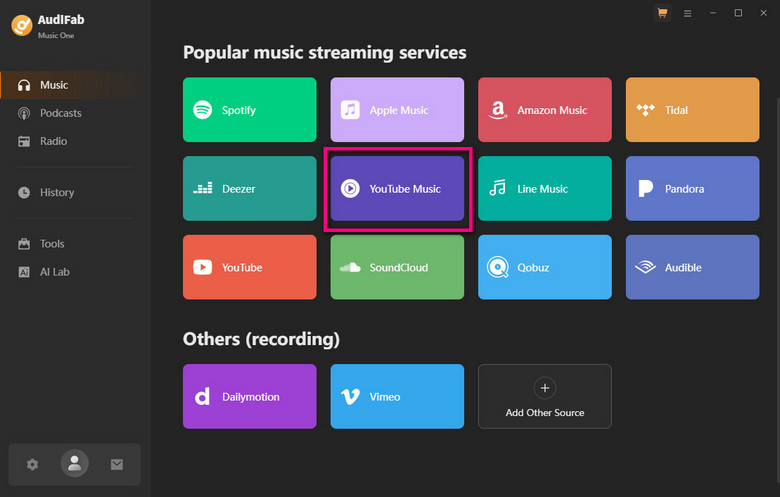
Add YouTube Music playlist for Conversion
Browse to the artist, album, or playlist in YouTube Music you want to convert. Click the Add (+) icon to queue the songs. This lets you batch download and convert multiple tracks at once, saving time and effort.
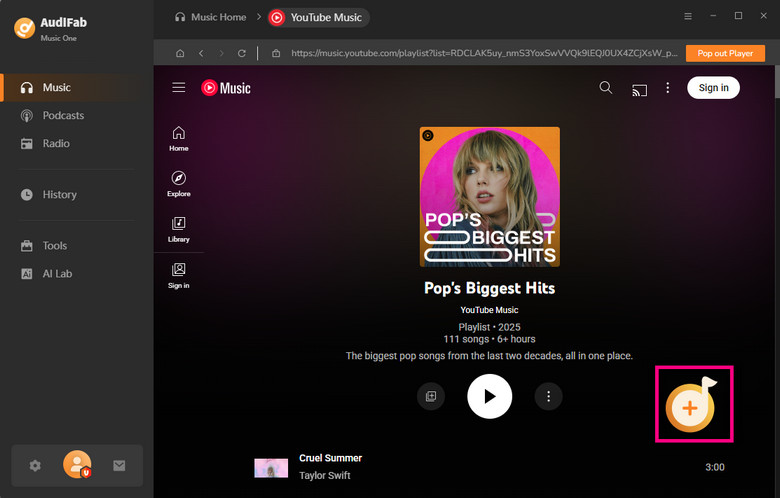
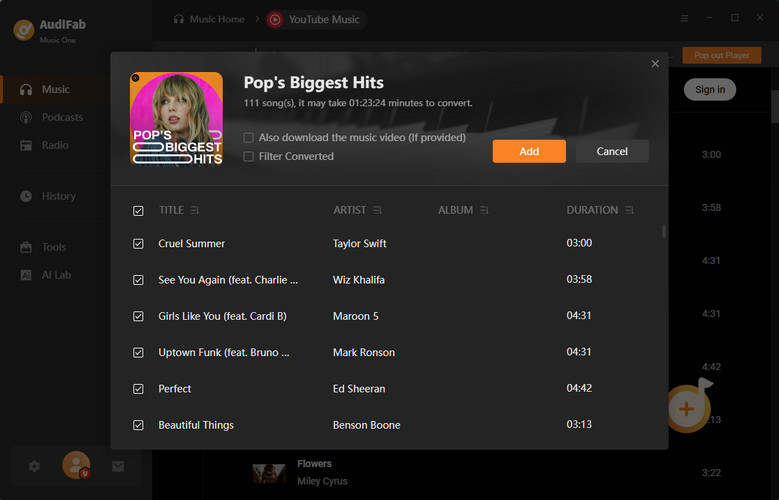
Choose MP3 as the output format
Go to Settings at the bottom left, select MP3, set audio quality, and pick an output folder. To keep playlist order, enable “Playlist Index” in the Output File Name.
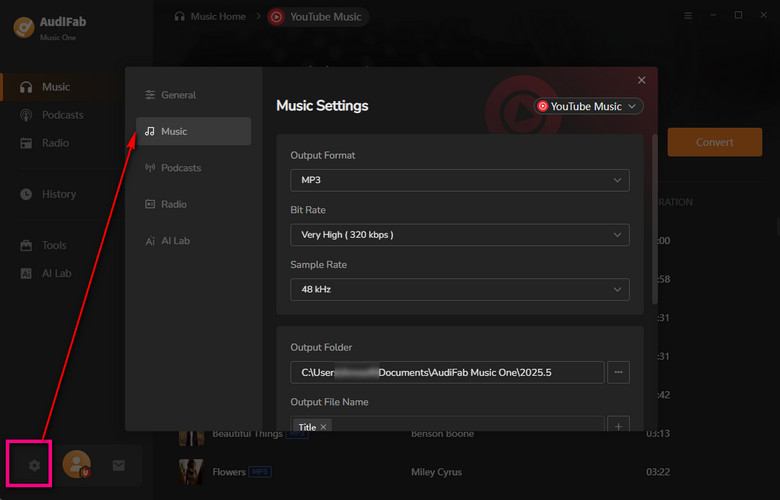
Start Converting YouTube Music to MP3
Click the Convert button to start the conversion process. You can monitor progress and see the estimated duration in the conversion interface. AudiFab supports 10x fast speed while converting YouTube Music to MP3.
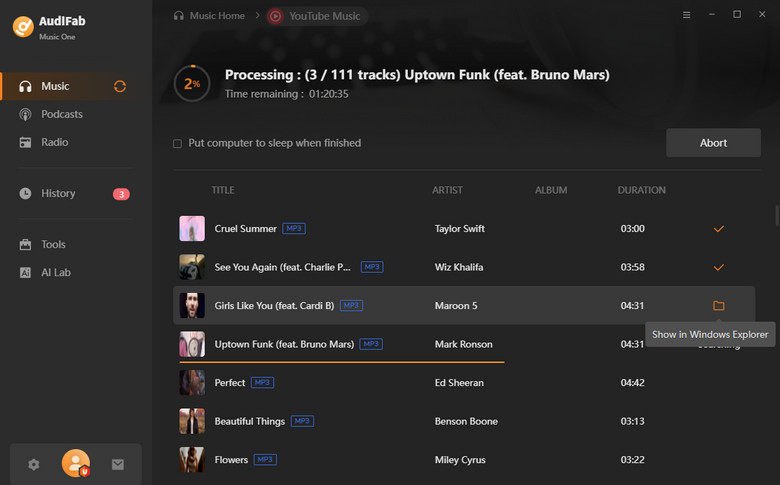
Listen to YouTube Music MP3 offline
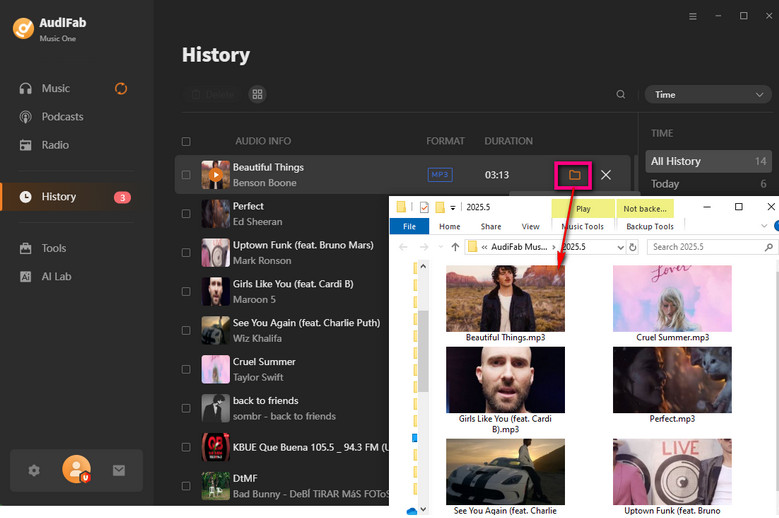
After the conversion finishes, go to the History tab on the left panel. Hover over the folder icon next to a song to open the downloaded MP3 files. They retain ID3 tags and album art and can be transferred to USB drives, MP3 players, or any other device for offline listening.
Yes. Using AudiFab YouTube Music to MP3 Converter is completely safe. The software records audio from YouTube Music on your desktop, avoiding risky online tools, pop-ups, and malware.
YouTube Music is a dedicated music streaming service with playlists, albums, and personalized recommendations. YouTube mainly hosts videos, including music videos. AudiFab works with both, allowing you to convert YouTube Music tracks and YouTube videos to MP3.
No. Even with YouTube Music Premium, downloads are limited to offline playback within the app and cannot be saved as MP3. To own your tracks as MP3 files, you need a YouTube Music download tool like AudiFab.
No. AudiFab YouTube Music Converter preserves the original audio quality when you convert YouTube Music to MP3 or other formats. Every track remains high-quality, ready for offline listening on any device.
In 2025, AudiFab YouTube Music Converter is the top choice for music lovers, creators, and professionals. It lets you convert your entire YouTube Music library at once to MP3, FLAC, or other high-quality formats, keeping every beat and tag intact. Enjoy your music offline on any device, safely and completely malware-free.
AudiFab is free to try. It can be downloaded for free and converts the first minute of each audio file for sample testing. If the program meets your needs, you can buy a license to unlock the time limit.
Music is the greatest communication in the world and here are some articles that may help you enjoy music in a better way.
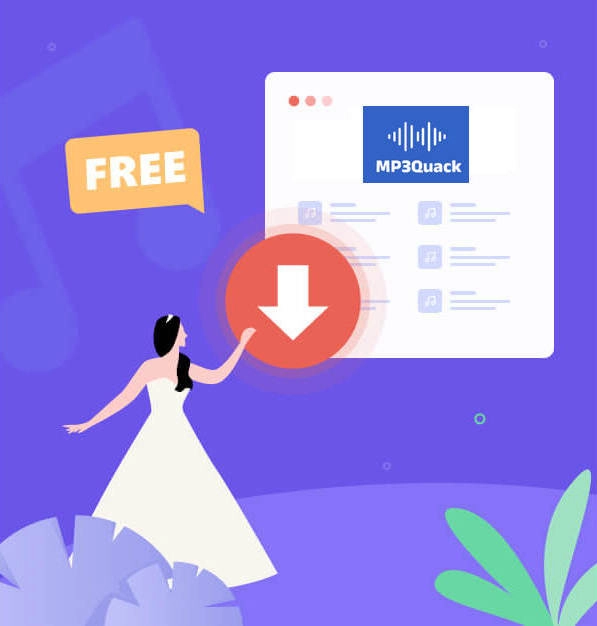
Use MP3 Quack to download free music in 2025.