
How to Add Amazon Music to Serato DJ Software
The best way to import Amazon Music to Serato DJ and mix your music!

The best way to import Amazon Music to Serato DJ and mix your music!
When it comes to DJ mixing, unquestionably, Serato DJ is the best choices for more and more DJs. Serato DJ supports directly importing music from SoundCloud and Tidal. However, some other top music streaming services, like Amazon Music, have been left behind.
Amazon Music, generally recognized as a fabulous source for DJ mixing for its HD/ Ultra HD music, can’t be imported to Serato DJ software directly. Serato DJ software accepts files in plain audio format, which means, if we have a way to download Amazon Music to MP3, then we’ll be able to do so. Is it that easy?
The only way out is to use a reliable third-party tool to help you convert Amazon Music to plain format -- AudiFab Amazon Music Converter will be your best choice. With this specialist app for downloading Amazon Music, you can transfer Amazon Music to Serato DJ software easily and conveniently.
👉 Related articles: How to Add Spotify Music to Serato DJ
One of the main attractive points of Amazon Music service is that it provides music with HD/Ultra HD sound quality – which is also a vital feature for DJs’ editing work. AudiFab Amazon Music Converter is able to preserve 100% of the sound quality in the original music. No matter what format you choose to output (MP3/AAC/WAV/FLAC/AIFF/ALAC), the lossless audio quality will be a permanent feature of AudiFab Amazon Music Converter.
Besides, all converted songs in the playlist will be placed in exactly the same order as the original semblance, so you don’t have to worry about any potential chaos. The whole ID3 tags information will be saved automatically, thus you can find them out easily after conversion. With AudiFab Amazon Music Converter, adding Amazon Music to Serato DJ will be so easy hereafter!
AudiFab Amazon Music Converter provides both Windows and Mac versions.
Review the features of AudiFab Amazon Music Converter:

In the next tutorial, you will learn how to convert Amazon Music to plain format in 5 simple steps! Please follow!
Install AudiFab Amazon Music Converter
AudiFab Amazon Music Converter will be shown as below once you open it. With its launching, tap App (Keep the best audio quality) icon. Amazon Music app will be concomitantly initiated, which saves you from trouble finding it along the long list of software.
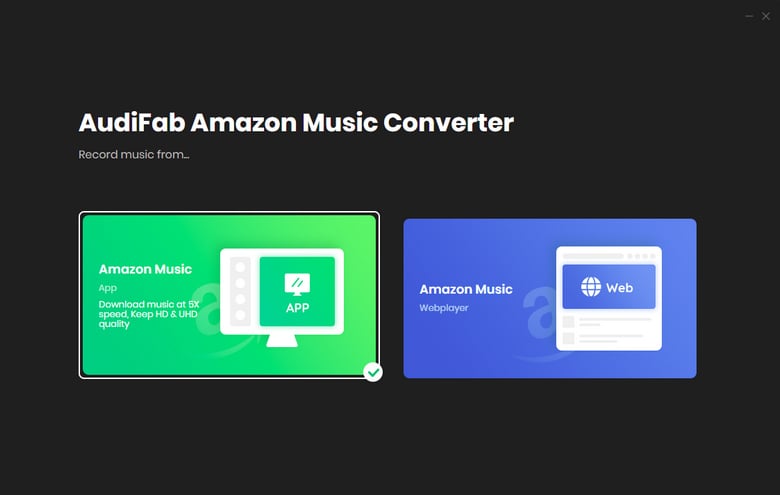
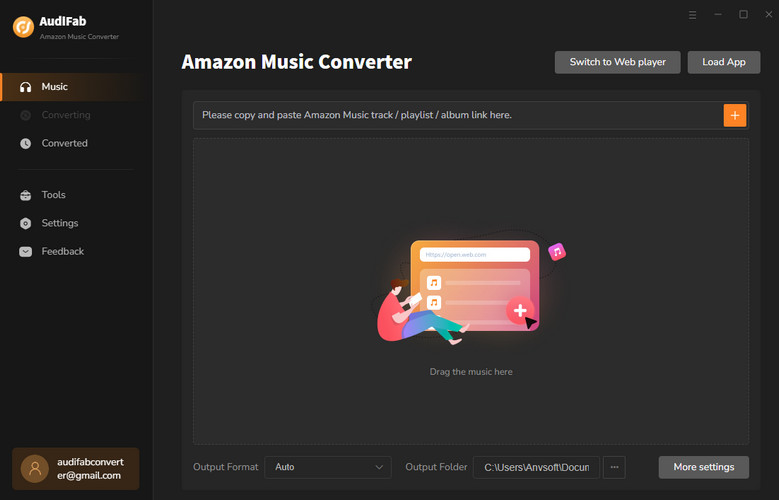
Note: Please do not operate the Amazon Music app when you are using App record on AudiFab -- AudiFab needs to have full access to preserve the highest quality of Amazon Music.
Import Amazon Music to AudiFab
Drag and drop is a recommended way to add Amazon Music to AudiFab. You can simply drag the song/playlist you want to convert then drop it to the interface of AudiFab -- then it will parse the link automatically. Also, you can copy the URL of the music and paste it to the slank rectangular windows of the program. This way will also work.
Note: There is no maximum for the one-time conversion, but for each playlist, you can only select up to 500 songs at one time.
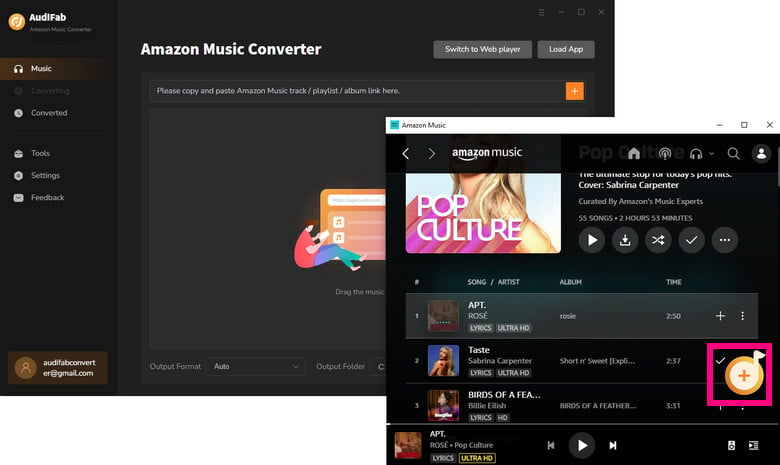
Manage Your Settings
You can change anything as you want in the settings to satiate your needs. Things like output format, output quality, sample rate, output file name, and the way how output organized are totally at your choice. Here we suggest you download Amazon Music to MP3, for that it's the most frequently used audio format, so you can easily promote your mixed music after conversion.
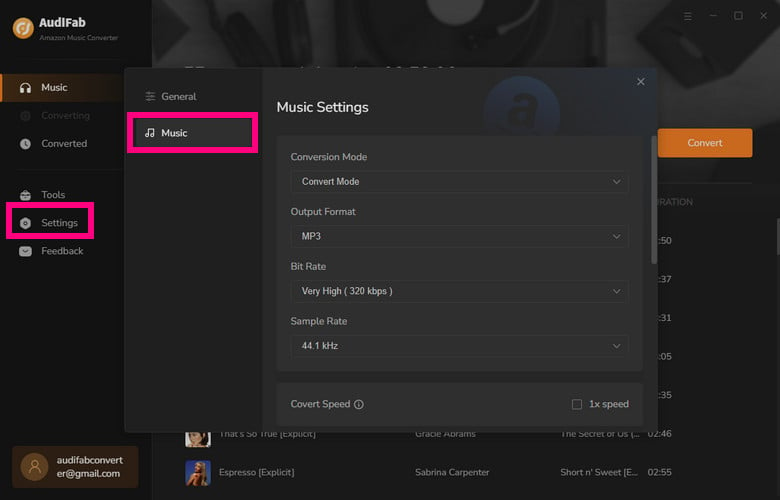
Initiate Downloading Amazon Music
Back to Home. Click Convert, AudiFab will work immediately and start transferring Amazon Music to local.
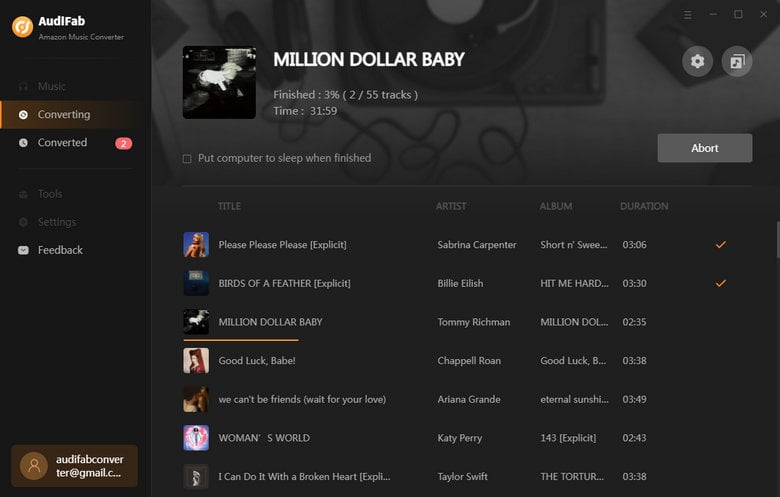
Import Amazon Music to Serato DJ
After downloading, you can check the downloaded songs in the folder that you specified in Step 3. You can also find them in the "Converted" section.
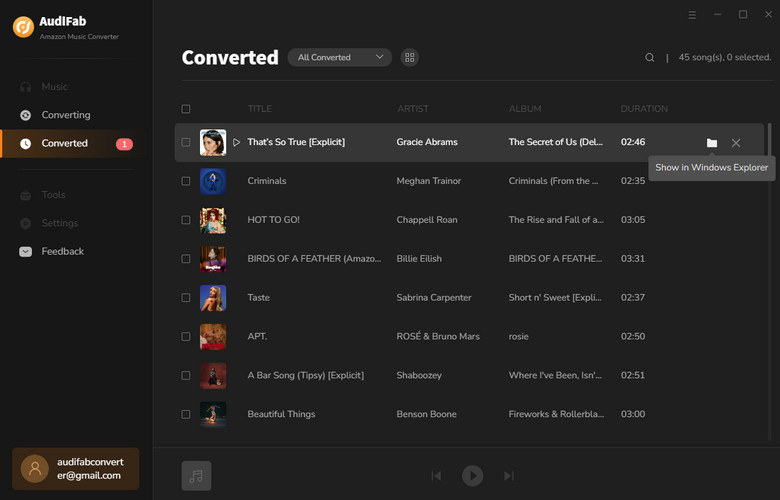
Then now you have Amazon Music files in plain format, you can just simply drag them to Serato DJ for editing.
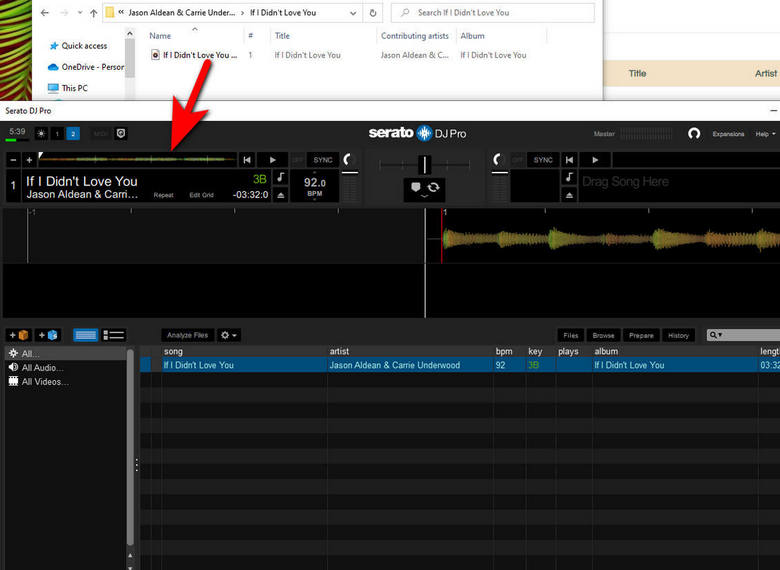
AudiFab Amazon Music Converter is the best assistance you can find to help with adding Amazon Music to Serato DJ Software. In 5 simple steps, you can successfully download Amazon Music to your PC, in real editable and playable plain format, instead of saving a bunch of cache files. Isn’t it easy and convenient? Now you can freely mix your own songs with HD/Ultra HD Amazon Music!
Note: AudiFab Amazon Music Converter offers 1-minute free trial for each song. To unlock all features of AudiFab, please buy the full version.
Music is the greatest communication in the world and here are some articles that may help you enjoy music in a better way.