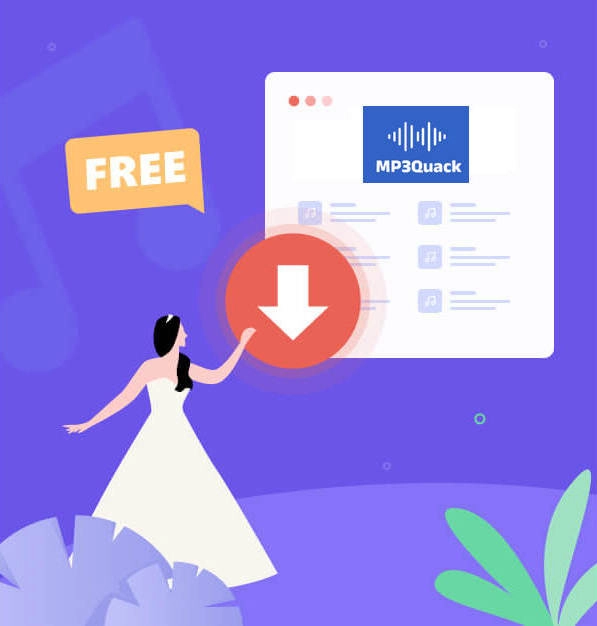
MP3 Quack Download – Free Music Download Guide
Learn how to use MP3 Quack download free music and discover the best alternatives in 2025.
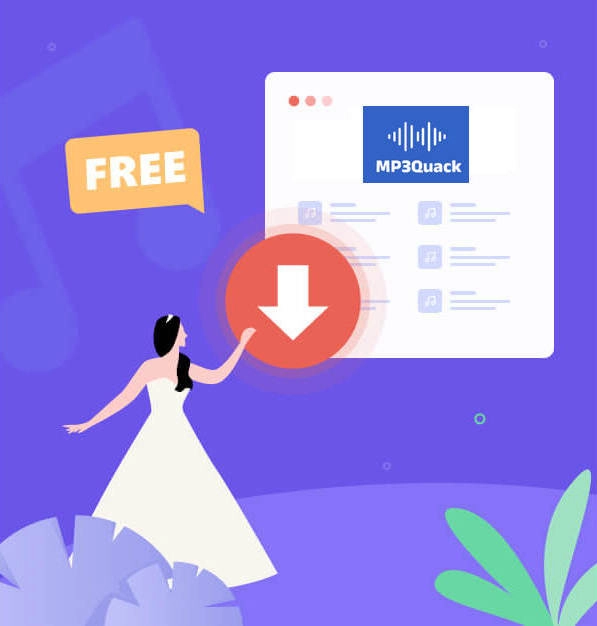
Learn how to use MP3 Quack download free music and discover the best alternatives in 2025.
Are you searching for a quick and reliable way to get your favorite songs without signing up or paying? MP3 Quack is one of the most talked-about free MP3 downloaders in 2025, known for offering fast, no-login access to music. In this updated guide, I’ll walk you through how the MP3 Quack download process works based on my personal testing, evaluate whether it’s safe to use, and recommend some of the best MP3 Quack alternatives in case the site is blocked or unavailable in your region.
MP3 Quack is a free website that allows users to download MP3 songs without signing up or installing software. I tested the MP3 Quack download process on Chrome using both desktop and Android. The experience was surprisingly smooth, although not without some caveats.

Based on my MP3 Quack review, here’s what stood out — the good and the not-so-good:
| ✅ Pros | ⚠️ Cons |
|---|---|
|
|
Overall, MP3 Quack is a decent tool if you’re looking for a quick and free MP3 download, but it’s not ideal for large collections or everyday use. If you want something safer and more reliable, it may be worth exploring other MP3 Quack alternatives.
MP3 Quack Download Links (check for the latest working domain)
👉 https://mp3quack.io/
👉 https://www3.mp3quack.work/
If you’re new to MP3 Quack song download, don’t worry — it’s actually very simple and straightforward.
Step 1: Open your preferred web browser on your desktop or mobile device and go to the official MP3 Quack site. No registration or login is required.
Step 2: Use the search bar to type in the name of the song, artist, or album you want. MP3 Quack will display a list of matching results with different versions and lengths.
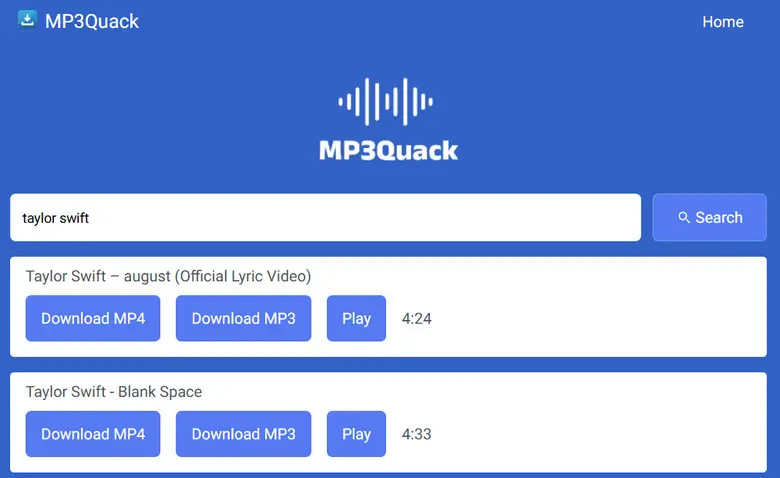
Step 3: Click the “Download MP3” > “Fast Download MP3”. Choose the path you want to save the songs, then click “Save”.
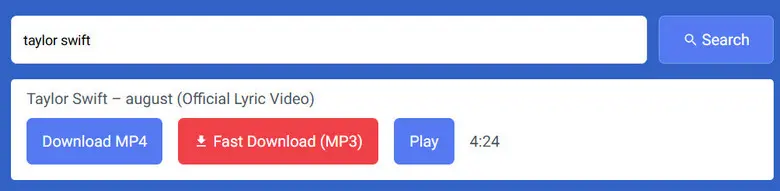
✨ Tips:
1.
Use an ad blocker if pop-ups become too intrusive.
2. Always scan downloaded files for malware to ensure MP3 Quack safe download.
Although MP3 Quack lets you download music quickly for free, relying on MP3 Quack download often means settling for lower audio quality, limited format, and missing features like batch downloads or metadata editing. That’s why many users turn to these five more reliable and full-featured MP3 Quack alternatives in 2025.
OS: Windows 7/8/10/11, macOS 11 & later
Format: MP3, WAV, AAC, FLAC, AIFF, ALAC
Tags Supported: Title, Artist, Album, Artwork, Track Number, Year, and more
Drawback: Currently not supported on mobile devices.
AudiFab Music One is an advanced all-in-one music downloader and recorder that stands out as one of the best MP3 Quack alternatives in 2025. While MP3 Quack download may work for simple music grabs, AudiFab lets you download music from major streaming platforms like Spotify, Apple Music, Amazon Music, and YouTube Music in high-quality MP3 or even lossless audio.
Unlike many free MP3 downloader websites, AudiFab provides ad-free, batch downloads, and lyrics, ensuring your offline music library stays well-organized.
| Platform | Audio Quality | Batch Download | Supports | Max Speed |
|---|---|---|---|---|
| Spotify (Free or Premium), Apple Music, Amazon Music, Tidal, YouTube Music, Deezer, Pandora, YouTube, SoundCloud, Qobuz, Line Music, etc | Lossless | ✅ | Single, Playlists, Albums, Podcasts, Audiobooks, Artists, Video (Spotify WebP), & Radio. | Up to 10X |
Choose Your Music Source
Open AudiFab Music One on your device. Decide where you want to download music from—this could be popular streaming platforms such as Spotify, Apple Music, YouTube Music, and 14 other supported services. You can also manually add any music website you like.
Tips: You can add free MP3 download platforms like MP3 Quack through AudiFab’s “Add Other Sites” feature. Best of all, using AudiFab means no annoying ads while downloading.
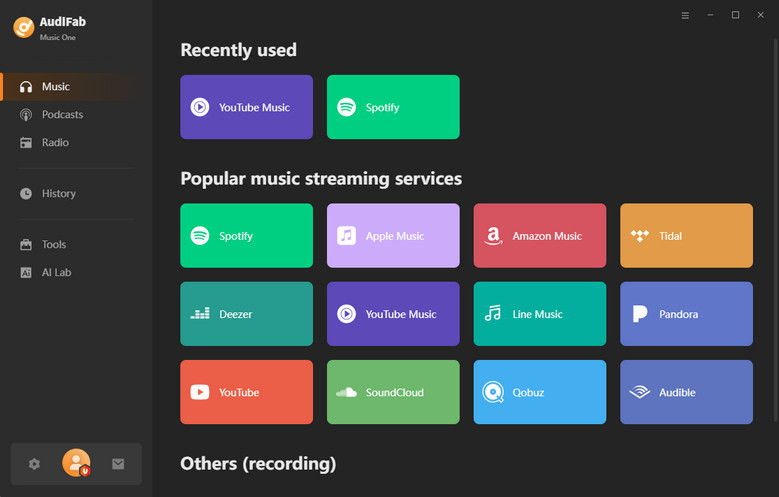
Select Music on Spotify (Example).
Here, I’ll use the popular Spotify App platform as an example. Browse or search for the song, artist, or playlist you want to download. Once found, click the orange Add button.
In the pop-up list showing the tracks from the selected album or playlist, you can filter or select specific songs. After choosing, click Add again to confirm.
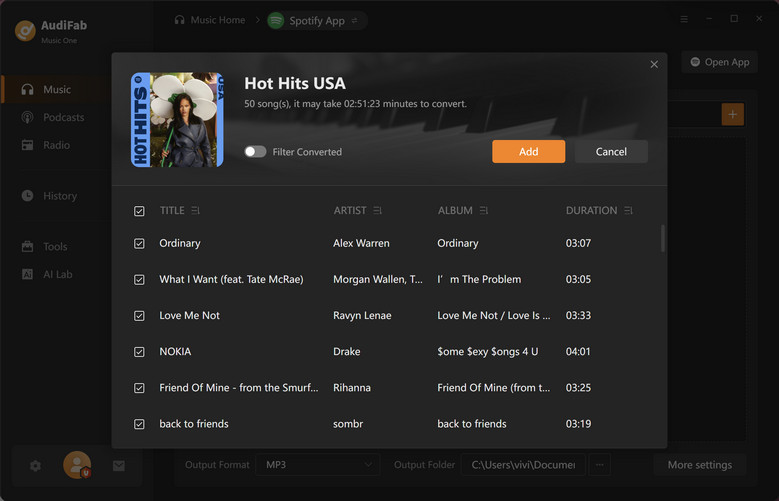
Select the MP3 Format and Quality
Click settings, choose MP3 as the output format. You can also customize other options like output quality (320kbps recommended), output folder, and file name according to your needs.
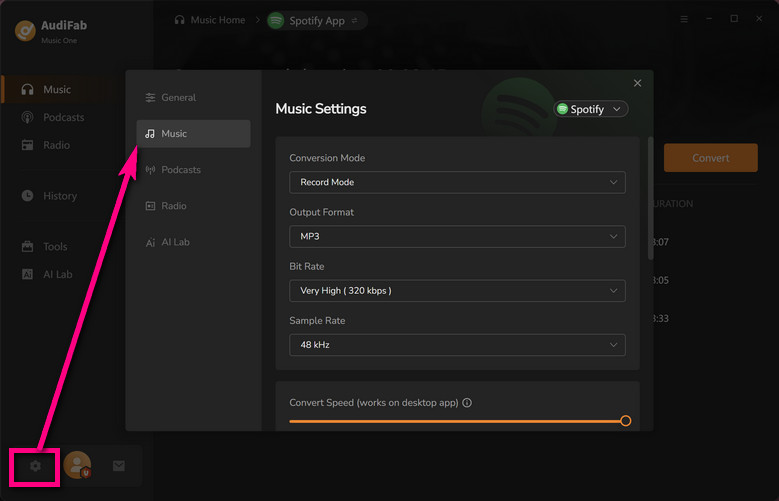
Download Music to MP3
Once everything is set, click the Convert button. AudiFab will quickly start downloading your selected music and convert it to MP3 format.
When the download is complete, go to the History tab to view all your converted songs. You can now transfer them to your MP3 player, USB flash drive, smartphone, or any other device for offline listening anytime, anywhere.
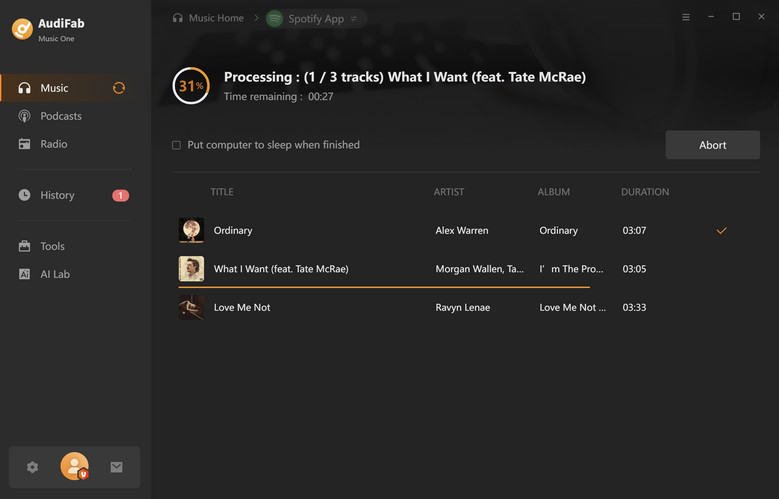
OS: Web-based (Windows/Mac/Android/iOS)
Format: MP3
Tags Supported: Varies by site; most lack complete metadata
Drawback: Not always reliable for rare or new tracks.
While MP3 Quack remains a popular choice for free MP3 downloads, it’s not the only option out there. In 2025, several other platforms offer fast, and reliable alternatives to MP3 Quack download. These alternatives are especially useful if you’re looking for more diverse music sources, better download quality, or fewer ads.
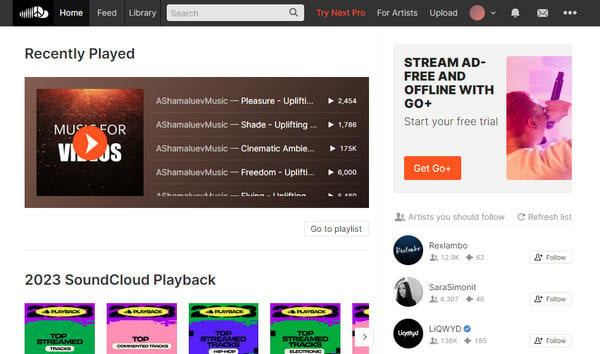
Here are some good free MP3 download sites that stand out in their own ways:
| Website | Audio Quality | Batch Download | Ads/Pop-ups | Key Features |
|---|---|---|---|---|
| beemp3s.org | 128–192 kbps | ❌ | Moderate | Trending tracks; fast, direct downloads |
| SoundCloud | up to 320 kbps | ❌ | Low | Great for indie music, remixes, and official uploads |
| Tubidy | Varies | ❌ | High | Supports video-to-MP3 conversion; popular for global music |

Download SoundCloud music to MP3 safely in 2025 with top-rated SoundCloud downloaders.
Learn More →OS: Web-based (Windows/Mac/Android/iOS)
Format: MP3
Tags Supported: Varies by tool
Drawback: May have ads, no batch download and occasional download failures.
For Spotify users specifically, another convenient option is using free online Spotify playlist downloaders. These web-based tools let you quickly convert your favorite Spotify playlists into MP3 files without installing software.
They serve as excellent MP3 Quack alternatives, especially if you want to grab playlists directly from Spotify for offline listening without subscribing to Premium.
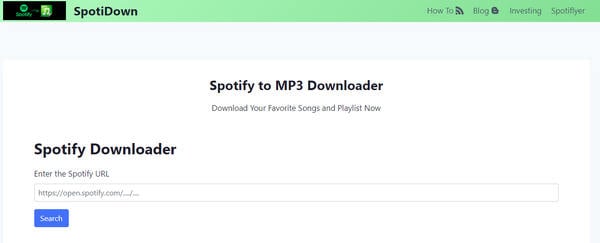
| Website | Audio Quality | Batch Download | Ads/Pop-ups | Key Features |
|---|---|---|---|---|
| SpotifyDown | Moderate | ✔️ Partial | Moderate | Fast downloads; no login required |
| Soundloaders | Moderate | ❌ | Low | Simple UI; good for individual songs |
| SpotifyMate | Varies | ✔️ Partial | Moderate | Supports playlist downloads with limits |
| Sploadify | Up to 256 kbps | ✅ | High | Video-to-MP3 conversion; multi-device use |
OS: Web-based (Windows/Mac/Android/iOS)
Format: MP3 (varies by site)
Tags Supported: Usually limited or missing metadata
Drawback: Ads and pop-ups are common; quality and speed can vary
While MP3 Quack download sites focus on general music files, YouTube to MP3 downloaders provide access to a vast library of music videos, live performances, remixes, and rare tracks found on YouTube.
In 2025, these free tools remain popular MP3 Quack alternatives for users wanting to rip audio from YouTube into MP3 format quickly.
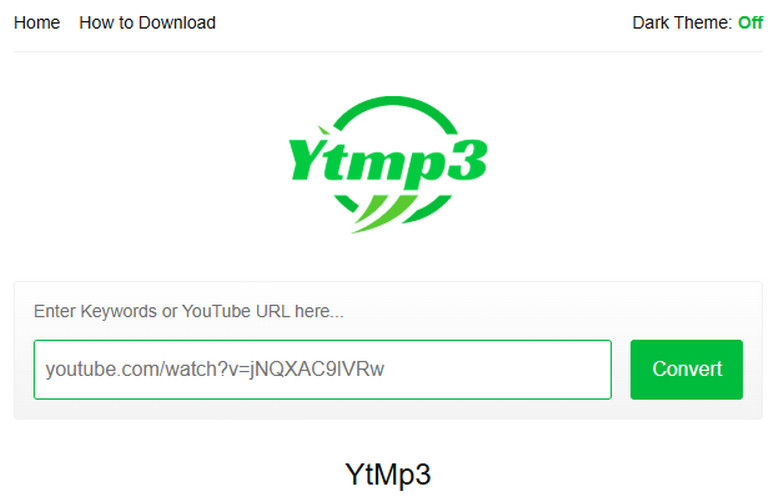
| Website | Audio Quality | Batch Download | Ads/Pop-ups | Key Features |
|---|---|---|---|---|
| YTMP3.cc | Up to 320 kbps | ❌ | Moderate | Fast conversions; simple interface |
| CnvMP3 | Up to 320 kbps | ❌ | Low | Supports multiple formats; fast and reliable |
| FLVTO | Up to 256 kbps | ✔️ ❌ | High | Supports video to audio conversion; desktop app |
| 320YTMp3 | Up to 320 kbps | ✅ | Moderate | High-quality MP3 output |
OS: Web-based (Windows/Mac/Android/iOS)
Format: MP3 (varies by site)
Tags Supported: Varies
Drawback: May focus on indie or niche genres; fewer mainstream hits
For users seeking safe, legal, and free sources of downloadable music, unblocked music sites offer a solid alternative to MP3 Quack download.
These platforms usually host Creative Commons or independent artist tracks, making them a great choice for discovering new music without copyright concerns.
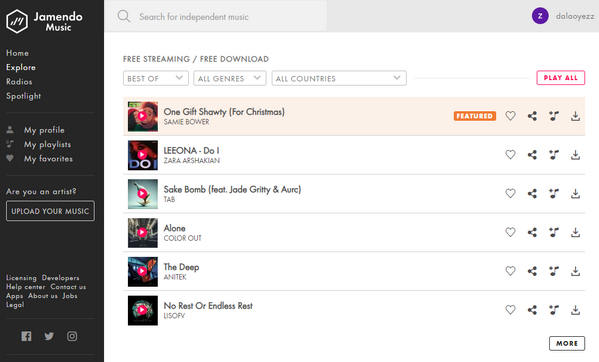
| Website | Audio Quality | Batch Download | Ads/Pop-ups | Key Features |
|---|---|---|---|---|
| Jamendo | Up to 320 kbps | ️❌ | Low | Large library of independent artists; legal free downloads |
| Free Music Archive | Varies (128–320 kbps) | ❌ | Low | Curated collections; wide genre variety |
| NoiseTrade | Varies | ❌ | Low | Artist-supported downloads; often with bonus content |
| SoundClick | Standard to High | ❌ | Moderate | Independent artists; free and paid tracks |
No. It hosts copyrighted songs without licenses. Use legal MP3 Quack alternatives instead.
No, you can download music instantly without registration.
No, MP3 Quack does not support direct downloads from streaming services like Spotify or Apple Music. However, you can try searching for the songs on MP3 Quack. Plus, MP3 Quack alternatives like AudiFab Music One support downloads from almost all major music platforms.
MP3 Quack often changes its domain due to copyright issues or regional restrictions. Check for MP3 Quack latest domain or use an alternative.
There is no official MP3 Quack APK download or mobile app released by the developers. Some third-party sites like APKPure and Uptodown offer “MP3 Quack” APK files (e.g., version 1.0.3), but these are unofficial and may contain malware, request excessive permissions, or cause crashes. To keep your device safe, avoid installing unverified MP3 Quack APK downloads.
MP3 Quack download still works for simple, free MP3 downloads in 2025, but it’s far from perfect. If you’re tired of Pop-ups, low quality, and blocked domains, it’s time to move on.
AudiFab Music One is hands-down the best alternative — faster, safer, and better sound. Whether you want playlists, albums, or audiobooks from major platforms like Spotify or Apple Music, AudiFab covers it all. Skip the ads. Get your music your way.
Music is the greatest communication in the world and here are some articles that may help you enjoy music in a better way.