
Top 10+ Free SoundCloud MP3 Downloaders in 2025
Download SoundCloud music to 320kbps MP3 safely in 2025 with top-rated SoundCloud downloaders.

Download SoundCloud music to 320kbps MP3 safely in 2025 with top-rated SoundCloud downloaders.
Trying to download SoundCloud music for offline listening? This guide covers the best 10+ SoundCloud to MP3 downloaders in 2025, including online converters, browser extensions, desktop apps, and Telegram bots. All tested for speed, audio quality, and safety.
Among them, AudiFab Music One stands out as the safest and most stable choice for users who want to batch download SoundCloud tracks to MP3 in high quality with metadata intact.
Disclaimer: The information provided in this article is for educational and personal use only. By following any download instructions, you agree to use the content strictly for personal, non-commercial purposes.
✨ No quality loss, 10x faster, more formats, batch conversion, multi-platform support, useful free tools...
| Rating: ⭐⭐⭐⭐⭐ (4.9/5) | |||||||
|---|---|---|---|---|---|---|---|
| 🔥 Link: https://www.audifab.com/best-music-converter.html | |||||||
| OS | Best Audio Quality | Batch Download | Metadata | Ads-free | Safe | Easy to Use | Download Speed |
| Windows, Mac |
320kbps MP3 256kbps AAC |
✔ | All | ✔ | ✔ | ✔ | Up to 10x |
|
|||||||
💡 Why It’s Recommended: AudiFab Music One makes it easy to download SoundCloud playlists to MP3. With its built-in SoundCloud MP3 Downloader, you can save entire playlists locally at speeds up to 10x—without installing any additional apps. It supports SoundCloud Free, Go, and Go+ accounts, making it perfect for all users.
AudiFab Music One preserves ID3 tags to keep your music library organized and supports features like iTunes upload, local file conversion, CD burning, and ID3 editing. You can also sort downloads by Playlist, Artist, Album, or a combination of these options. Unlike other free SoundCloud downloaders, AudiFab provides free updates and reliable technical support.
AudiFab’s all-in-one design lets you convert MP3s from a variety of popular music platforms, including Spotify, Apple Music, Tidal, Qobuz, Deezer, Amazon Music, and many others.
Download and Run AudiFab Music One
Select SoundCloud on the music interface, and the web player will open automatically. Here we’ll use a SoundCloud playlist as an example.
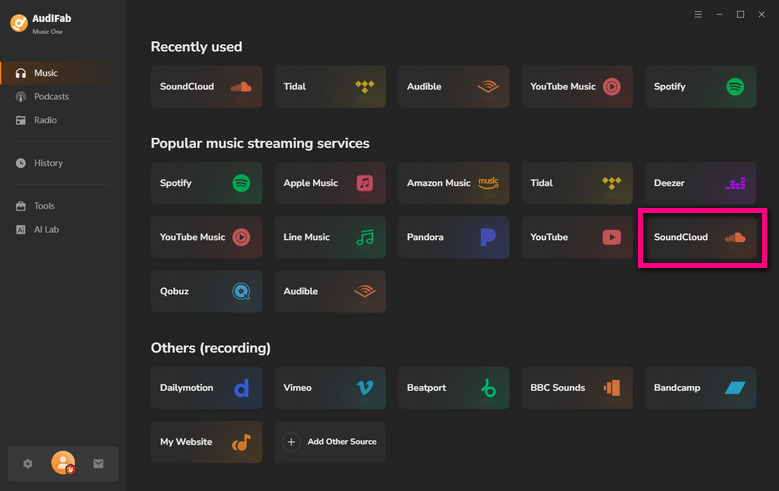
Open Settings and Choose MP3
Click the gear icon at the bottom left to open the Settings menu. Choose MP3 as the output format, and adjust other parameters such as audio quality and output folder according to your needs.
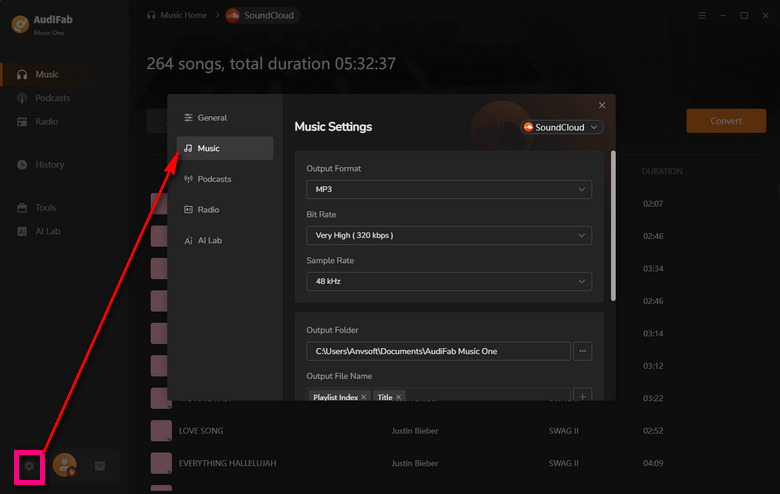
Import Songs from SoundCloud Playlist
In the embedded SoundCloud web player, open the playlist you want to download. Click the "Add" button at the lower right corner to import the songs into AudiFab.
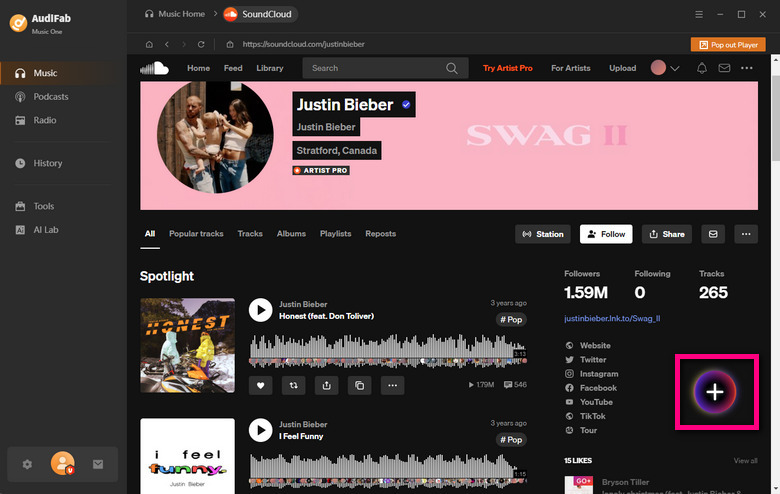
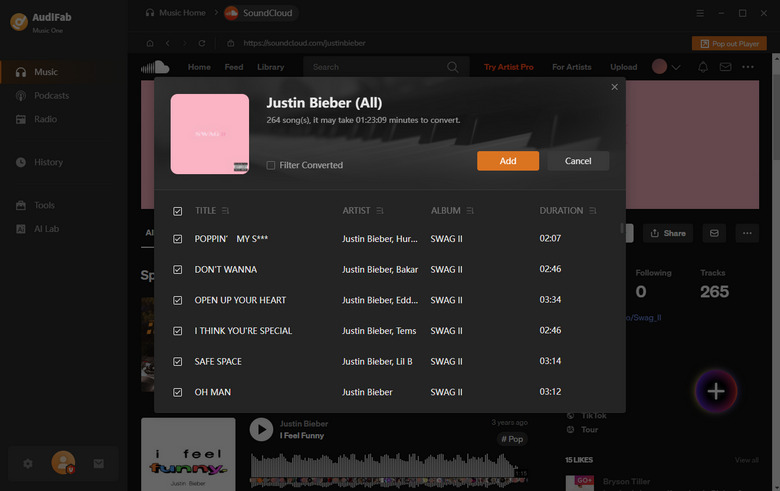
Start Converting and Downloading SoundCloud to MP3
Select the songs in the playlist and click "Convert" to start downloading the SoundCloud playlist to MP3 files in batch.
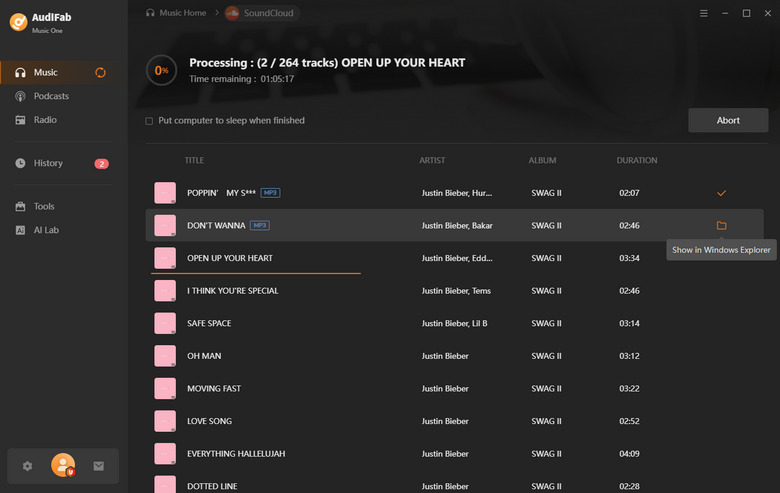
View Your SoundCloud MP3 Downloads
Once the conversion is complete, go to History on the left panel to view your downloads. Hover over a song and click the folder icon to open the location where your downloaded MP3 files are stored.
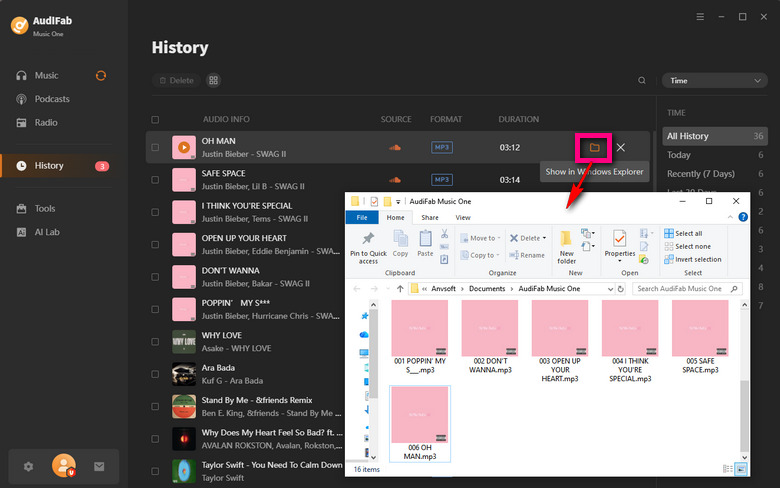
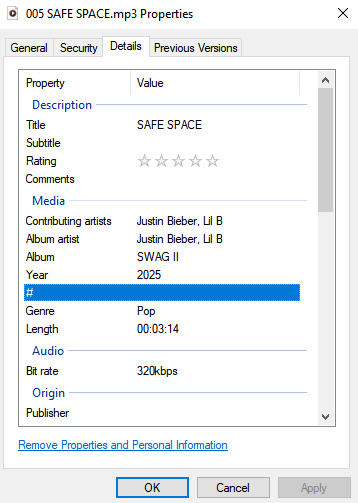
Many free SoundCloud to MP3 downloaders rely on third-party sources. In our tests, this can result in lower audio quality and frequent ads.
For a more reliable experience with high-quality, ad-free downloads, AudiFab SoundCloud to MP3 Downloader consistently preserves audio quality and metadata, making it a top choice for serious users.
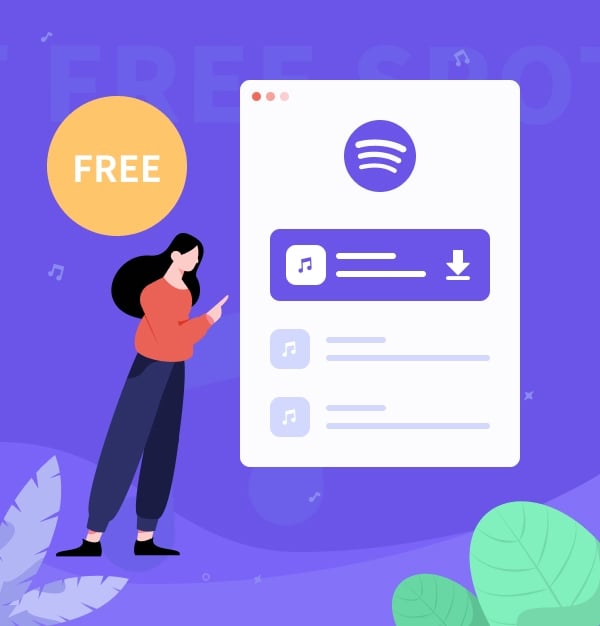
Discover a clean, 320kbps, 10x faster Spotify playlist converter that’s perfect for you.
Learn More →| Rating: ⭐⭐⭐⭐☆ (4.2/5) | |||||||
|---|---|---|---|---|---|---|---|
| 🔗 Link: https://www.soundloadmate.com/ | |||||||
| OS | Best Audio Quality | Batch Download | Metadata | Ads-free | Safe | Easy to Use | Download Speed |
| Any (Web-based) | 128 kbps | ✔ | Limited | ❌ | ✔ | ✔ | Medium |
|
|||||||
💡 Why It’s Recommended: SoundCloudMate is more than just a SoundCloud to MP3 downloader—it also works as a SoundCloud artwork downloader, letting users save track and album covers along with their music. This online free SoundCloud downloader allows users to download SoundCloud to 128 kbps MP3 directly to a PC, phone, or tablet using a browser, with no installation required.
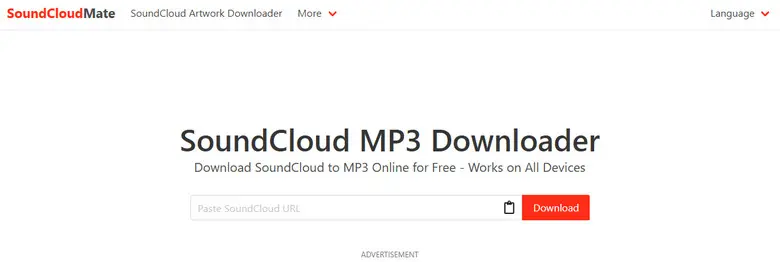
Occasionally, downloads may fail; refreshing the page usually resolves the issue. Track names include “SoundLoadMate.com,” so consider using batch renaming tools to clean your library. Additionally, selecting “Download MP3 320kbps” often redirects to a another paid tool.
For high-quality, batch SoundCloud to MP3 downloads with complete metadata, AudiFab Music One remains the more reliable choice.
| Rating: ⭐⭐⭐⭐☆ (4.0/5) | |||||||
|---|---|---|---|---|---|---|---|
| 🔗 Link: https://soundcloudme.com/ | |||||||
| OS | Best Audio Quality | Batch Download | Metadata | Ads-free | Safe | Easy to Use | Download Speed |
| Any (Web-based) | 128 kbps | ❌ | Missing | ❌ | ✔ | ✔ | Fast |
|
|||||||
💡 Why It’s Recommended: SoundCloudMe is a free online SoundCloud to MP3 downloader that allows users to extract audio from public SoundCloud tracks without logging in or installing any software. It supports single tracks, playlists, and albums, but each track must be downloaded separately. Go+ tracks can only be downloaded for the first 30 seconds.

Downloaded tracks don’t include cover art, though you can grab it separately from the site and add it manually. File names include a string of numbers. Even though SoundCloudMe claims to support playlist downloads, it only works for single tracks, and Go+ tracks are limited to the first 30 seconds. For a high-quality option with full metadata and embedded artwork, AudiFab SoundCloud to MP3 Downloader is the better choice.
| Rating: ⭐⭐⭐⭐☆ (4.0/5) | |||||||
|---|---|---|---|---|---|---|---|
| 🔗 Link: https://www.klickaud.org/ | |||||||
| OS | Best Audio Quality | Batch Download | Metadata | Ads-free | Safe | Easy to Use | Download Speed |
| Any (Web-based) | 128 kbps MP3 | ❌ | Missing | ❌ | ✔ | ✔ | Medium |
|
|||||||
💡 Why It’s Recommended: Want to save your favorite SoundCloud tracks for offline listening? Try this free SoundCloud Music Downloader. It’s easy to use and lets you download individual tracks as MP3 files, with the option to grab album artwork separately.
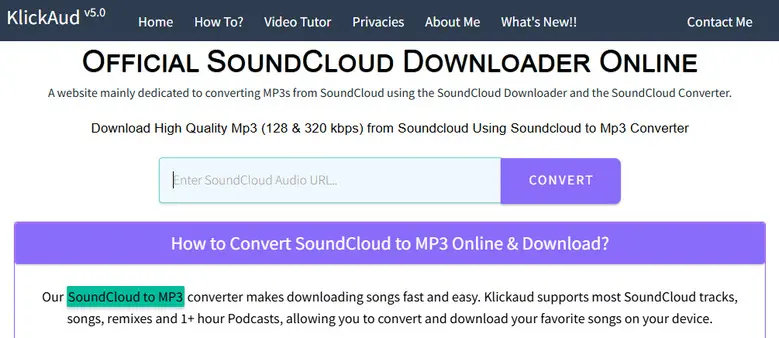
KlickAud has a few ads, but they’re minimal and usually close automatically after about 5 seconds. Although it claims to download at 320 kbps, the actual audio quality is limited to 128 kbps. Like SoundCloudMe, downloaded tracks don’t include cover art, but you can save it separately from the site and add it manually.
| Rating: ⭐⭐⭐⭐☆ (4.1/5) | |||||||
|---|---|---|---|---|---|---|---|
| 🔗 Link: https://soundcloudaud.com/ | |||||||
| OS | Best Audio Quality | Batch Download | Metadata | Ads-free | Safe | Easy to Use | Download Speed |
| Any (Web-based) | 128 kbps MP3 | ✔ | Limited | ❌ | ✔ | ✔ | Medium |
|
|||||||
💡 Why It’s Recommended: SoundCloudAud is a SoundCloud downloader that works well for converting and downloading SoundCloud tracks to MP3. Whether you're traveling, commuting, or simply looking to preserve your favorite sounds, it offers a fast, efficient, and reliable solution.

SoundCloudAud is quick and easy for playlist downloads, but it has a few quirks. Single-track downloads add a soundcloudaud.com_ prefix to filenames (playlist ZIP downloads don’t), and even though the site claims to offer 128/192/320kbps, downloads default to 128kbps MP3 in testing.
| Rating: ⭐⭐⭐⭐⭐ (4.5/5) | |||||||
|---|---|---|---|---|---|---|---|
| 🔗 Link: https://www.soundclouddl.cc/ | |||||||
| OS | Best Audio Quality | Batch Download | Metadata | Ads-free | Safe | Easy to Use | Speed |
| Any (Web-based) | 128 kbps MP3 | ✔ | Partial | ✔ | ✔ | ✔ | Slow |
|
|||||||
💡 Why It’s Recommended: soundclouddl.cc is a versatile online converter that supports SoundCloud, TikTok, Reddit, Facebook, Twitch, Twitter, and YouTube downloads. Users can convert SoundCloud tracks or playlists to MP3/M4A with selectable bitrates. It also provides a Trim Audio feature to cut tracks before download. The site is ad-free and preserves basic metadata such as song title, artist, and album. Filenames are clean with no extra prefixes or suffixes.
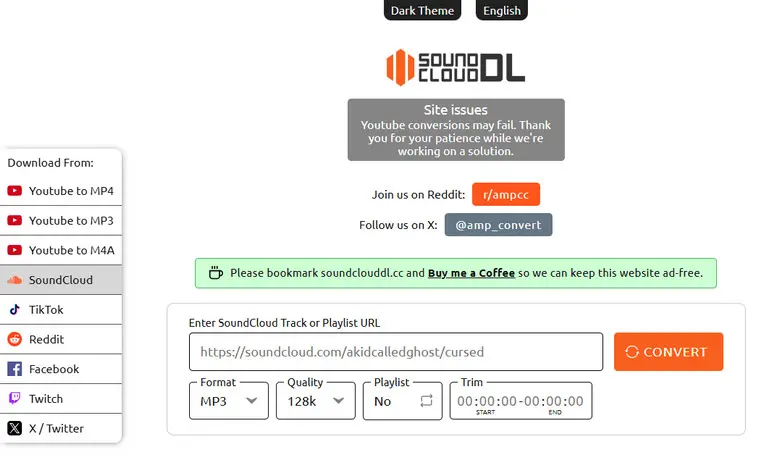
The Convert button sometimes doesn’t respond; pressing Enter works as a workaround. Even if 320kbps is selected, output files are still 128kbps. For high-quality 320kbps audio, a desktop tool like AudiFab SoundCloud to MP3 Downloader is a much more reliable choice.
| Rating: ⭐⭐⭐⭐☆ (4.0/5) | |||||||
|---|---|---|---|---|---|---|---|
| 🔗 Link: https://soundcloudrips.com/ | |||||||
| OS | Best Audio Quality | Batch Download | Metadata | Ads-free | Safe | Easy to Use | Download Speed |
| Any (Web-based) | 128 kbps | ❌ | Limited | ❌ | ✔ | ✔ | Medium |
|
|||||||
💡 Why It’s Recommended: With a simple and intuitive interface, even beginners can easily download SoundCloud music to MP3 from Soundcloudrips. It supports a wide range of formats including WAV, FLAC, MP3, M4A, WebM, AAC, OGG, and OPUS. The platform also allows downloading videos from YouTube, Facebook, Vimeo, TikTok, IMBb, X, and Twitch.
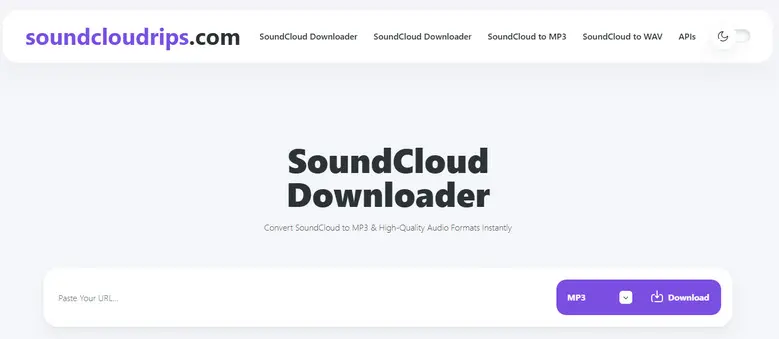

Convert YouTube Music to MP3 on PC/Mac in just 5 easy steps — safe, fast, and ad-free!
Learn More →While the site claims to support unlimited downloads and high-quality options up to 320 kbps, in practice, many tracks are only downloaded at 128 kbps.
| Rating: ⭐⭐⭐⭐☆ (4.2/5) | |||||||
|---|---|---|---|---|---|---|---|
| 🔗 Link: https://www.lucida.to | |||||||
| OS | Best Quality | Batch Download | Registration Required | Ads-Free | Safe | Easy to Use | Download Speed |
| Any (Web-based) | 128 | ✔ | ❌ | ✔ | ✔ | ✔ | Slow |
|
|||||||
💡 Why It’s Recommended: Lucida.to is a popular online music downloader that lets users grab high-quality tracks from major streaming platforms—including SoundCloud, Qobuz, Tidal, Deezer, Amazon Music, Beatport, and Yandex Music—without needing a subscription. It is entirely web-based, requires no account, and supports both single-track and playlist downloads. Because of its simplicity and lossless output, it has been widely adopted by users on Reddit and music forums.
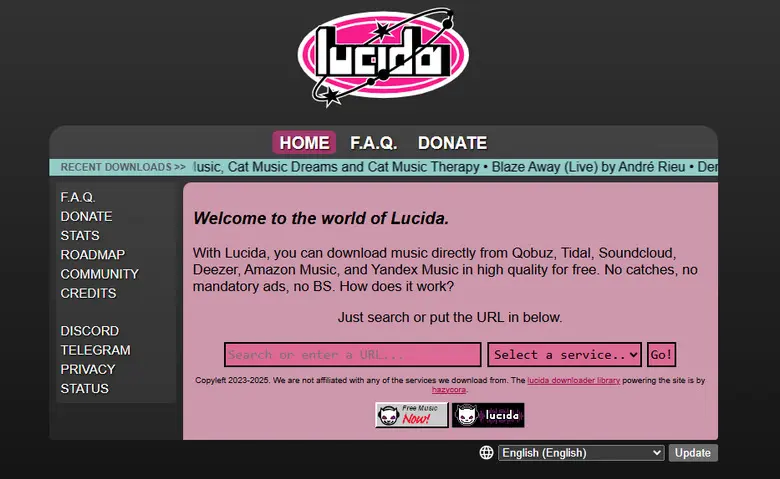
Lucida.to stands out for its flexible format options and metadata control; you can even upload to external services. Keep downloads under 100 tracks per session. While Spotify is listed as supported, Spotify links didn’t work in our tests.
| Rating: ⭐⭐⭐⭐☆ (4.0/5) | |||||||
|---|---|---|---|---|---|---|---|
| 🔗 Link: https://musicverter.com | |||||||
| OS | Best Audio Quality | Batch Download | Metadata | Ads-Free | Safe | Easy to Use | Download Speed |
| Any (Web-based) | 320 kbps MP3 (Premium) | ✔ (Premium) | Minimum | ✅ | ✔ | ✔ | Fast |
|
|||||||
💡 Why It’s Recommended: MusicVerter is an online SoundCloud downloader that lets users convert single tracks to MP3 for free, with no pop-up ads. The free version is simple and easy to use, offering 128 kbps MP3 downloads only. For high-quality audio, multiple formats (MP3, FLAC, WAV, AAC), batch playlist downloads, and SoundCloud Go+ support, you need the Premium version. Its clean interface makes it accessible for beginners and works across computers and mobile devices.

| Rating: ⭐⭐⭐⭐☆ (4.0/5) | |||||||
|---|---|---|---|---|---|---|---|
| 🔗 Link: http://jdownloader.org/ | |||||||
| OS | Best Audio Quality | Batch Download | Metadata | Ads-Free | Safe | Easy to Use | Download Speed |
| Windows, Mac, Linux | Depends on source | ✔ | Limited | ❌ | ✔ | ✔ | Fast |
|
|||||||
💡 Why It’s Recommended: JDownloader allows users to quickly save music, videos, and other media from multiple streaming platforms, including SoundCloud. It supports scheduling downloads, pausing and resuming transfers, and remote access to manage downloads while away from your computer. Ideal for users who frequently download large numbers of files.

JDownloader is ideal for heavy users who need batch downloads or want to automate saving large amounts of content from SoundCloud or other platforms. However, casual users may find the installer and occasional adware annoying.
| Rating: ⭐⭐⭐⭐☆ (4.4/5) | |||||||
|---|---|---|---|---|---|---|---|
| 🔗 Link: https://chromewebstore.google.com/detail/soundcloud-track-download/ekmbbjdpakacalghjkikfppebgdpoebb | |||||||
| OS | Best Audio Quality | Batch Download | Metadata | Ads-Free | Safe | Easy to Use | Download Speed |
| Windows, Mac, Linux (Chrome Browser) | 128 | ❌ | Limited | ✔ | ✔ | ✔ | Fast |
|
|||||||
💡 Why It’s Recommended: SoundCloud Track Downloader (Chrome) is a lightweight browser extension that adds a download button directly to the SoundCloud interface. It allows users to download SoundCloud tracks to MP3 without leaving the SoundCloud page. Because it works inside Chrome, there is no need to copy/paste links—making it a simple and convenient tool for users who frequently download individual tracks.
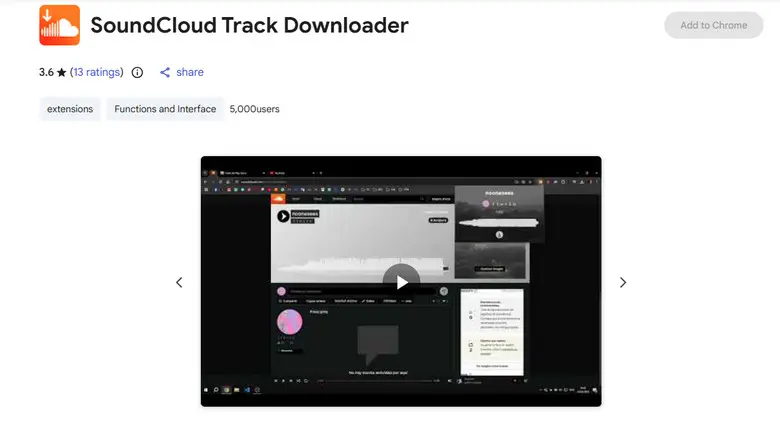
While convenient, SoundCloud Track Downloader (Chrome) is mainly designed for single-track downloads and may fail to download protected or Go+ content.
For 100% SoundCloud tracks download, try AudiFab.
| Rating: ⭐⭐⭐⭐☆ (4.5/5) | |||||||
|---|---|---|---|---|---|---|---|
| 🔗 Link: https://github.com/soundclouddownloaderapp/soundcloud-downloader-web | |||||||
| OS | Best Audio Quality | Batch Download | Metadata | Ads-Free | Safe | Easy to Use | Download Speed |
| Windows, Mac, Linux | 128-320 kbps | ✔ | Partial to Good | ✔ | ✔ | Medium | Fast |
|
|||||||
💡 Why It’s Recommended: SoundCloud Downloader (GitHub) refers to a set of open-source SoundCloud download scripts and tools created by independent developers. These projects typically run through Python or command-line interfaces and allow users to download SoundCloud tracks, playlists, or even entire user uploads depending on the repository.
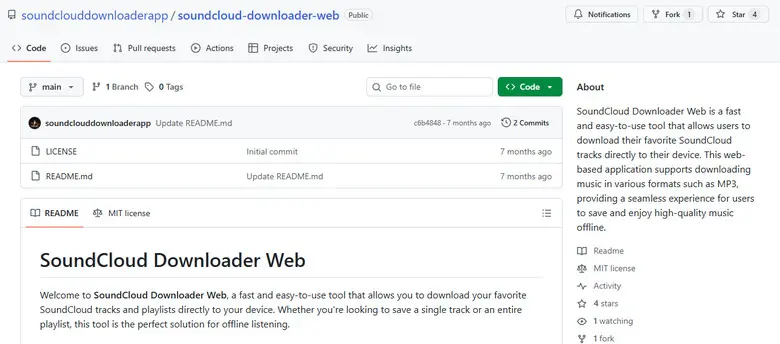
| Rating: ⭐⭐⭐⭐☆ (4.3/5) | |||||||
|---|---|---|---|---|---|---|---|
| 🔗 Link: https://addoncrop.com/exension/soundcloud-music-downloader/ | |||||||
| OS | Best Audio Quality | Batch Download | Metadata | Ads-Free | Safe | Easy to Use | Download Speed |
| Windows, macOS, Linux (via Chromium-based browsers) | Typically up to 128 kbps | ✔ (playlist/“Download all” button) | Limited | ✔ (extension interface) | ✔ | ✔ | Fast |
|
|||||||
💡 Why It’s Recommended: Addoncrop is a well-recognized name in the browser extension community, and its SoundCloud Music Downloader is designed to be a flexible option for users who switch between browsers. Its lightweight design, fast response, and cross-browser support make it convenient for anyone looking to download SoundCloud tracks directly from their browser.

Some users only see the “Download all” button, which can be inconvenient if you only want to download a single track. Audio quality is usually limited to ~128 kbps, and minimal metadata is preserved. The extension may break after SoundCloud or browser updates.
| Rating: ⭐⭐⭐⭐☆ (4.2/5) | |||||||
|---|---|---|---|---|---|---|---|
| 🔗 Link: https://www.t.me/scdlbot | |||||||
| OS | Best Audio Quality | Batch Download | Metadata | Ads-Free | Safe | Easy to Use | Download Speed |
| Windows, macOS, Linux, iOS, Android (via Telegram app) | Typically up to 128 kbps | ❌ (tracks sent one by one) | ID3 tags preserved (artist, title, album art) | ✔ | ✔ | ✔ | Fast |
|
|||||||
💡 Why It’s Recommended: Scdlbot allows users to download SoundCloud tracks without extra apps or browser extensions. Simply send a track or playlist link to the bot, and it returns downloadable MP3 files directly in your chat. Clean, direct, and cross-platform friendly for casual users.
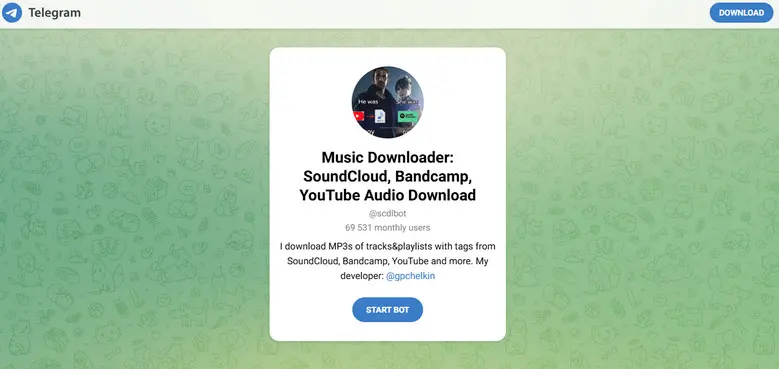
Downloading playlists is supported, but tracks are sent one by one, not in a single batch.
Previously, we have introduced 10+ popular types of Top SoundCloud to MP3 Downloaders. If you’re not sure which one suits you best, you can refer to the table below.
| Feature / Tool | AudiFab Music One | SoundCloudMate | SoundCloudMe | KlickAud | SoundCloudAud | SoundCloudDL | SoundCloudrips | Lucida.to | MusicVerter | JDownloader | SoundCloud Track Downloader | SoundCloud Downloader (GitHub) | Addoncrop Downloader | Scdlbot (Telegram) |
|---|---|---|---|---|---|---|---|---|---|---|---|---|---|---|
| Platform | Windows, Mac | Web | Web | Web | Web | Web | Web | Web | Web | Windows, Mac, Linux | Chrome Extension | Windows, Mac, Linux | Chrome/Edge/Firefox | Telegram |
| Max Audio Quality | 320 kbps | 128 kbps | 128 kbps | 128 kbps | 128 kbps | 128 kbps | 128 kbps | 128 kbps | 128–320 kbps (Premium) | Depends on source | 128 kbps | 128–320 kbps | 128 kbps | 128 kbps |
| Batch Download | ✔ | ✔ | ❌ | ❌ | ✔ | ✔ | ❌ | ✔ | ✔ (Premium) | ✔ | ❌ | ✔ | ✔ | ❌ |
| Metadata Support | Full | Limited | Missing | Missing | Limited | Partial | Limited | Limited | Minimum | Limited | Limited | Partial–Good | Limited | Good |
| Ads-Free | ✔ | ❌ | ❌ | ❌ | ❌ | ✔ | ❌ | ✔ | ✔ | ❌ | ✔ | ✔ | ✔ | ✔ |
| Ease of Use | Easy | Easy | Easy | Easy | Easy | Easy | Easy | Medium | Easy | Medium | Easy | Medium | Easy | Easy |
| Supports SoundCloud Go+ | ✔ | ✔ (limited) | ❌ | ❌ | ❌ | ✔ | ❌ | ❌ | ✔ (Premium) | ❌ | ❌ | ✔ (depending on script) | ❌ | ❌ |
When it comes to downloading SoundCloud music in high quality, AudiFab Music One stands out as the ultimate choice:
Other free or web-based downloaders (SoundCloudDL, Addoncrop, SoundCloudMate) can be convenient for casual or single-track downloads, but they usually have lower audio quality, limited metadata, and lack full Go+ support.
Most free online tools cannot fully download Go+ tracks. For full Go+ support, desktop converters like AudiFab Music One are recommended, as they work with Free, Go, and Go+ accounts.
Free online converters typically offer 128 kbps MP3. Desktop tools like AudiFab Music One can provide 320 kbps MP3 or other formats like FLAC, WAV, AAC, ALAC.
Many online converters contain ads or pop-ups and may redirect you to unsafe pages. Desktop converters like AudiFab Music One are safe, ad-free, and reliable for personal use.
Free online converters often limit downloads per session or bitrate. AudiFab Music One requires a subscription for unlimited downloads, but even the trial supports batch playlist downloads with high-quality audio.
In this post, we have reviewed and compared the best SoundCloud to MP3 downloaders. We provided detailed instructions on how to use each downloader to save tracks, playlists, and albums from SoundCloud, helping you choose the right tool for your needs.
Based on thorough testing all the SoundCloud downloaders, AudiFab Music One emerges as the clear leader. This SoundCloud converter supports Free, Go, and Go+ accounts, delivers high-quality 320 kbps MP3 and other formats (FLAC, WAV, AAC, ALAC, AIFF), preserves full ID3 tags, and enables batch downloads of playlists, albums, and podcasts.
Try AudiFab Music One today! The free trial version lets you download one minute of each track, while purchasing the full version unlocks unlimited downloads with full control and high-quality SoundCloud music offline.
Music is the greatest communication in the world and here are some articles that may help you enjoy music in a better way.
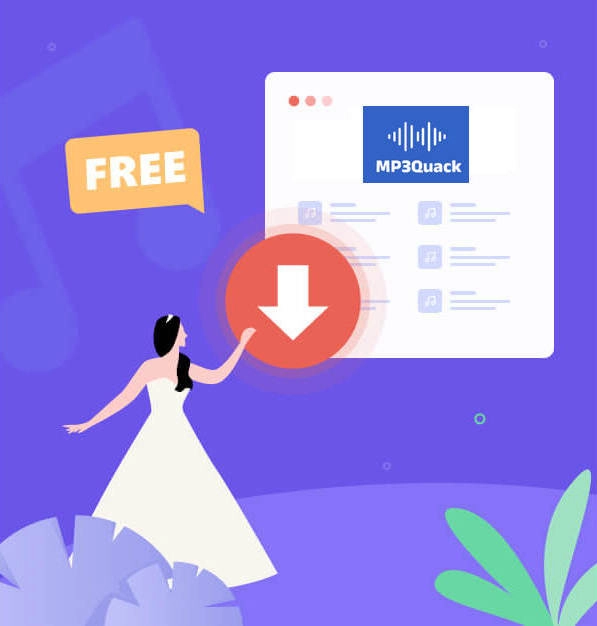
Use MP3 Quack to download free music in 2025.