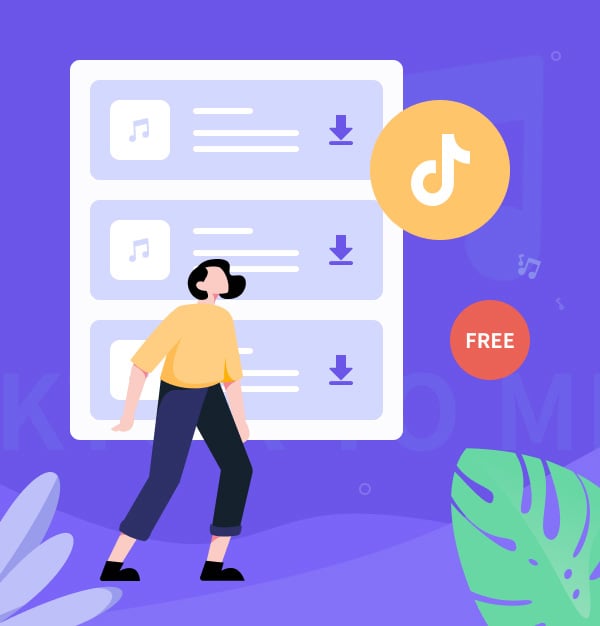
3 Ways to Download TikTok to MP3 For Free
Check the safest and easiest way to download TikTok MP3 music.
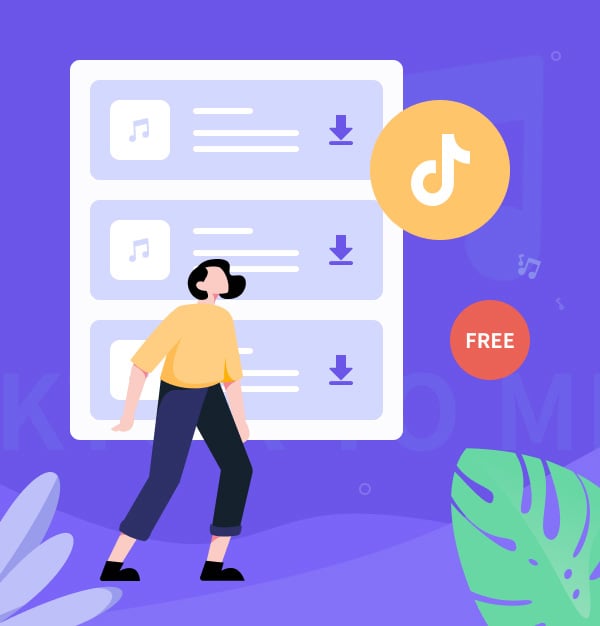
Check the safest and easiest way to download TikTok MP3 music.
If you're a fan of the music used in TikTok videos and want to download it for offline listening, you're not alone. TikTok has become a powerhouse for popularizing music around the world, with over one billion background tracks spreading rapidly among users. However, the TikTok app itself does not allow you to directly download songs to your phone or computer.
We'll go over three easy ways to download TikTok audio to MP3 for free individually, highlighting their pros, cons, as well as important precautions and common questions when downloading TikTok songs. To find out exactly how to convert your beloved TikTok songs to MP3, please continue reading!
👉 Related articles:
Best Way to Add Apple Music to TikTok
Since most of the popular TikTok music can be found on Spotify, you can simply use Spotify Music to MP3 Downloader. With this tool, you can download high-quality versions of TikTok songs (which usually have better sound quality than those on TikTok) and Spotify tracks, and keep them permanently.
✨Tool Required: AudiFab Spotify Music to MP3 Downloader
Here, we suggest the trustworthy and safe program "AudiFab Spotify Music Converter" for Spotify music downloads. It allows you to save Spotify music with 100% original quality, ID3 tags, and lyrics with simple steps. Additionally, you may use it to convert Spotify songs to MP3/WAV/AAC/ALAC/FLAC/AIFF formats based on your own needs. It will make it simple to store your TikTok audio source on all of your devices—phone, tablet, PC, MP3 player, etc.

We'll walk you through the process of downloading MP3 files of TikTok songs to your computer in the guide below. Installing AudiFab on your computer beforehand is important.
✨ Tips: The steps may vary slightly between the Windows and Mac versions. If the Spotify app is not installed on your computer or if you are using the Mac version, please click Here.
Add TikTok Songs from Spotify to AudiFab
Launch AudiFab Spotify Music Converter and the Spotify App will open along with it. Next, use the Spotify app to look up TikTok song titles, then drag and drop them into the AudiFab window. Click "Add". You can also copy the link of “TikTok Music 2025” playlist) and paste it in the search box to add songs to AudiFab.
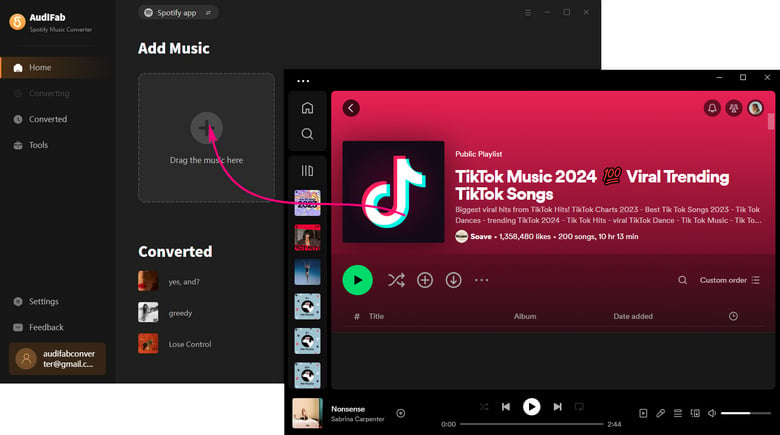
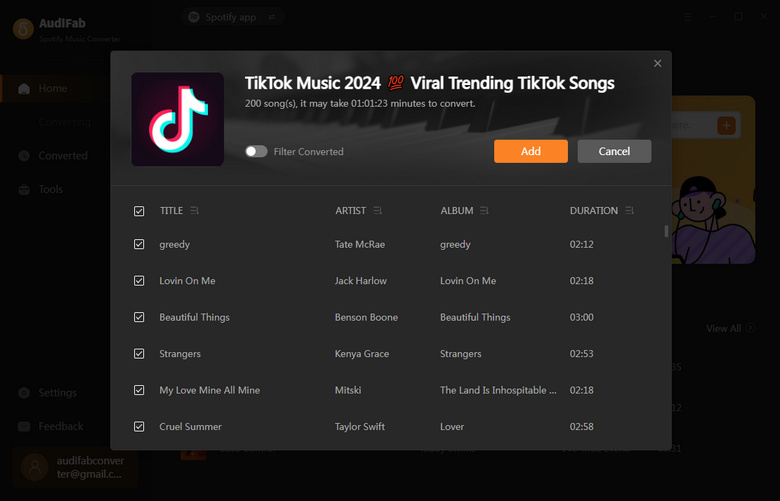
Set TikTok songs as MP3 or WAV
Click "Settings" to modify the basic settings (including conversion mode, output format, output quality, sampling, etc.). Here you can set your TikTok music to MP3, AAC, FLAC, WAV, ALAC, or AIFF formats.

Download TikTok Songs to MP3 from Spotify
After customizing, click "Convert" to start downloading. When the conversion is done, the downloaded TikTok MP3 folder will pop up automatically. Now, you can enjoy listening to these TikTok songs offline and transfer the music to your phone using OneDrive, a USB cable, or other methods.
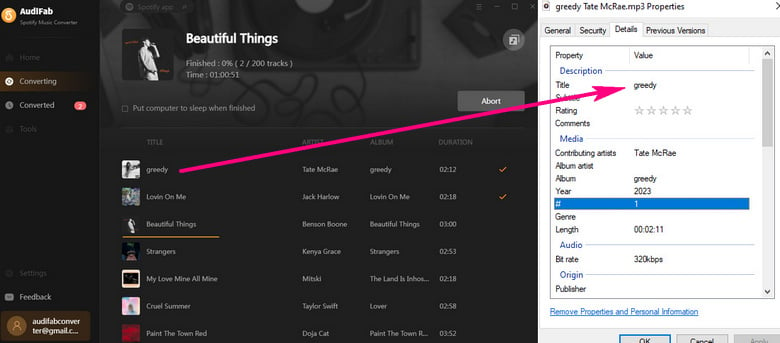
The benefits and drawbacks of downloading TikTok to MP3 with AudiFab Spotify Music Converter are listed below.
Pros to Use 🙂:
Cons to Accept 🙃:
While it offers a free version, the unrestricted downloading of TikTok songs may require the purchase of the paid version.
If you're looking for a free online TikTok MP3 Downloader, SSSTIK is also a good option. However, before using it, make sure you have a trustworthy antivirus program installed to guard against dangerous attacks.
✨Tool Required: SSSTIK.io TikTok Downloader
SSSTIK supports online downloading of TikTok videos without watermark as well as extracting audio from TikTok videos. MP3 is the supported audio format. However, its drawback is the presence of numerous ads. Even worse, clicking the download button sometimes redirects you to other sites. I cannot guarantee the safety of these new sites. Considering this, caution should be exercised when using it.
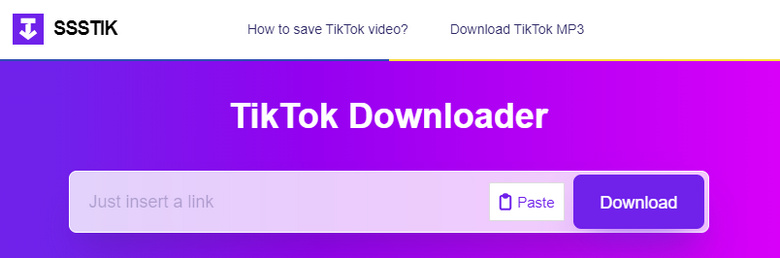
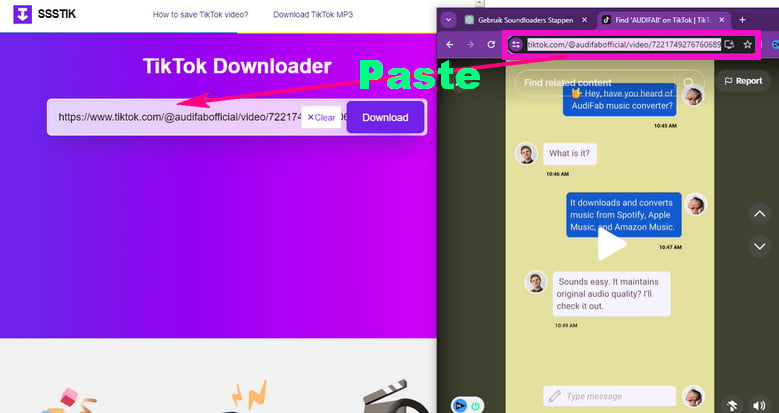
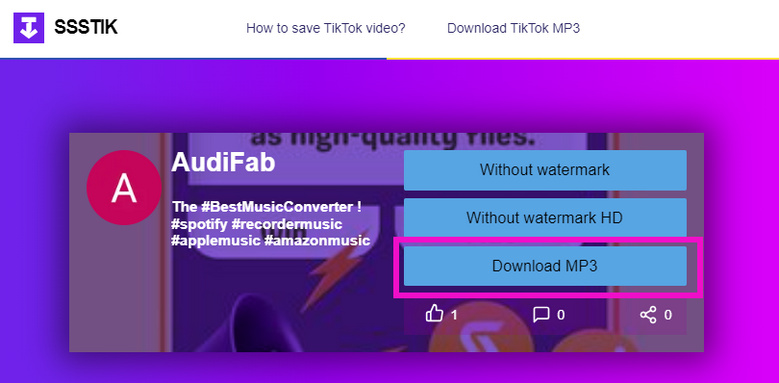
Pros to Use 🙂:
Cons to Accept 🙃:
One alternative free way for saving TikTok audio to MP3 is to utilize Apowersoft Online Audio Recorder.
✨Tool Required: Apowersoft Online Audio Recorder
Apowersoft Free Online Audio Recorder can record TikTok songs online. It's not necessary to install any software or create an account. With a few easy steps, TikTok music can be saved as MP3.
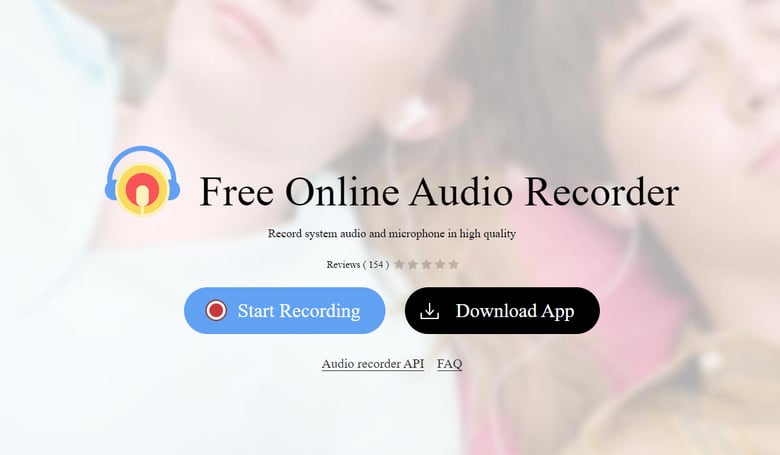
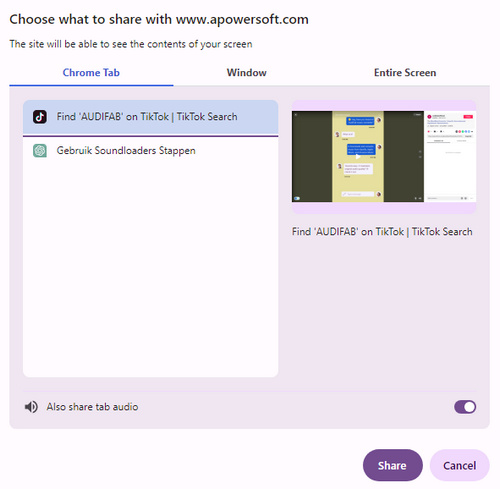
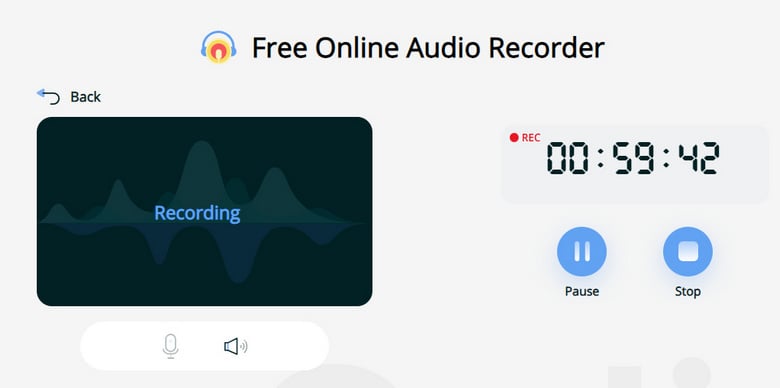
Pros to Use 🙂:
Cons to Accept 🙃:
✨ Tips: If you're interested in using a more professional free TikTok video recorder, you might consider trying Any Video Converter Free. You can refer to this article: Free TikTok Video Downloader | How to Download TikTok Videos on PC
How do I save audio from TikTok to my iPhone or Android?
If you use Spotify, Apple Music, or Amazon Music, you can try the "Add to Music App" feature that TikTok launched last November. The steps are as follows:
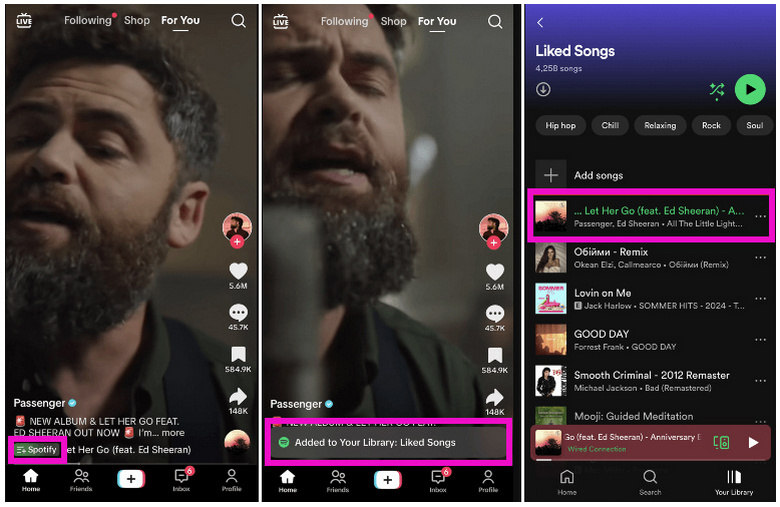
Once successfully added, you can use the Spotify, Apple Music, or Amazon Music app on your iPhone or Android device to listen to the viral TikTok sounds. Additionally, you can download these songs as local files with AudiFab Spotify/Apple/Amazon Music Converters, and then move them to Apple or Android devices.
👉 Related articles:
Two Methods to Download Spotify Music to Android Phones
How to Download Spotify Music to iPhone
Can I use a TikTok sound as a ringtone?
Yes, you can use a TikTok sound as a ringtone, alarm, or other notification sound. The process is straightforward. First, you can download the TikTok audio to MP3 using AudiFab Spotify Music Converter, then transfer it to your phone and set it as your ringtone.
👉 Related articles:
How to Set a Spotify Song as a Ringtone on Android
How to Set a Spotify Song as a Ringtone on iPhone
Three methods to convert TikTok video to music were covered in this article: using a free TikTok audio recorder, an online TikTok MP3 downloader service, and a professional music to MP3 Converter. Among the various methods to get TikTok video songs in MP3, we highly recommend AudiFab Spotify Music Converter, because it can download high-quality TikTok music without ads and fast. Even with the free version, you can save music, so please download and try it here!
Music is the greatest communication in the world and here are some articles that may help you enjoy music in a better way.