
Top 7 Best Free Spotify to MP3 Converters in 2026
Convert Spotify to MP3 for offline playback with the best converters, like AudiFab Spotify Music Converter.

Convert Spotify to MP3 for offline playback with the best converters, like AudiFab Spotify Music Converter.
With over 713 million monthly active users and 281 million premium subscribers, Spotify is undoubtedly one of the most popular music streaming platforms in the world. Yet, limited offline playback and cross-device compatibility hinder some users from enjoying favorite tunes. Here, a Spotify to MP3 Ripper proves invaluable. Spotify Music Converter is capable of grabbing MP3 audio from Spotify, enabling perpetual computer storage, versatile device transfer, CD/DVD burning, liberation from location constraints, and personalized ringtone crafting.
There are many Spotify Music Downloaders available on the market, but not all of them are reliable and efficient. In support of your selection for the best Spotify to MP3 Converter, we have compiled a list of the top 7 Spotify to MP3 Converters in 2026.
AudiFab Spotify to MP3 Converter is the best professional audio converter to convert Spotify music tracks, playlists, podcasts and albums to MP3/AAC/WAV/FLAC/ALAC/AIFF format at up to 10X speed with 100% original quality and ID3 tags preserved. Besides the basic function of music conversion, AudiFab is also packed with other amazing features, such as a local audio converter, ID3 information editor, and built-in music player. Plus, the latest version even allows you to get and save lyrics in lrc or txt format. After converting, you can add these Sptofify MP3 to MP3 player or other devices.
| Rating | 4.9 |
|---|---|
| Compatibility | Windows 11/10/8.1/8 macOS 11~26 |
| Price |
Free Trial $14.95/Month $59.95/Year $129.90/Lifetime |
| Video |
YouTube Vimeo |
| Donwload link | |
| Other Details |
Detailed Steps: How to Use AudiFab Spotify to MP3 Music Converter Record Music from Apple Music: AudiFab Apple Music Converter Record Music from Amazon Music: AudiFab Amazon Music Converter |
|
|
|
|
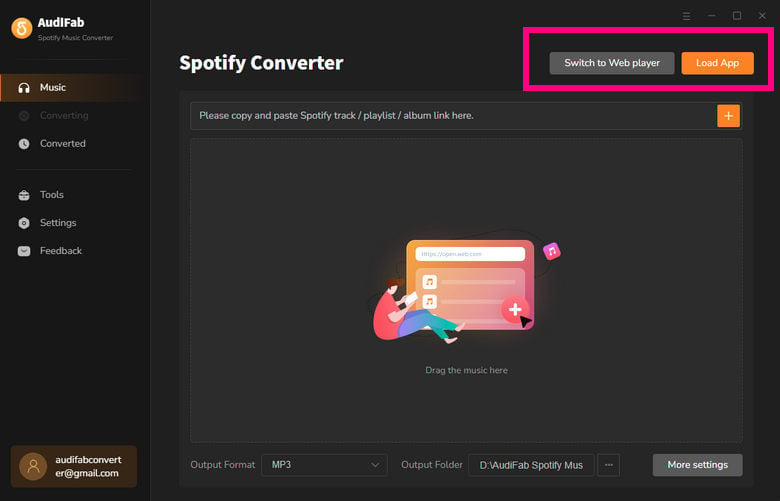
Simply launch the app and choose the "Record Music from App (on Win)" or "Record Music from Web (on Mac)" feature for even quicker downloads.

Navigate to the AudiFab settings. Select MP3 or others(AAC/WAV/FLAC/AIFF/ALAC), designate the output directory, personalize file naming conventions and sorting methods for the converted files, etc.
To download the lyrics for your songs, please tick the option Save Lyric (If provided).
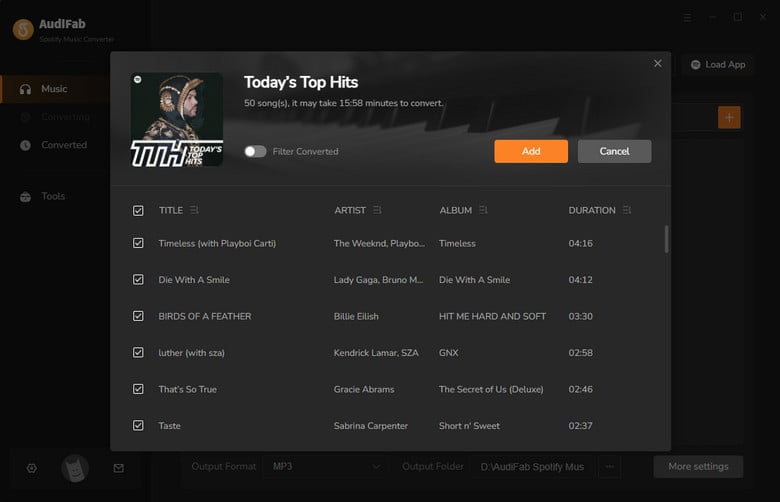
Drag and drop your desired Spotify song, album, playlist, or podcast onto the AudiFab interface. In the AudiFab pop-up window, select the titles you want to save locally and then click "Add."

Click Convert and await AudiFab to complete the conversion process. Once done, locate the downloaded MP3 files in the output folder or "Converted" section.
Are you tired of jumping back and forth between different music streaming platforms to find your favorite songs? Look no further than NoteBurner Music One, the best all-in-one streaming music converter. With it, you can convert music from Spotify, Apple Music, Amazon Music, Tidal, YouTube Music, Deezer, Pandora Music, SoundCloud, Qobuz and Line Music - all in one place. Plus, NoteBurner ensures the original quality of the songs.
Read More: Best 10+ All-In-One Streaming Music Recorder
| Rating | 4.9 |
|---|---|
| Compatibility | Windows 11/10/8.1/8 macOS 11~26 |
| Price |
Free Trial $19.95/Month $149.90/Lifetime |
|
|
|
|
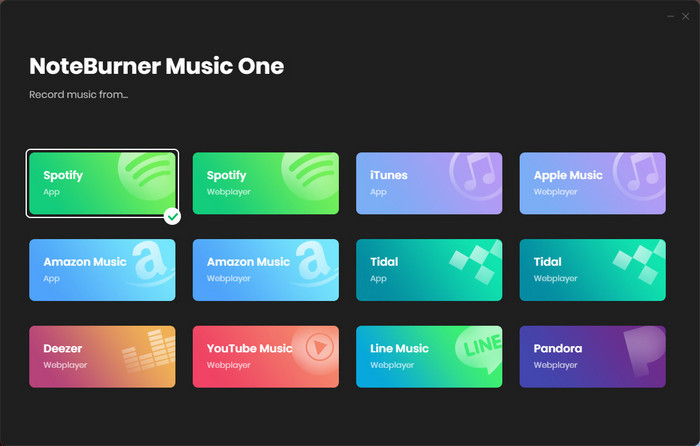
1. Choose Spotify Music (App/Web) as Download Port
2. Choose MP3 as Output Format
3. Add Spotify Tracks to NoteBurner Music One
4. Convert Spotify Music to MP3
Similar with NoteBurner Music One, AudiCable Audio Recorder, also can record your favorite music from any streaming music service has never been easier. Whether you prefer Spotify, Apple Music, Amazon Music, YouTube Music, YouTube, Tidal, Deezer, Pandora, SoundCloud, Qobuz, Line Music, Dailymotion, Vimeo, Veoh, AudiCable has got you covered.
| Rating | 4.7 |
|---|---|
| Compatibility | Windows 11/10/8.1/8 macOS 11~26 |
| Price |
Free Trial $29.95/Month $159.90/Lifetime |
|
|
|
|
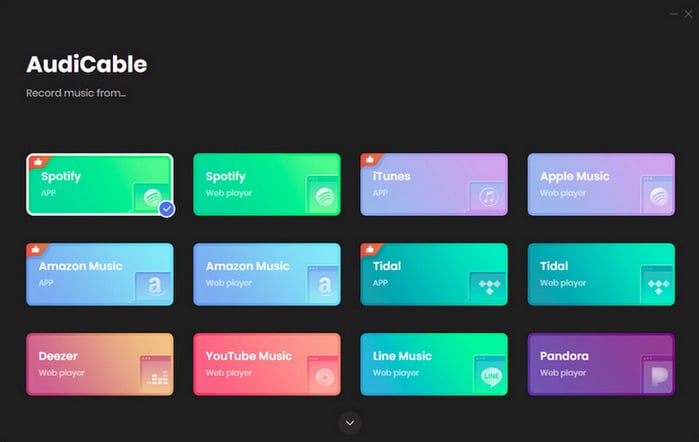
1. Run AudiCable Audio Recorder
2. Choose Spotify and Sign In
3. Start Recording Music
4. Check Recorded Music on Computer
Get ready to take your music listening experience to a new level with Sidify Music Converter. This Spotify converter can transform Spotify songs to enduring MP3 format with a few clicks. Not only that, but Sidify also preserves ID3 tags. And the best part? Sidify Music Converter ensures that your converted tracks maintain 100% original quality and keep all Spotify music elements intact.
| Rating | 4.8 |
|---|---|
| Compatibility | Windows 11/10/8.1/8 macOS 11~26 |
| Price |
Free Trial $14.95/Month $59.95 /Year $129.90/Lifetime |
|
|
|
|

1. Import Spotify Music (App Mode/Webplayer Mode)
2. Pick MP3 as the output format
3. Start Converting Spotify Music in MP3
Apowersoft Streaming Recorder allows you to record streaming video and audio from any website, such as Spotify, YouTube, Netflix, Hulu, Pandora, and more. Apowersoft can transcode video or music in various formats, such as MP3, AAC, FLAC, WMA, etc.
| Rating | 4.6 |
|---|---|
| Compatibility | Windows/Mac/Web |
| Price |
Free Trial $39.9/Month $59.9 /Year $99.9/Lifetime |
|
|
|
|

1. Open Apowersoft and adjust the output format to MP3.
2. Open Spotify and start recordings
3. Find the recording in Library.
Enter SpotifyDown, the free online Spotify converter that simplifies the process of getting your favorite Spotify tracks into MP3. However, if you download Spotify music from YouTube, the audio quality cannot be guaranteed.
| Rating | 4.2 |
|---|---|
| Compatibility | Web browsers & Desktops |
| Price | Free |
|
|
|
|
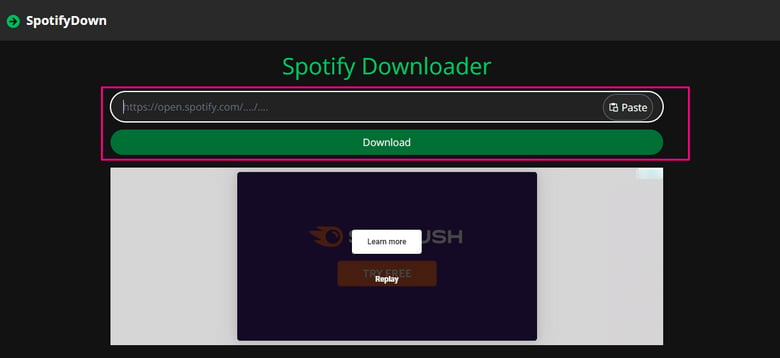
1. Visit spotifydown.com.
2. Copy and paste the Spotify songs URL into SpotifyDown
3. Click 'Search' > 'Download'.
KeepBeats Spotify Converter can not only download individual songs from Spotify, but can also handle full albums, playlists, and even podcasts. Plus, KeepBeats gives you the option to extract those files to a variety of formats, like MP3, AAC, WAV, M4A, M4B, and FLAC, so you can customize them for your needs.
| Rating | Windows 11/10/8.1/8, macOS 10.10 or higher |
|---|---|
| Compatibility | Web browsers & Desktops |
| Price |
Free Trial $13.99/Month $ 74.99 /Year $ 99.99/Lifetime |
|
|
|
|
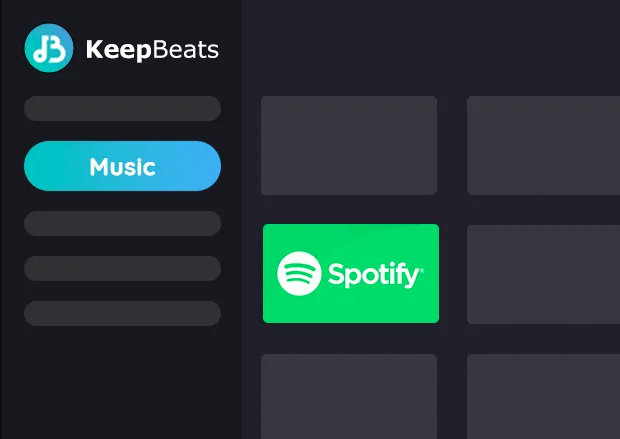
1. Launch KeepBeats and sign into Spotify
2. Find tracks and specify MP3 as the output format
3. Click Download.
Choosing the best Spotify music converter requires considering various factors to ensure you're getting a reliable and effective tool. Here are some extra tips to help you make an informed decision:
Supported Platforms
Ensure the converter is compatible with your operating system (Windows, macOS, etc.). You wouldn't want to buy or download a tool that doesn't work on your device.
Look for a converter that can preserve the original audio quality of the tracks as much as possible. Some converters might compress or degrade the audio during the conversion process.
Tips:
Conversion Speed
Speed matters, especially if you're converting a large number of songs.
Tips:
Output Format
Make sure the converter supports the output format you need (MP3, FLAC, WAV, etc.). Different formats have varying levels of audio quality and file size.
Tips: AudiFab Spotify Music Converter supports MP3/AAC/ALAC/FLAC/AIFF/WAV.
Lower Price (Per Month):
Consider your budget. While some converters are free, others might offer more advanced features at a cost.
Tips: SpotifyDown > KeepBeats Spotify Converter >
User-Friendly Interface:
An intuitive and user-friendly interface can greatly enhance your experience. Complicated or cluttered UIs might make the conversion process confusing or frustrating.
Tips:
Free Functions:
Make sure the features you need justify the price.
Updates and Support:
Choose a converter that's regularly updated. This ensures compatibility with the latest Spotify updates and bug fixes. Also, check if the tool offers customer support in case you encounter any issues.
In 2026, accessing music has been made effortless by Spotify. Yet, there are instances when more is desired - offline playback of cherished tunes on any device. This is where Spotify to MP3 converters step in. With so many options out there, selecting the right fit can be overwhelming. To assist you in making an informed choice, here's a concise guide outlining your best options:
Try AudiFab Spotify Music Converter for free. It converts the first minute of each song. Buy a license to remove the limit.
Music is the greatest communication in the world and here are some articles that may help you enjoy music in a better way.