
How to Add Amazon Music Songs to Final Cut Pro
Learn the best way of adding Amazon Music songs to Final Cut Pro.

Learn the best way of adding Amazon Music songs to Final Cut Pro.
Final Cut Pro is a professional video editing software that supports macOS operating system, if you are a Mac user, then this software will be your best choice. And when we use Final Cut Pro to edit, we usually add suitable background music to improve the overall effect of the video. So where do we get the right audio? There comes Amazon Music. Amazon Music is easy to use, and Amazon Music Unlimited offers access to over 100 million songs. In addition, Amazon Music Unlimited provides multiple audio quality, such as SD, HD, Ultra HD, and Spatial Audio.
But how to import Amazon Music songs to Final Cut Pro? This article will share how to download Amazon Music tracks in MP3 format, and then import them to Final Cut Pro. Without further ado, let's get started.
👉 Related articles:
How to Add Spotify Music to Final Cut Pro
An Ultimate Guide to Add Apple Music to Final Cut Pro
The answer is negative. Tracks from Amazon Music have strict copyright protection. Even if we are Amazon Music Unlimited or Amazon Music Prime members, we can only download these tracks for offline listening on authorized devices through the official Amazon Music app. So the downloads can't be used as BGM on Final Cut Pro, and they won't work on other video editors either. Here we find a perfect way to apply to import Amazon Music songs to Final Cut Pro which is to download Amazon Music tracks as local MP3 files and then import them to Final Cut Pro.
To solve this dilemma, AudiFab Amazon Music Converter is the tool that you should never miss out on. AudiFab is specially designed to download Amazon Music songs, albums, and playlists to MP3/AAC/WAV/FLAC/AIFF/ALAC at up to 10x speed. With such a high downloading speed, AudiFab Amazon Music Converter still preserves original audio quality (up to Ultra HD) after conversion for you. Plus, it keeps the ID3 tags (title, artist, album, artwork, track number, year, and genre) of the Amazon Music tracks.
Let's review the summary of its features:

Next, get this professional AudiFab Amazon Music Converter installed on your local PC/Mac. Then start to use AudiFab to get Amazon Music songs in MP3 formats, so you can add the MP3 files to Final Cut Pro. Just follow the step-by-step tutorial below.
Open AudiFab Amazon Music Converter
Launch AudiFab Amazon Music Converter. Tap Amazon Music webplayer. You will see a concise start-up interface. The Amazon Music web will also open a few seconds later.
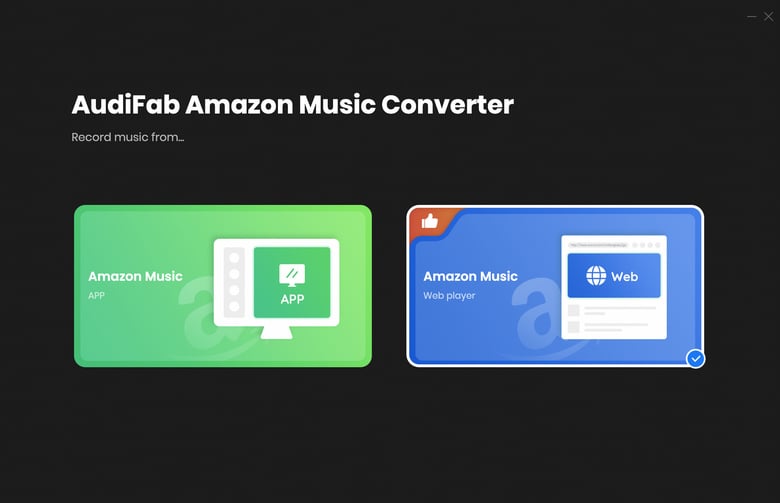
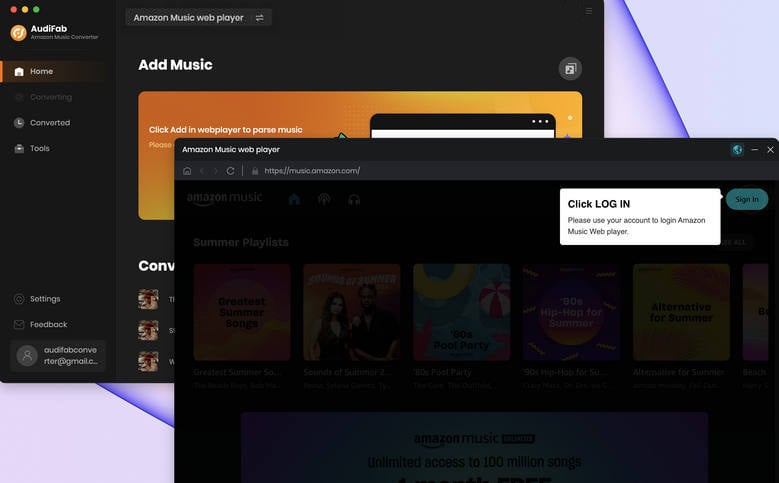
Load Amazon Music Songs to AudiFab
Please find the playlist you want to add to Final Cut Pro on the Amazon Music web. Then click Add to list.
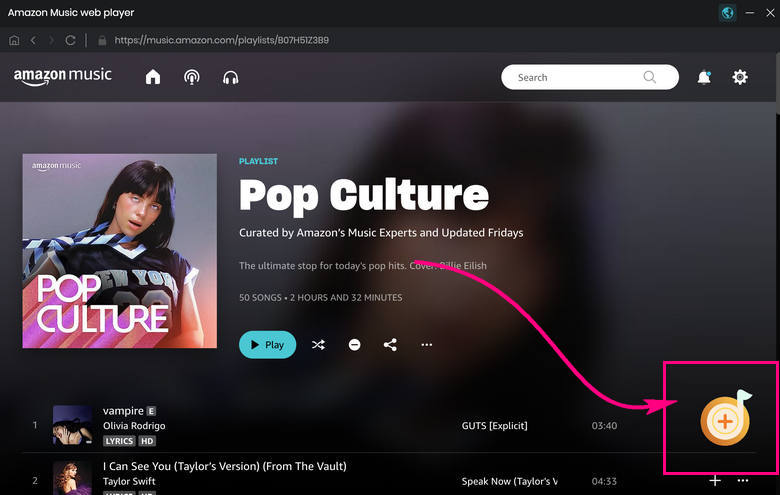
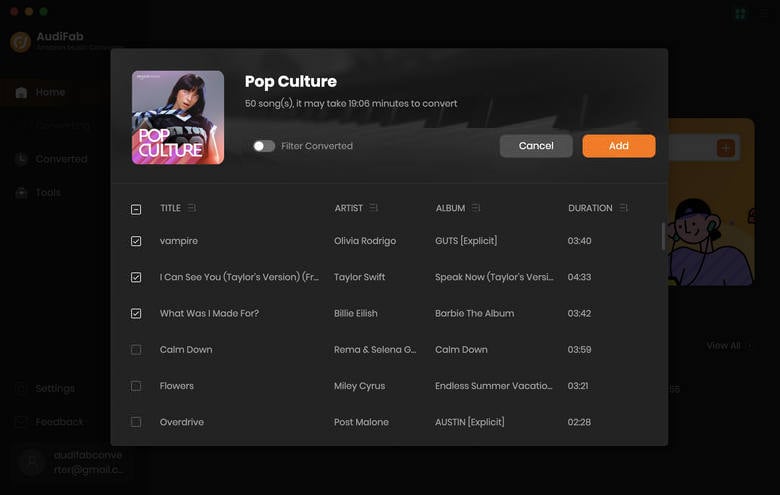
Choose MP3 as the output format
Please click the "Settings" button in the bottom left corner of the program to choose the format of the song. Here we can choose MP3/AAC/AIFF/WAV as the output format, which is supported by Final Cut Pro. You can also adjust other settings here. Once the setup is complete, you can go to main interface for the next step.
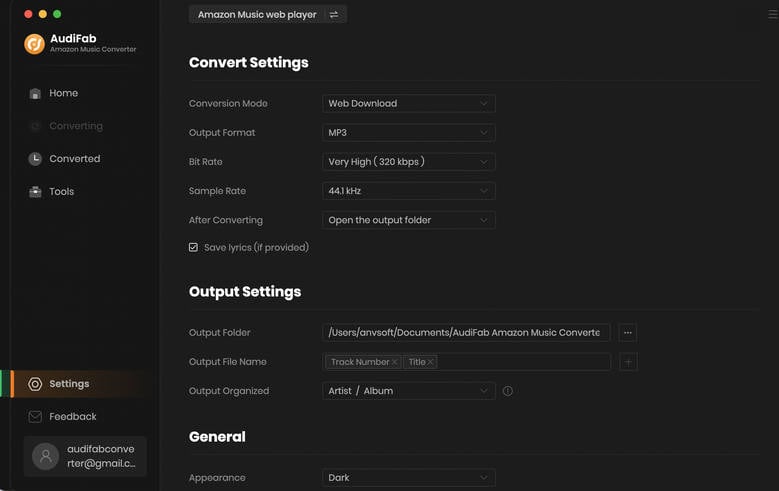
Download Amazon Music Songs for Using on Final Cut Pro
When you click the "Convert" button, AudiFab will begin downloading the songs you've chosen. Due to AudiFab adopting a 10X faster speed to convert Amazon Music tracks, you will soon have the wanted files on your computer.
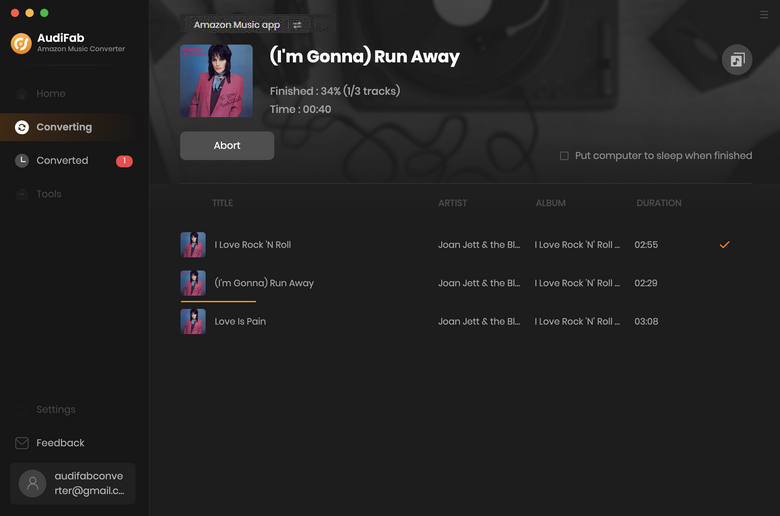
Check the Amazon Music downloads.
Once all songs have been downloaded, navigate to the "Converted" tab to view the download history. Click the "Folder" icon at the end of each song to open the output folder where the songs are saved. With these MP3 files, you are able to listen to them without limitation and you also can transfer them to different devices.
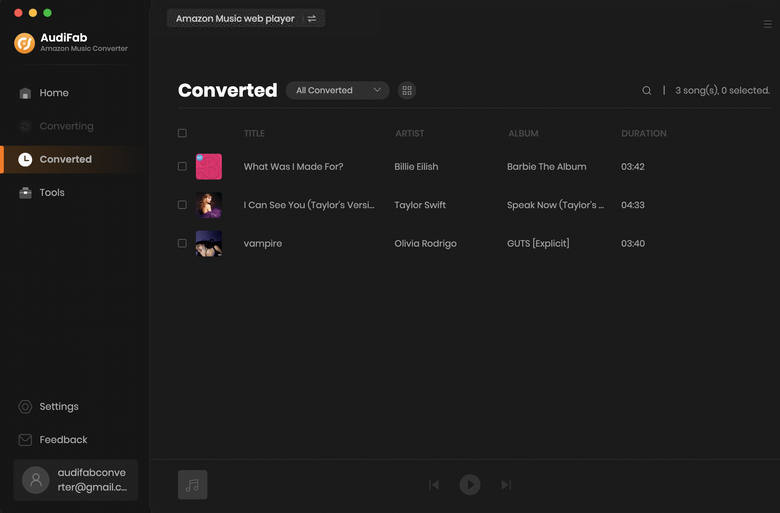
Add Amazon Music downloads to Final Cut Pro
Open Final Cut Pro, and click “File” on the Menu Bar. Click “Import”, then click “Media”. Find and choose the Amazon Music song you want to add. Now, you can edit Amazon Music downloads on Final Cut Pro.
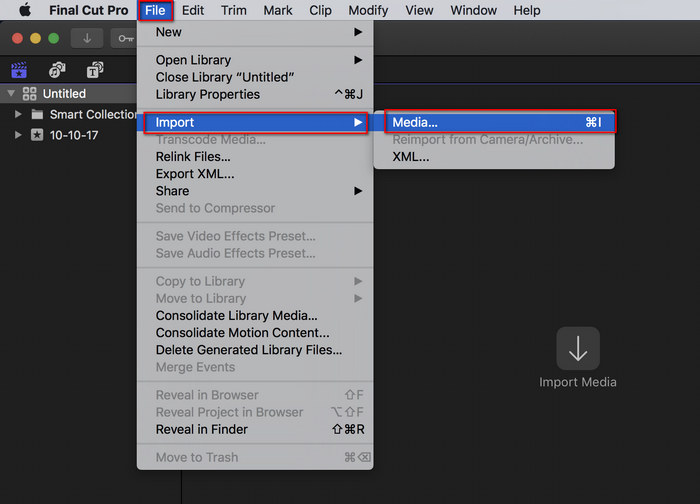
Final Cut Pro supports importing music in MP3/AAC/AIFF/WAV formats. If we want to import Amazon Music songs into Final Cut Pro, we need to use AudiFab Amazon Music Converter to convert Amazon Music tracks to the formats that Final Cut Pro supports. After the conversion is complete, the converted files can not only be added to Final Cut Pro but also to other video editors.
Note: For trial users, AudiFab offers 1-minute free conversion for each song. To explore more features of AudiFab Amazon Music Converter, please buy the full version.
Music is the greatest communication in the world and here are some articles that may help you enjoy music in a better way.