
Can You Export Spotify Playlists to Apple Music? Yes!
Wanna export Spotify playlists to Apple Music but don't know how? Just use AudiFab Spotify Music Converter!

Wanna export Spotify playlists to Apple Music but don't know how? Just use AudiFab Spotify Music Converter!
Spotify, one of the world’s most popular streaming audio platforms, serves close to 713 million monthly active users worldwide. Other than its great user experience, what makes Spotify great is attributed to its “freemium” business model - which entices the users to upgrade from the free version by offering offline playlists and ad-free 320kbps streaming. Despite that, some users still tempted to jump ship from Spotify to Apple Music.
It’s not that people don’t like Spotify- it’s simply that Apple Music has offered something better. One of the primary reasons is that Apple Music users can access over 100 million songs in CD quality or Apple Music Lossless, while Spotify only streams music at 320kbps and the entire catalog only has around 100 million songs. Whatever your reason, switching from Spotify to Apple Music is very simple -just subscribe to Apple Music and start playing music. The question is many people wonder if they can export their created playlists from Spotify to Apple Music. The answer is yes! In this article, we will focus on the best method that you can take to export Spotify Playlist to the Apple Music library.
If you're looking for a way to transfer songs or playlists from Spotify to Apple Music, AudiFab Spotify to Apple Music Converter is definitely worth checking out.
AudiFab Spotify Music Converter is an excellent tool for anyone who wants to export their Spotify playlists to Apple Music. With its simple and user-friendly interface, you can easily export your tracks and playlists from Spotify to your iTunes library/ Music App in just a few clicks. Moreover, AudiFab program preserves the best audio quality for your songs and keeps all the ID3 tags intact, making it a great choice for those who want to switch to Apple Music without compromising on audio quality or losing their existing playlist data.

In the following tutorial, we are going to show you how to use AudiFab Spotify Music Converter to convert Spotify playlists to MP3 format and export them to your Apple Music step by step.
Open AudiFab Spotify Music Converter.
Open AudiFab Spotify Music Converter. Pick "Record music by App", and the Spotify app would be launched automatically. You will see the program interface, which uses a simple and intuitive navigation.
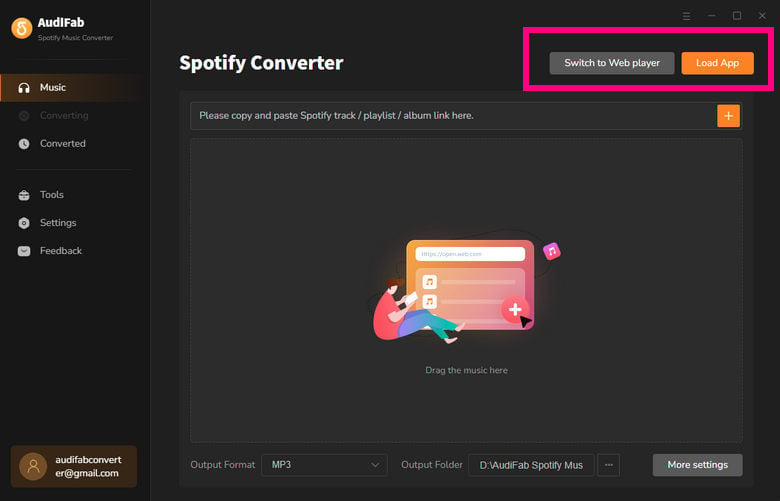
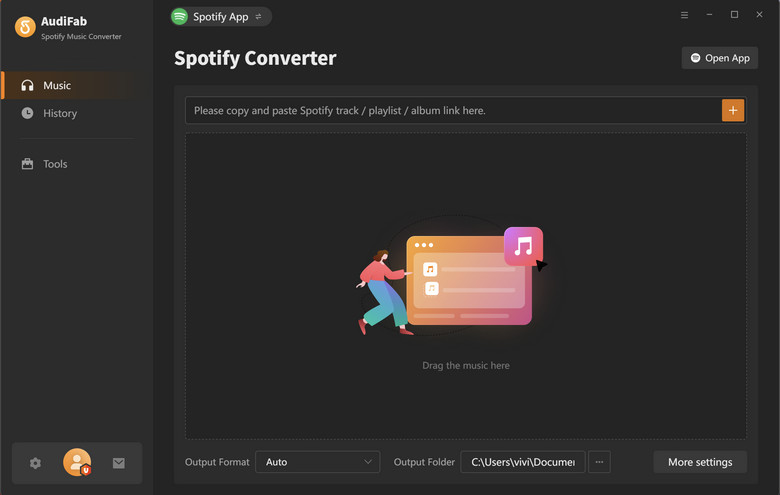
Note: Using web is more preferable for Mac users, since it can 10x quickly convert music.
Add a playlist from Spotify to AudiFab.
Drag and drop a playlist from the Spotify app to AudiFab, and AudiFab would parse the link and list out all the songs. By default, all the songs would be selected to be downloaded. If don't want to convert any of the songs in the playlist, just uncheck them and click the Add button.
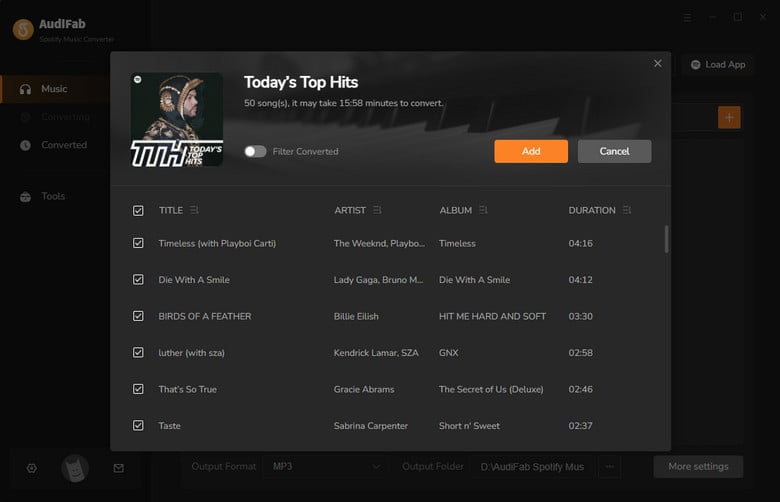
Choose MP3 as the output format.
Now that the music files have been imported, it's time to adjust some advanced settings before converting Spotify music. Just tap the Settings icon in the bottom left corner. Then you can select the output format as MP3 and customize the output path/Bit Rate/Output file name that you want to achieve.

Convert Spotify playlist to MP3 format.
Click the Convert button on Home, and AudiFab would immediately start exporting the Spotify tracks to plain MP3 tracks to your local computer.

Find converted Spotify music files.
Once the conversion is finished, go to the output folder set in Step 3 and you can find all the Spotify downloads on your PC/ Mac.
Tips: You can also click the Converted tab to locate converted files.
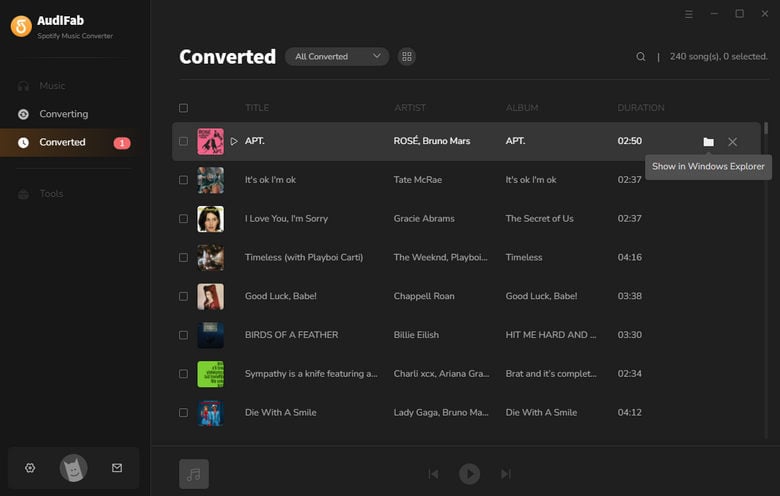
Export converted Spotify music to iTunes/Music App
With the AudiFab program, you can easily export Spotify music files to your iTunes library:
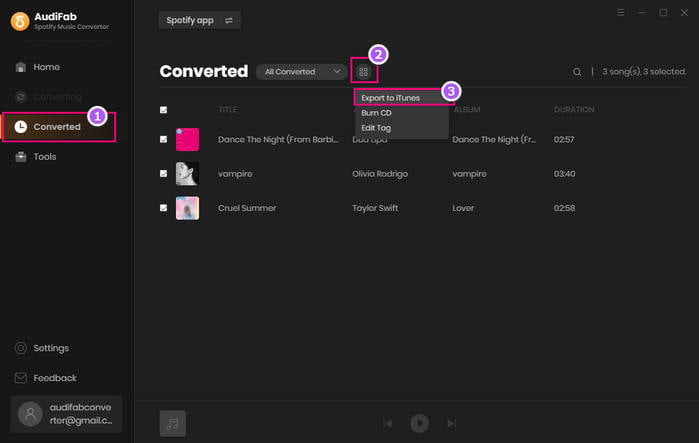
As you can see, exporting playlists from your Spotify to Apple Music library with the AudiFab program is super easy. AudiFab Spotify Music Converter not only supports converting Spotify playlists at up to 10 times faster speed but also can keep the best audio quality and ID3 tags. Once you download the playlists from Spotify to MP3 format on your computer, you’ll be able to listen to them on any music app (such as Apple Music, Amazon Music, or other MP3 player...) as you want.
AudiFab Spotify Music Converter is free to try. It can be downloaded for free and converts the first minute of each audio file for sample testing. If the program meets your need, you can buy a license to unlock the time limit.
Music is the greatest communication in the world and here are some articles that may help you enjoy music in a better way.