
How to Play Amazon Music Offline
This article has three ways to let you play Amazon Music offline.

This article has three ways to let you play Amazon Music offline.
Recently, Amazon Music announced that its music library has reached 100 million. In addition to Amazon Music Unlimited users, Amazon Prime Music users also have access to this library of 100 million songs, rather than 2 million songs before. The 100 million songs in the music library can be downloaded and listened to, but there are some limitations. For example, offline playback of Amazon Music can be supported only on Amazon devices, and the music can only be played randomly offline and cannot be skipped online if you are an Amazon Prime Music user.
You may be troubled by these, but it's okay, for this article will solve all these problems for you. Next, this article will introduce three methods to listen to Amazon Music offline. Both method 2 and method 3 can skip the above restrictions, and you can choose according to your situation.
Downloading Amazon Music tunes on your Amazon device is easy. It takes only three steps to complete. Let’s take a quick look.
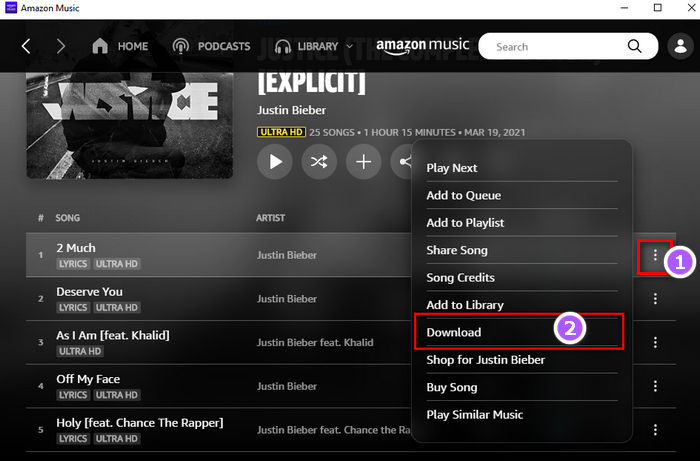
After the download process is completed. A download icon will appear on the right of the song/playlist name.
Note: In the past, whether you're an Amazon Music Unlimited or Amazon Music for Prime member, you can download songs, albums, and playlists to listen to offline. But now, Amazon Music for Prime members could only download All-Access Playlists for offline listening.
Method one is very simple and convenient, but it has limitations. For example, downloaded music can only be played on Amazon devices, and when your renewal expired, you will lose access to all the downloaded content. So here comes methods 2 and 3.
The second method is to buy MP3 music files from Amazon's Digital Music Store. The operation is also very simple, you can go directly to the Amazon Music app and open the album or song you want to buy.
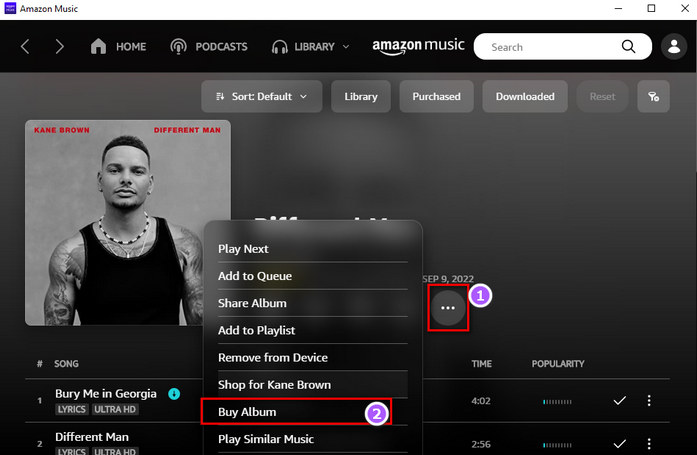
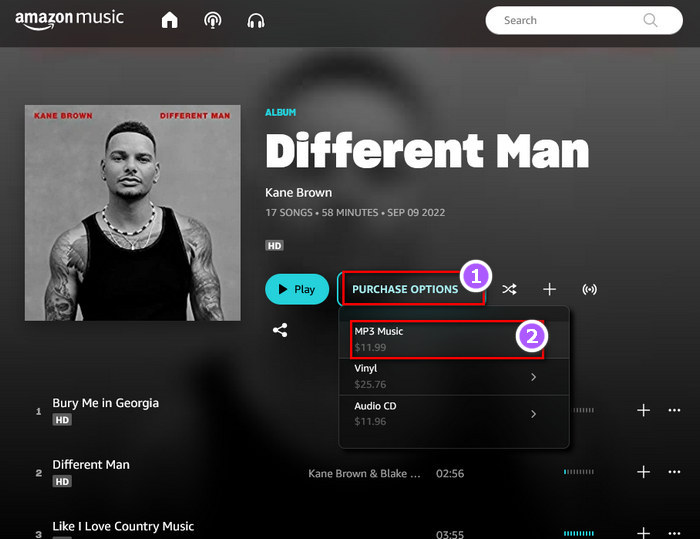
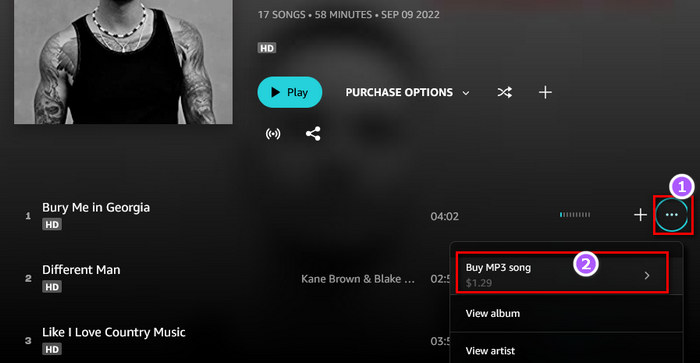
Of course, you can also go directly to Amazon's Digital Music Store website to search for songs/albums and buy them. After the purchase is complete, you will get the MP3 files of the songs. So you can listen to music anytime, anywhere. It should be noted that if you want to buy a lot of songs, this method is not cost-effective. So we are in need of method 3, let's take a look at method 3 together.
Method 3 just requires one tool, which helps you play Amazon Music tracks unlimitedly and save your budget. Now a brief look at the tool. This tool is AudiFab Amazon Music Converter, a software specially designed to download Amazon Music songs/playlists/albums to MP3/AAC/WAV/FLAC/AIFF/ALAC files on your Windows PC or Mac. It is easy to operate, and it only takes a few seconds to download a song. In addition, AudiFab also supports editing the ID3 of the converted music and supports local music format conversion without installing additional plug-ins.
Let's review the summary of its features:

Next, we can see how to use AudiFab to let Amazon Music Prime and Amazon Music Unlimited members listen Amazon Music tracks offline in other apps instead of Amazon Music app.
Run AudiFab Amazon Music Converter
After downloading and installing AudiFab Amazon Music Converter on your computer, launch it. Hit "record music ffrom App". The Amazon Music app will also launch automatically after a few seconds.
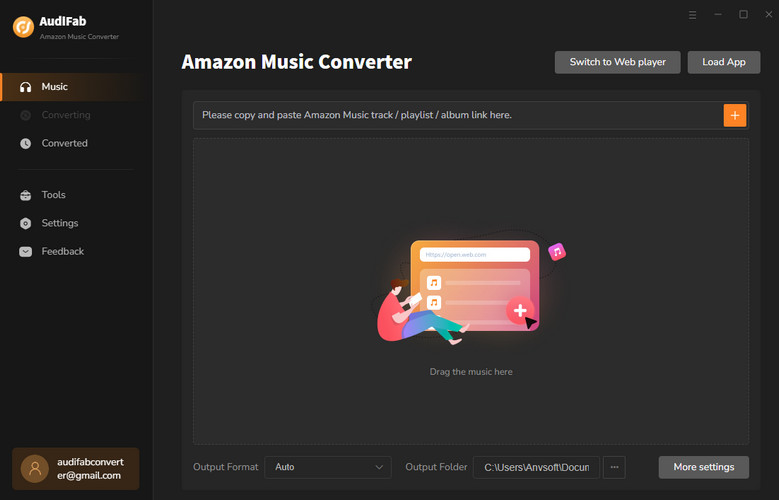
Add favorite Amazon Music to AudiFab
Drag and drop the track or playlist you want to download from the Amazon Music app to AudiFab. After adding songs, click Add.
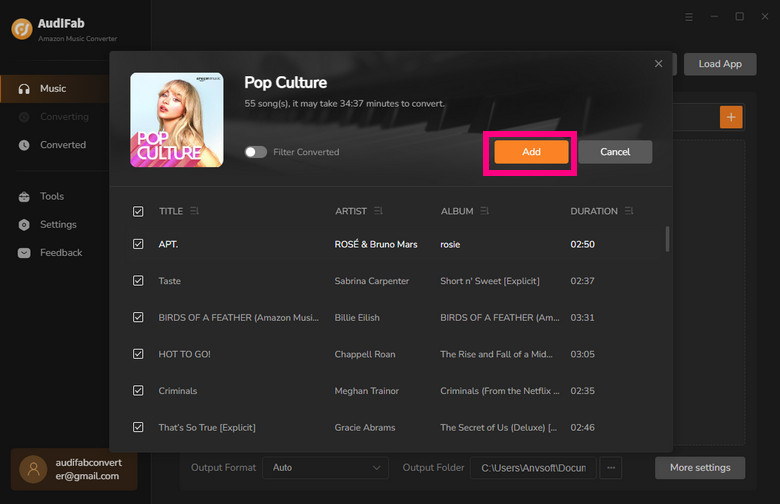
Set MP3 as output format
Click the settings button in the bottom left corner to open the setting interface, where you can set the output format, output folder, output sorting, etc. MP3 is the most common audio format, here we choose it as the output format.
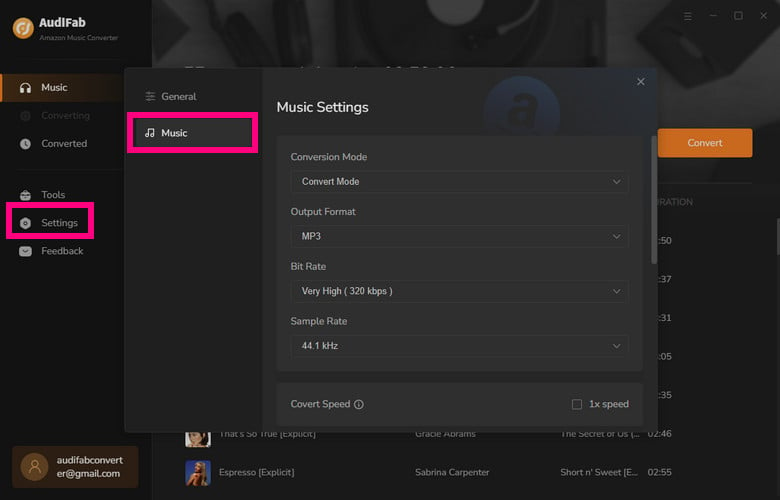
Convert Amazon Music to MP3 at 10x speed
Click Convert and AudiFab will start converting Amazon Music songs to MP3. The conversion speed of AudiFab is very fast, basically, a piece of music can be converted in a few seconds.
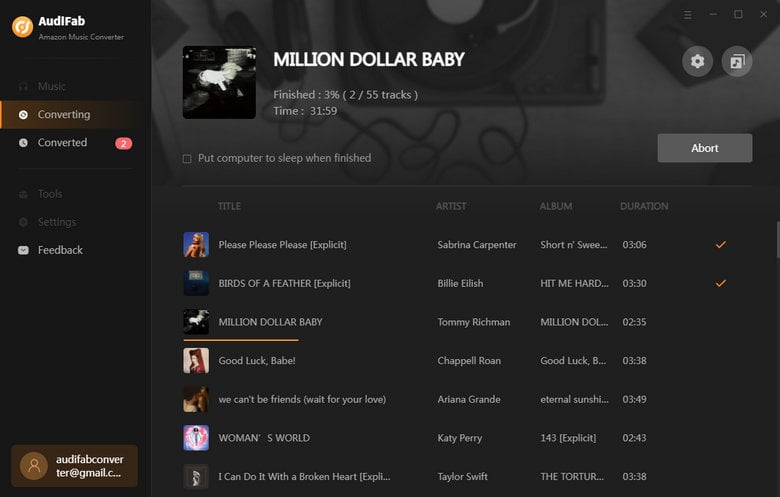
Listen to Amazon Music tracks offline without limitation
Once the download is complete, can't wait to check if the downloaded files can be played offline. Just go to the output folder you've set up in Step 3, open any downloaded song and start playing it. You'll find the audio quality is the same as listening to it on Amazon Music, and it won't affect your listening when you turn off WiFi. Now you can move the music to any device you want and listen to it whenever you want.
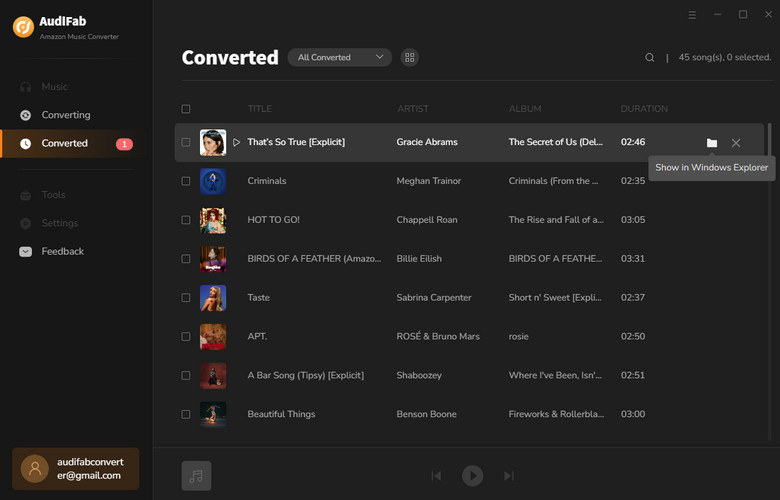
Can the downloads from AudiFab be saved permanently?
Sure, after AudiFab successfully converts Amazon Music tracks to a common format, these downloaded files are unlimited and you can use them as you like.
Note: AudiFab is for personal use only.
Is AudiFab free to use?
AudiFab has a free version, you can use it to convert the first minute of the song. If you are satisfied, you can pay to unlock the time limit. You can choose a monthly subscription, annual subscription, or lifetime license according to your own needs.
How can Prime Music Members access 100 million songs on demand but not play randomly?
A few days ago, Amazon Music announced that it has opened entire music library to all Prime members for free, with about 100 million songs and no ads, but users only have a random play mode to choose from, which applies to any artist, albums or playlists, plus all podcasts. Here's a way to make songs available to Prime Music members. That is to use AudiFab Amazon Music Converter. Find the songs you want to listen to, and import them to AudiFab. AudiFab will help you download them to MP3 to your local PC/Mac. So you can play the downloads on other music players as you like, and you can also play the songs you want to listen to at will.
Can I listen to Amazon Music downloads from AudiFab on my phone?
Yes, once the conversion is completed successfully, you can transfer the downloaded files to any device via USB or other methods.
This article describes three ways to play Amazon Music songs offline, and which one is your favorite? Maybe after reading the above analysis, method 3 would be your preference for it is the most widely used and 100% effective. The tool called AudiFab Amazon Music Converter in method 3 can help you save Amazon Music tracks locally forever, so why not use it to save time and money?
Note: For trial users, AudiFab offers 1-minute free conversion for each song. To explore more features of AudiFab Amazon Music Converter, please buy the full version.
Music is the greatest communication in the world and here are some articles that may help you enjoy music in a better way.