
How to Record Amazon Prime Music on PC/Mac?
Here is a guide on the best method to record music from Prime Music with a few steps.

Here is a guide on the best method to record music from Prime Music with a few steps.
As the third most subscribed music streaming service, Amazon Music offers users two "free" tiers: Amazon Music Free and Amazon Music Prime. Amazon Music Free provides users with ad-supported access to top playlists and thousands of stations, while Prime Music comes "free" with Amazon Prime membership. Prime Music is completely ad-free, with a music library of more than 100 million songs and hundreds of playlists.
Millions of people use Amazon Prime Music as their go-to music streaming service. But what many people don't realize is that they can also record Amazon Prime Music on their PC or Mac. In this article, we will show you how to do just that. Keep reading to learn more!
For Prime Music users, there may be times when you want to record songs or playlists on your PC/ Mac. This can be for various reasons, such as wanting to play a song on an MP3 player, backuping a playlist to your computer, recording Prime Music to high-quality MP3s, etc. The only lack here is that Amazon Music doesn’t offer an option to record Amazon Prime Music on your device. If you’re searching for a perfect tool to record Amazon Prime Music, nothing can be better than AudiFab Amazon Music Converter.
AudiFab Amazon Music Converter comes as the most reliable Amazon Music Converter with versatile features. It allows users to convert Amazon songs, albums, and playlists into various audio formats like MP3, AAC, FLAC, WAV, ALAC, AIFF, etc. It is a fast Amazon Music Converter that takes 1 minute to record a 10-minute Amazon Music music without compromising the sound quality. After getting Amazon Music files in MP3 or other common audio formats, you can play them on any device and any player.
While using AudiFab Amazon Music Converter, you can not only download Amazon Music with ID3 tags kept but also edit some important ID3 tags in the "Tools" section. Moreover, the AudiFab program lets you convert local audio files to MP3/M4A/FLAC/WAV/OGG/AIFF. And you can burn converted Amazon Music to CD.

In the following tutorial, we will show you how to download songs and playlists from Amazon Prime Music to MP3 format with only 5 steps.
Launch AudiFab Amazon Music Converter
Firstly, download and run the AudiFab Amazon Music Converter on your computer. Pick record music from Amazon Music App. After a while, the Amazon Music app will be launched automatically.
Tips: App download can save up to HD/UHD audio quality. Webplayer download can convert songs at 10x speed.
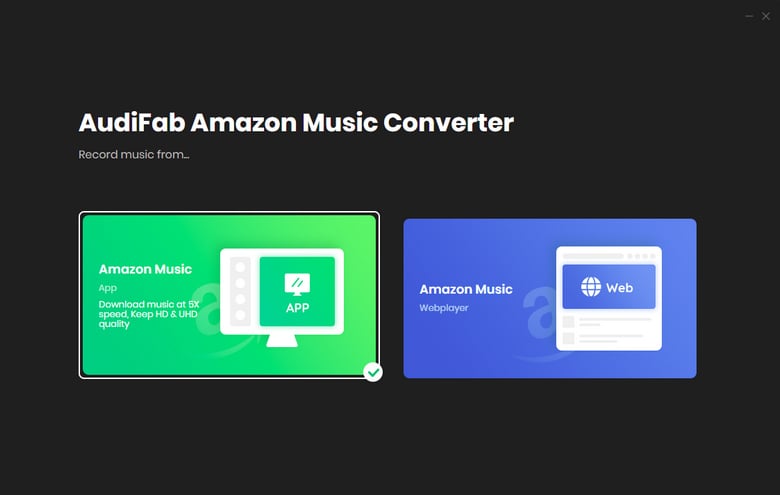
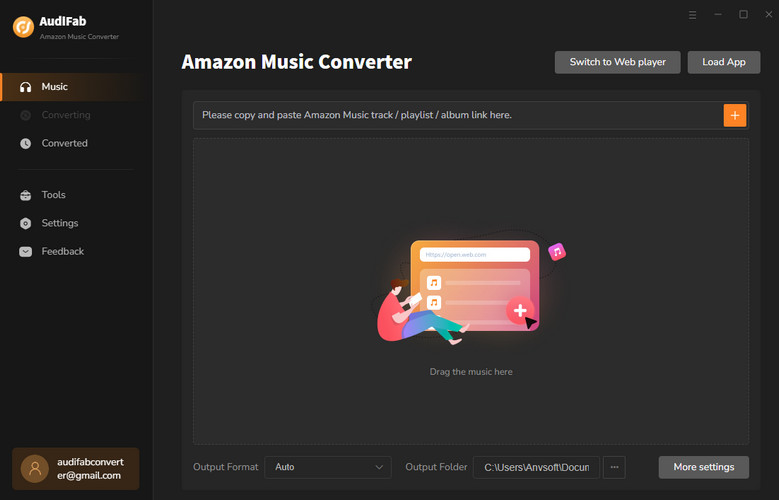
Add Amazon Music songs to AudiFab
Simply drag and drop a song/album/playlist to AudiFab's main interface. Or copy the URL of the song/playlist from Amazon Music App and paste it into the text box. After checking the list, click Add.
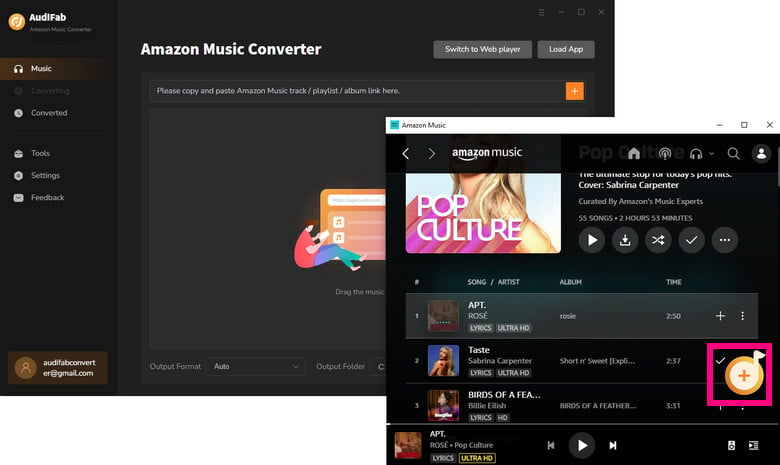
Select MP3 as the Output Format
Click the setting icon in the bottom left corner, then the settings window will pop up. Here you can choose the MP3 as the Output Format and you can also customize other settings, such as adjusting Output File Name/Output Organized/Output path... according to your needs.
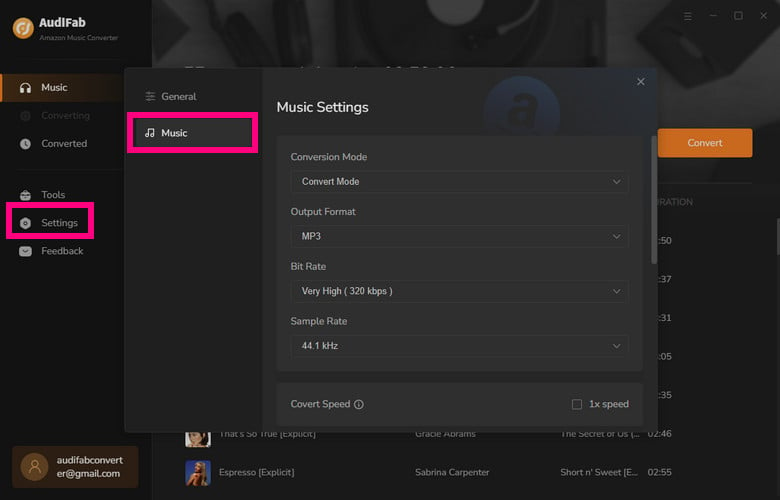
Record Amazon Music as MP3
Click Convert on Home and AudiFab Amazon Music Converter will start recording Prime Music as MP3.
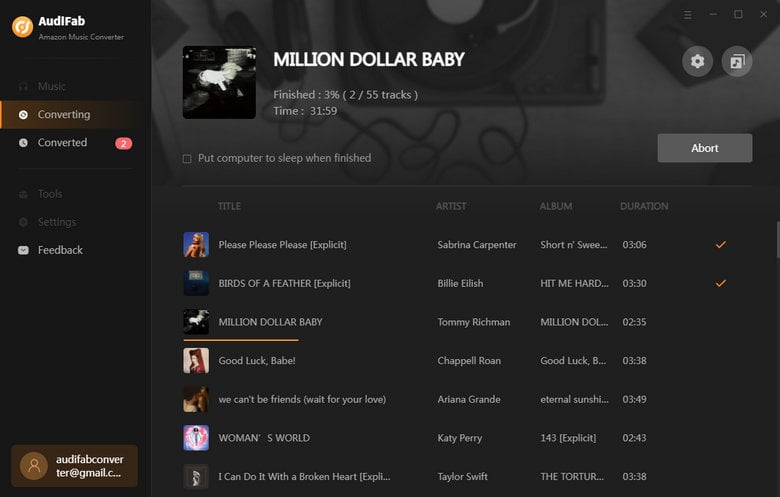
Check the MP3 Files
Once the conversion is done, the songs would be saved to your local computer. By clicking the "Converted" button on the left panel and hovering over the song, you can find all the recorded MP3 files in high-quality.
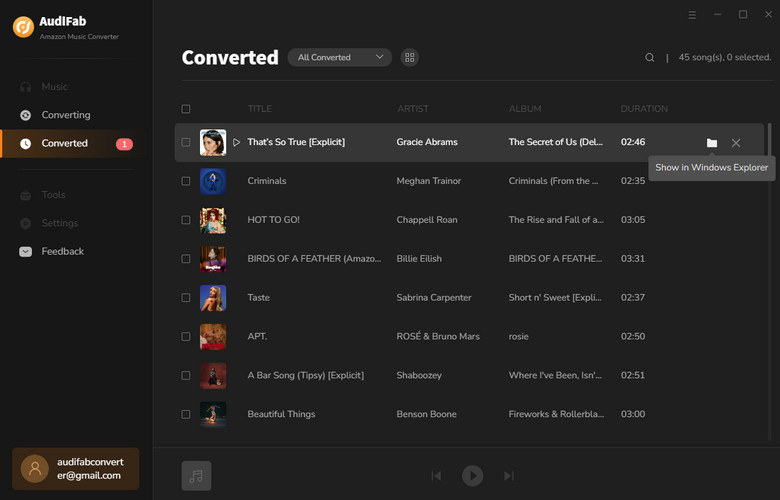
Yes. There are some useful Amazon Music Recorders that supports recording music from Amazon Music, like AudiFab Amazon Music Converter, TunePat Amazon Music Converter, NoteBurner, Audials, etc.
There are mainly two ways to get MP3 files from Amazon Prime Music. One way is to purchase MP3s at Amazon's Digital Music Store. Another option is to use third-party software like AudiFab program. For music lovers, the latter is more cost-effective than the first one.
Yes, you can. After downloading Amazon Prime Music tracks to plain MP3 or other audio formats, you can listen to them on any MP3 player, phone/tablet, TV, smartwatch, smart speaker, etc.
Like all the mainstream music services, Amazon Prime Music does allow you to download songs for offline playback. But the downside is the downloaded songs are protected and can only be played through the Amazon Music App.
The good news is that AudiFab Amazon Music Converter helps you record Prime Music in an MP3 format easily. It is fully compatible with the Windows and Mac operating systems. Plus, the AudiFab program is packed with all the features you need for recording Amazon Prime Music: highspeed recording, various output formats, support for recording music from Amazon Music App and the Web Player, high-quality recording, additional functions, etc.
Note: AudiFab Amazon Music Converter is free to try. It allows users in free trial convert the first minute of each song. If the program meets your need, please buy a license to unlock the full features!
Music is the greatest communication in the world and here are some articles that may help you enjoy music in a better way.