
How to Transfer Spotify Playlist to iTunes
Here is an article with detailed steps about how to add Spotify playlist to iTunes.

Here is an article with detailed steps about how to add Spotify playlist to iTunes.
Though Spotify Premium subscribers have the privilege to download Spotify music for offline playing, those downloads are protected by Spotify, which means you cannot play your downloaded songs on any other music player except Spotify. So what should you do if you want to download Spotify playlists and transfer them to other music players, like iTunes?
To this issue, we suggest you use a music converter to convert Spotify songs into normal formats, then export them to iTunes. Here we highly recommend you AudiFab Spotify Music Converter. It is easy to use.
In the following part, we will introduce AudiFab Spotify Music Converter, how to convert Spotify songs by AudiFab, and two simple ways to transfer the Spotify downloads to iTunes.
AudiFab Spotify Music Converter is a multifunctional tool you can use to download Spotify Music to plain formats, like MP3/AAC/WAV/FLAC/AIFF/ALAC. By AudiFab, no matter whether you are a Spotify Premium or Free user, you can easily download and export music from Spotify to your computer at a 10X faster speed. With so fast speed conversion, it still keeps ID3 tags and original audio quality for you.
Come to "Converted" section, it has an "Export to iTunes" button, which can help you easily save Spotify Music to the iTunes library. Plus, it has some useful tools including converting your local audio files to MP3/M4A/FLAC/WAV/OGG/AIFF, burning music to CD, or editing the ID3 tags. With these tools, it is no need to turn to other apps.

AudiFab Spotify Music Converter is easy to use. You can use it to add songs from Spotify to iTunes in several simple steps. Just make sure you’ve got the Spotify app and AudiFab before we get started.
Here's a step-by-step tutorial about how to use AudiFab Spotify Music Converter to save songs from Spotify as .mp3 files:
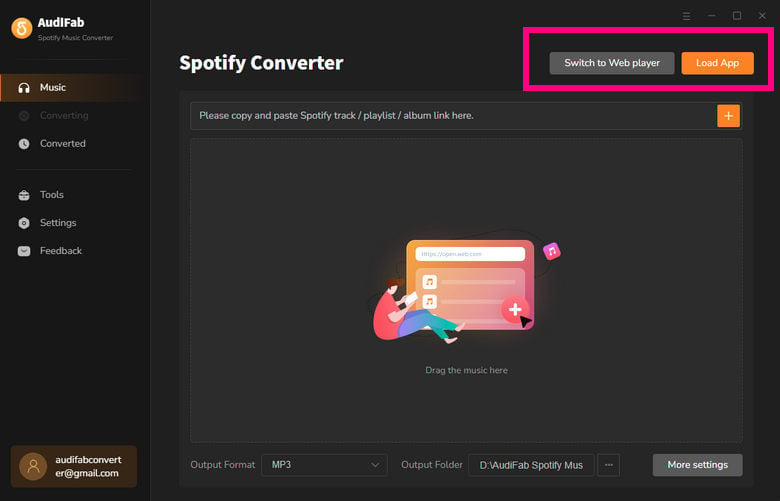
Tips: There are two download options for AudiFab: App/Web. You can select this on  icon on the top left.
icon on the top left.
Option 1 [App]:
The one gives you better sound quality and 10x faster speed on Win.
Option 2 [Web]:
Gives you 10X fast speed and best quality on Mac.
Launch AudiFab Spotify Music Converter
First, Open AudiFab Spotify Music Converter and the Spotify app would be launched automatically.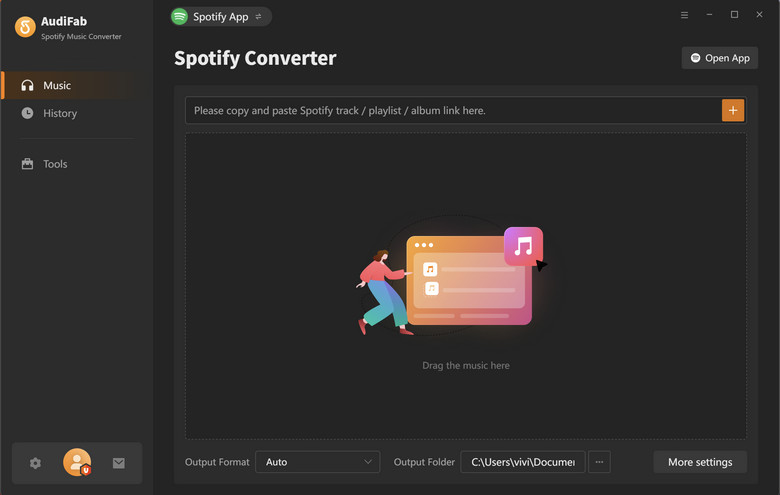
Drag & Drop Your Spotify Playlist
Drag & drop songs or playlists from Spotify to AudiFab. AudiFab Spotify Music Converter will read them automatically. Click the "Add" button and they will be added to the queue immediately.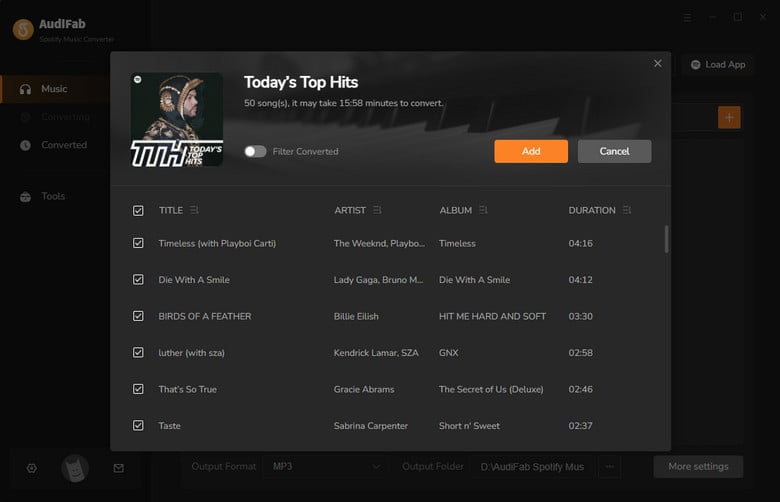
Choose Your Output Settings
Click the "Settings" icon in the bottom-left corner, and select MP3 (or other formats you like) as the output format. Also, you can specify the output folder to set where they are placed. Next, leave the "Settings" window to apply the changed settings.

Tips: If you’d like to save all the converted songs under the same folder, please select "None" in the Output Organized section.
Start to Convert Spotify Music
Come to Home. Click the "Convert" button on the bottom right and AudiFab will start to download Spotify music to your local file at up to 10x speed.

Inspect the Downloaded Songs
Once the conversion is completed, go to the output folder you’ve set in step 3, you can find all the downloaded files on your local drive.
Tips: You can also click the "Converted" tab to find downloads.
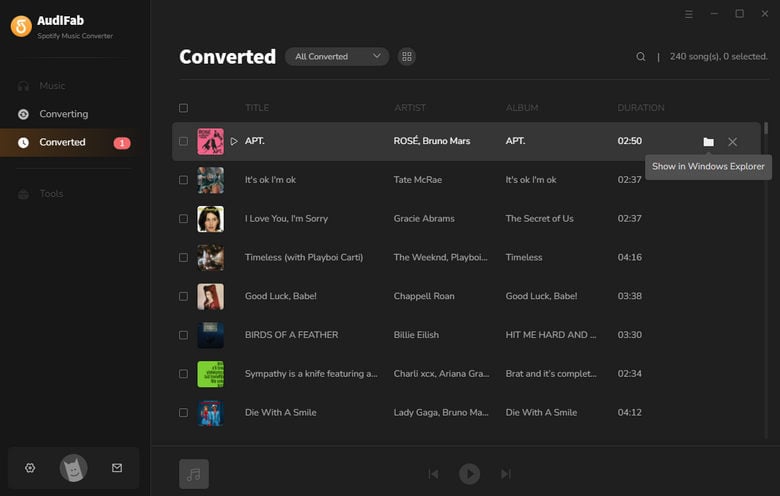
Spotify songs are downloaded as local files now, so we can move on to the next step.
Move Spotify music to iTunes by AudiFab
Method 1 is the most convenient way for you to import Spotify playlists to iTunes.
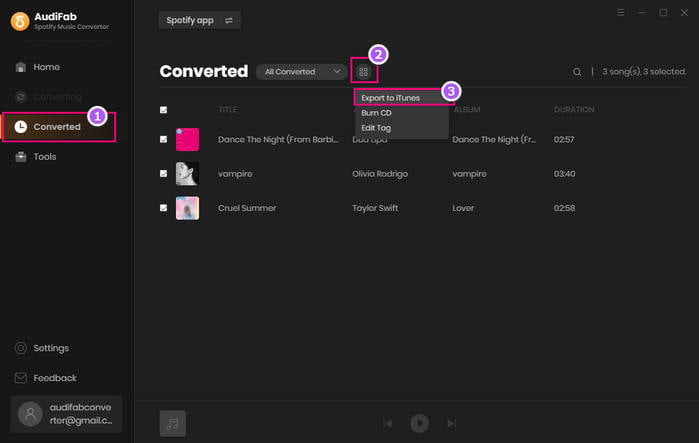
Add File to iTunes Library
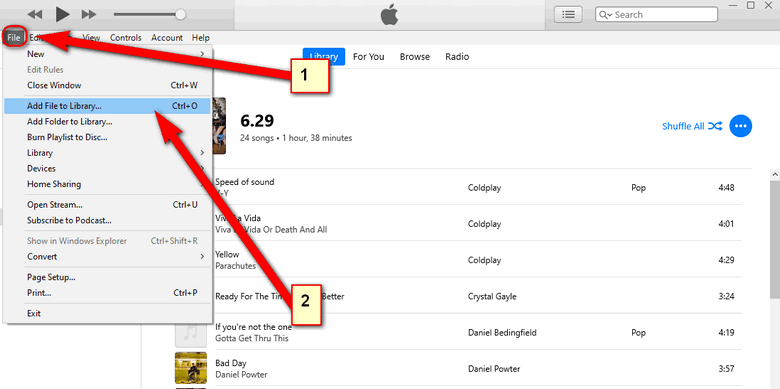
AudiFab Spotify Music Converter is the best tool for you to download Spotify playlists in normal format on your PC/Mac. AudiFab has some useful functions, one of the best functions is that you can transfer your Spotify playlist to iTunes with one-click, then you can play Spotify music on iTunes for enjoying them any time, anywhere.
AudiFab is free to try. It can be downloaded for free and converts the first minute of each audio file for sample testing. If the program meets your need, you can buy a license to unlock the time limit.
Music is the greatest communication in the world and here are some articles that may help you enjoy music in a better way.