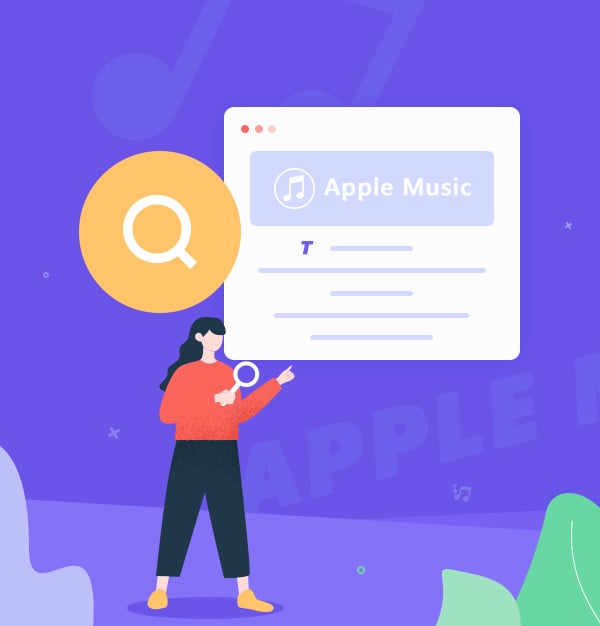
How to See Apple Music Lyrics on Any Device
Access and download Apple Music lyrics effortlessly.
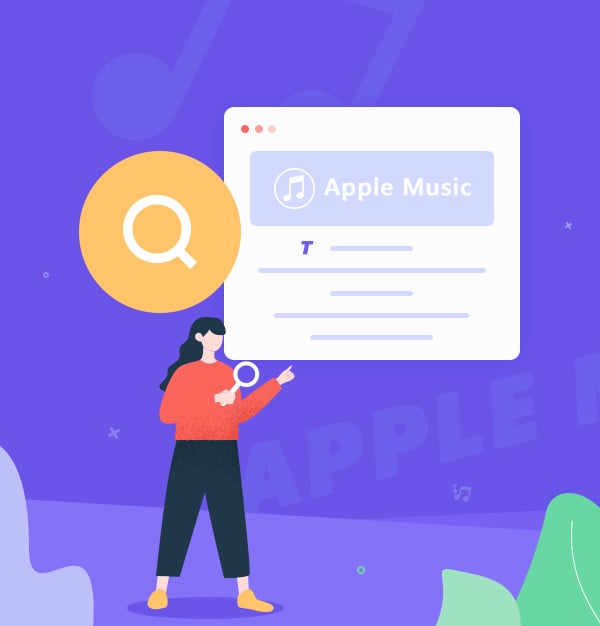
Access and download Apple Music lyrics effortlessly.
Did you know you can view lyrics in Apple Music on your iPhone, iPad, PC, and Mac? And for those with Apple Music TV, lyrics are readily available there as well!
Lyrics allow you to sing along and truly feel the words of a song. Even want to download the Apple Music lyrics and have them handy offline? No problem! From getting lyrics in Apple Music to keeping them offline at your fingertips, this comprehensive guide has you covered everything you need to know about Apple Music lyrics. Why not elevate your listening experience and start seeing the Apple Music lyrics today!
* Note: To use the lyrics feature, please make sure to update your Apple Music app to the latest version.
Open the Apple Music app on your device.
Play a song of your choice.
Tap the Lyrics button at the bottom right of your screen.
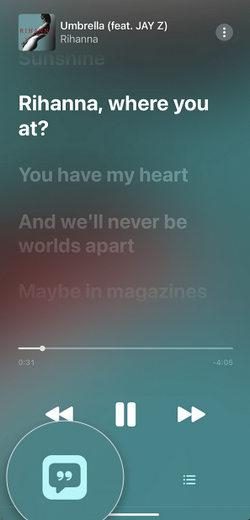
Open iTunes (on PC) or Apple Music (on Mac).
Stream a Song.
Access Lyrics in iTunes/Music:
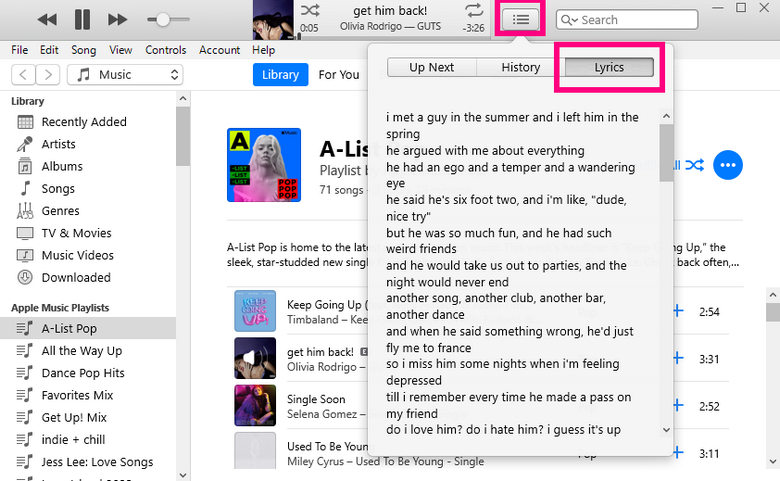
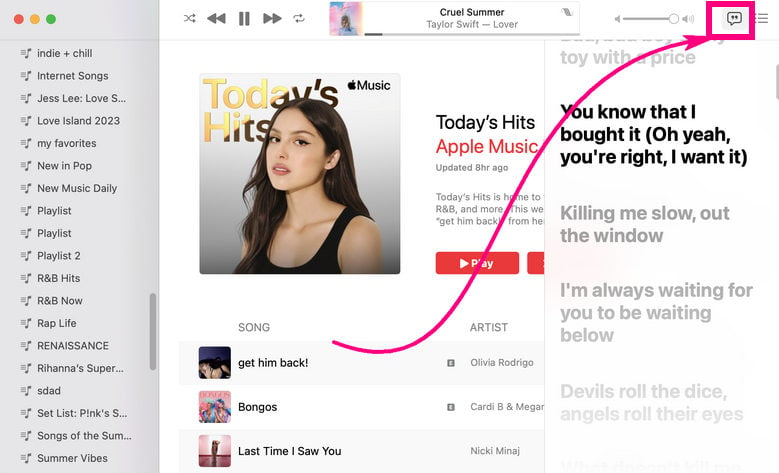
Open the Apple Music App on Apple TV.
Start a Track.
Tap the "Lyrics" button at the upper right.
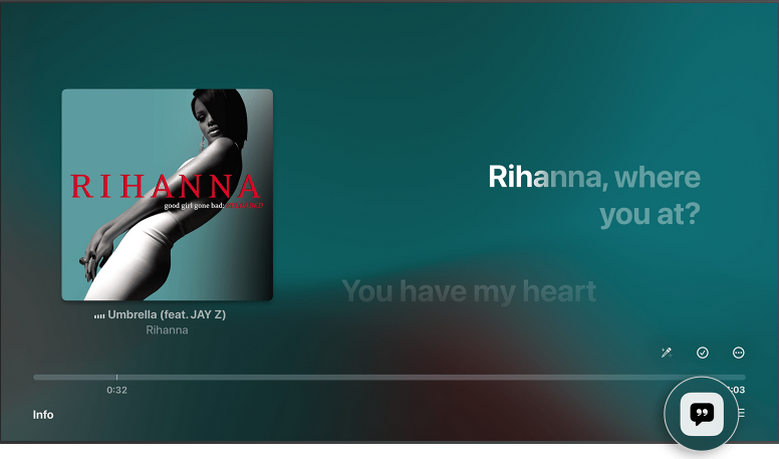
Now that you know how to turn on Apple Music lyrics on any device, let's delve into downloading these lyrics for offline use or other purposes. You can achieve this by using AudiFab Apple Music Converter. Here's what AudiFab can do it:
AudiFab Apple Music Converter empowers you to take control of your Apple Music library. AudiFab lets you convert and extract your favorite tunes, complete with lyrics from Apple Music. Enjoy the highest audio quality, matching Apple Music Lossless standards, while benefiting from the added convenience of keeping and editing ID3 tags.

Sign In to Apple Music Account from the Web
Open AudiFab, and tick Apple Music Web. Then sign in with your Apple ID and password on the pop-up App Music webplayer.
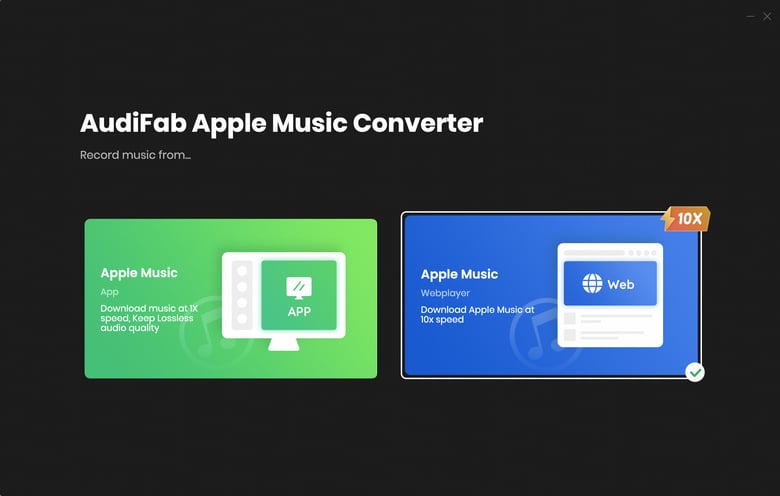
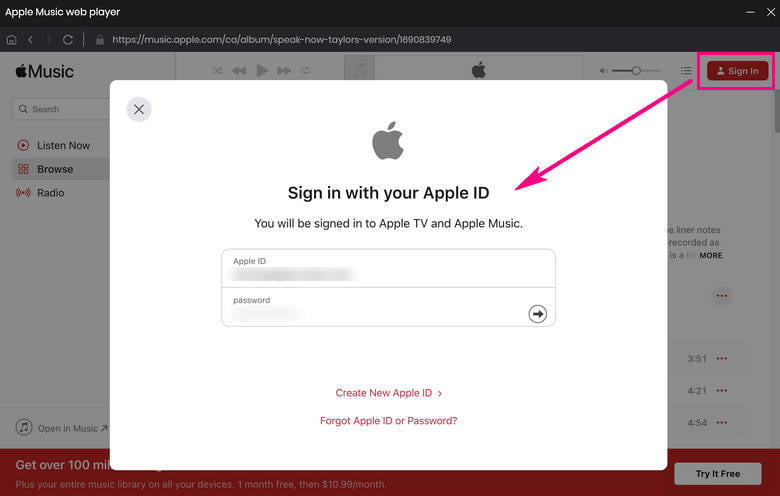
Enabled "Save Lyric (if provided)" option
Select the desired output format (MP3/AAC/ALAC/AIFF/FLAC/WAV) for your downloaded tracks. Ensure that the "Save Lyric (if provided)" option is enabled in the settings to download lyrics.
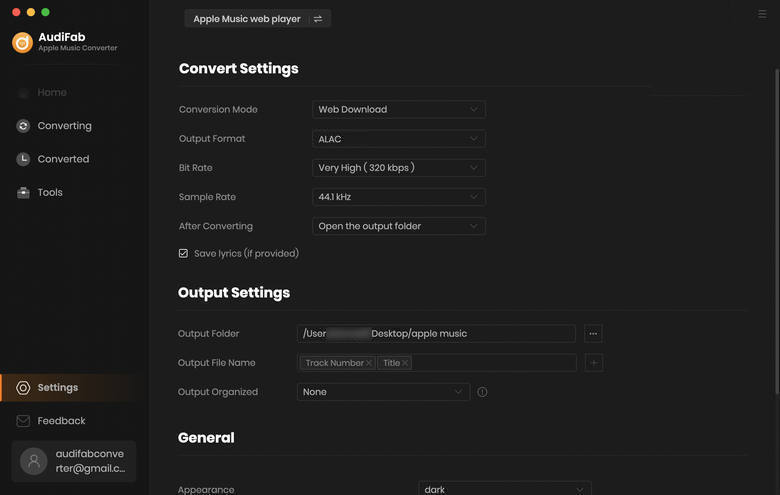
Add Apple Music Tracks to AudiFab
Click the "Add" button in the bottom right to import the Apple Music tracks you want to download lyrics for.
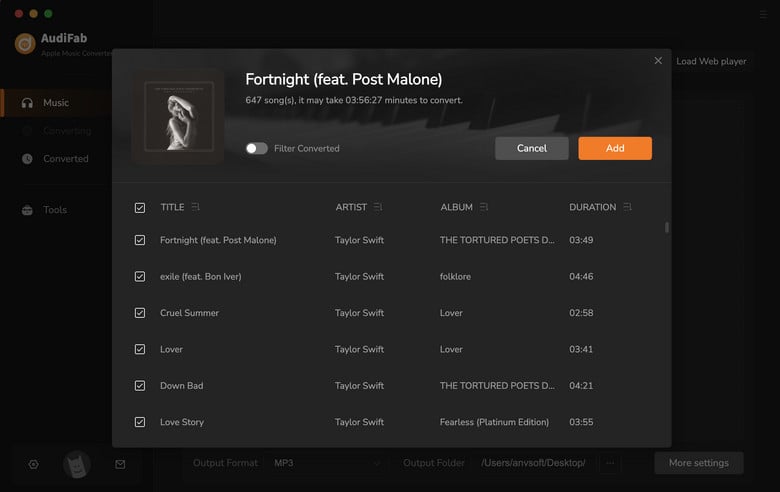
Start to extract Apple Music Tracks with lyrics:
Click the "Convert" button. AudiFab will convert your selected Apple Music tracks while downloading the associated lyrics.
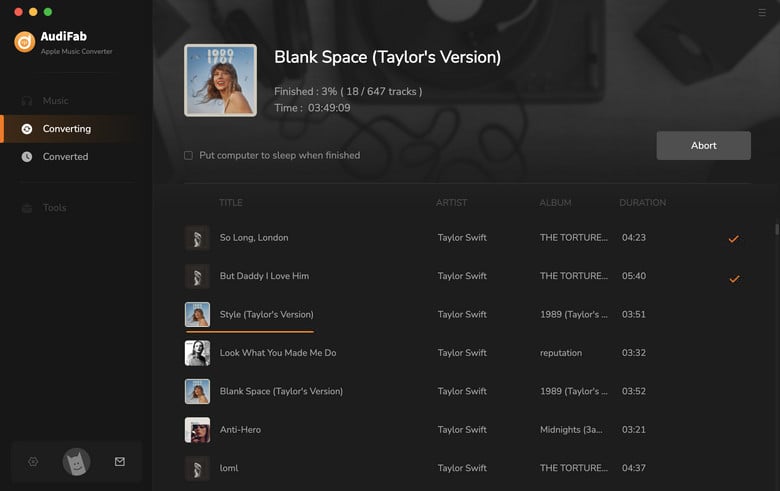
Access Downloaded Lyrics Files:
After the conversion is done, you can find the downloaded lyrics along with your converted music files in the output folder you specified. Now, you can listen to your Apple Music tracks along with the downloaded lyrics on any compatible device or media player.
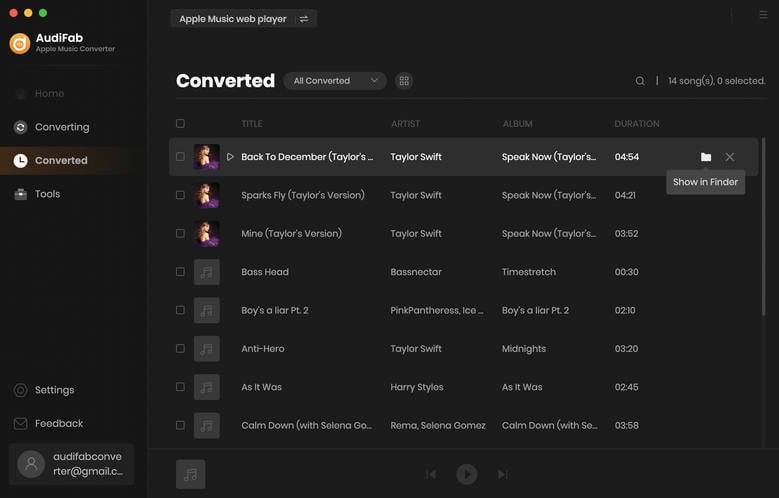
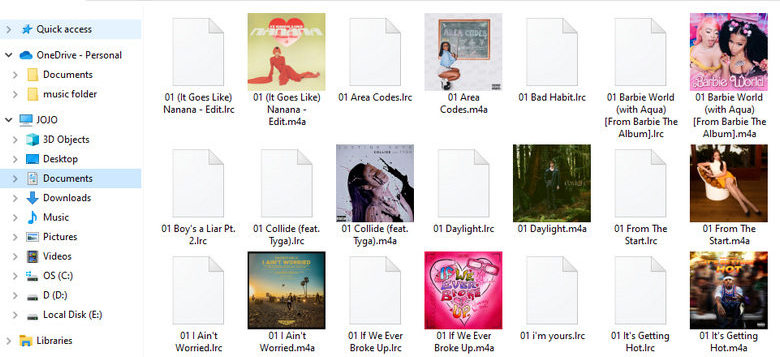
Apple Music is a popular music service that shows synced lyrics, so you can sing along. But sometimes the lyrics in Apple Music may not appear or be wrong, which can ruin your music experience. Here are some possible fixes for the lyrics issues:
You must have an active Apple Music subscription to access lyrics in Apple Music.
Not all Apple Music songs have lyrics. If you are sure a song should have lyrics but they're not showing, try these steps:
For Apple Music songs without lyrics or with wrong lyrics, you can manually add them. Here is how to add lyrics to songs in iTunes:
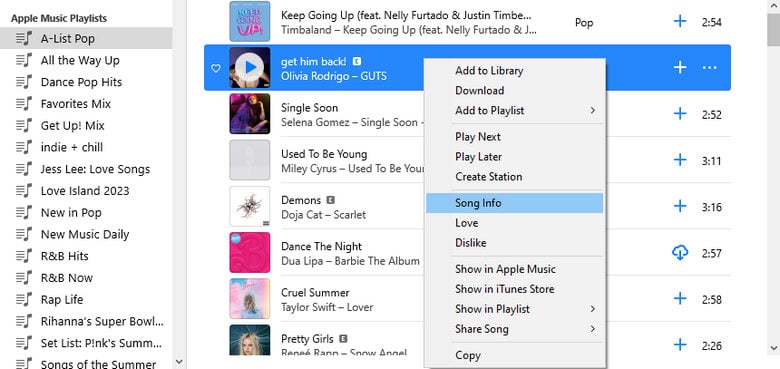
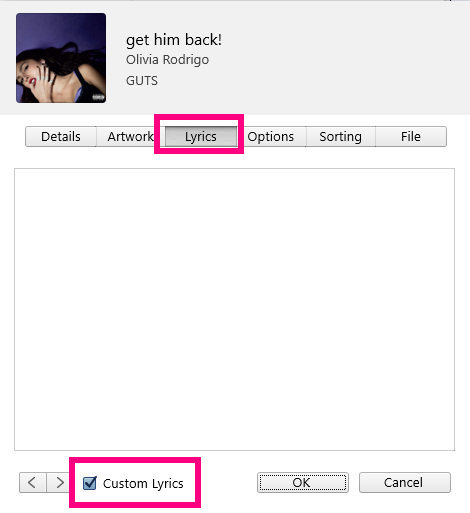
After delving into the ins and outs of Apple Music lyrics, we have come up with a comprehensive conclusion to help you navigate this feature with ease. Firstly, we outlined step-by-step instructions for finding Apple Music lyrics on your iPhone, iPad, PC, Mac, and Apple Music TV. We also discovered AudiFab Apple Music Converter, a handy tool for downloading Apple Music lyrics. Additionally, we addressed the common issue of lyrics not showing, offering troubleshooting tips. With our detailed analysis, you can now fully enjoy the lyrics to your favorite songs on Apple Music without any stress.
You can download AudiFab Apple Music Converter for free and try it out yourself. It allows you to convert the first minute of each audio file for sample testing. If you are satisfied with the program, you can purchase a license to remove the time limit.
Music is the greatest communication in the world and here are some articles that may help you enjoy music in a better way.