
AudiFab Spotify Music Converter VS TunePat Spotify Music Converter
Want the best Spotify to MP3 Converter? This article will give you the answer.

Want the best Spotify to MP3 Converter? This article will give you the answer.
Want to download music from Spotify to MP3 for offline listening, multi-device playback and keeping your favorite tracks forever? Great news—many Spotify to MP3 Downloaders online can help you do just that. However, testing each one would be a time-consuming task!
Here we directly recommend the best Spotify to MP3 tools - AudiFab Spotify Music Converter, which is full-featured, convenient, and easy to use. In addition to introducing AudiFab, this article will also compare TunePat Spotify Converter, another popular and well-known product in the market in multiple dimensions. After reading this article, you will know why we recommend AudiFab Spotify Music Converter.
AudiFab Spotify Music Converter is a magical Spotify songs/albums/playlists/podcasts/radio to MP3 Converter, which allows Spotify Free & Premium users to batch rip Spotify music in different regular music formats, such as MP3, WAV, AAC, FLAC, ALAC, AIFF for offline playing.
Here we listed several main pros & cons of AudiFab Spotify Music Converter so that you can quickly understand it.

Open AudiFab Spotify Music Converter.
After downloading AudiFab Spotify Music Converter, open it. For best audui quality, we choose App. Then Spotify app will open simultaneously.
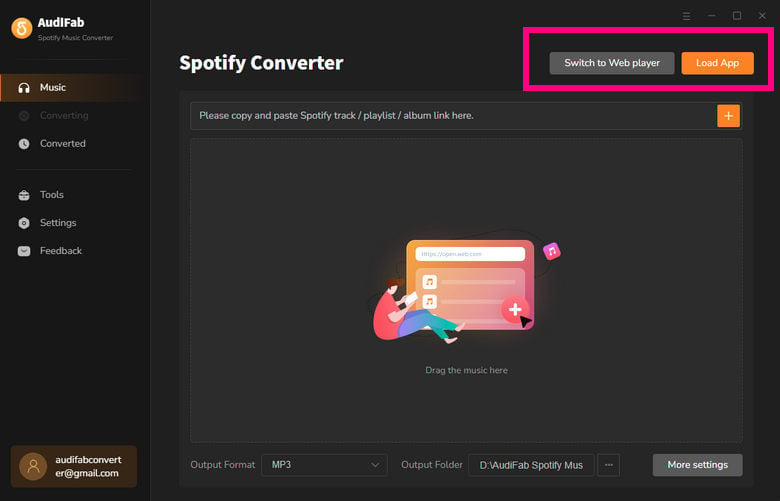
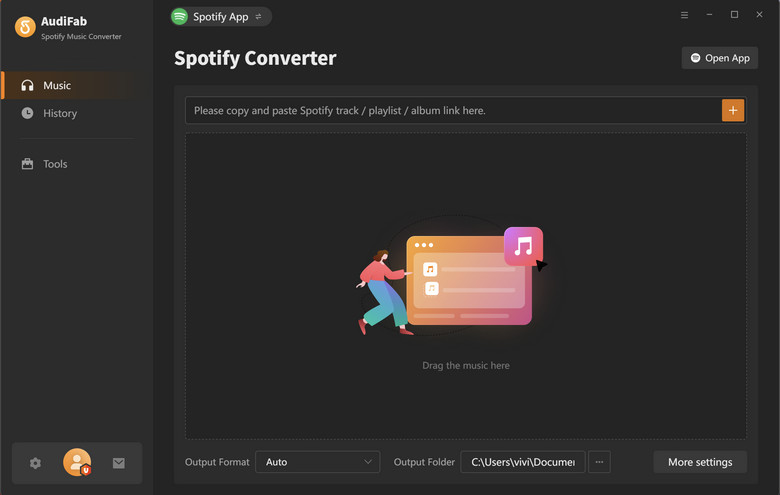
Import a Spotify song/playlist/... to AudiFab
There are two methods to import Spotify tracks to AudiFab.
After confirming the Spotify songs to be converted in the pop-up window, click “OK”.
TIPS: To avoid converting the same songs twice or several times. Please tick the "Filter Converted" section in the upper right.
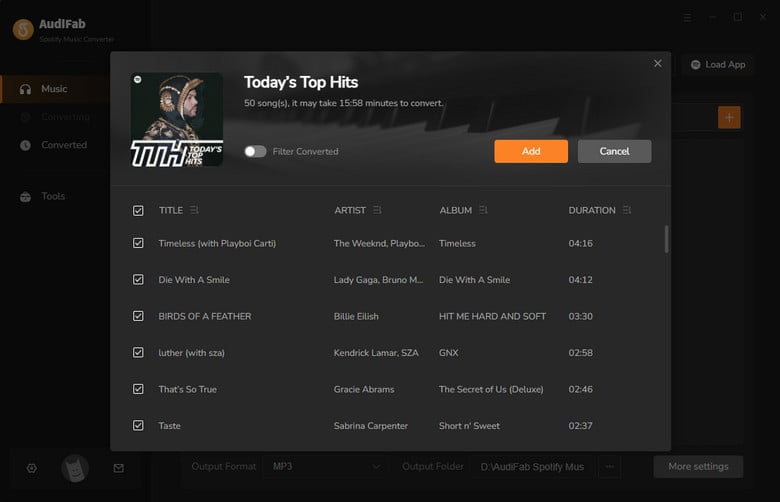
Set MP3 as the output format.
Tap on the gear icon in the bottom left corner will bring you to the Settings screen. Here is where you set the output format, conversion speed, output folder, output organized, etc. To convert Spotify music to MP3, pick MP3 as the output format.

Export Spotify music to MP3.
Click Convert on main screen and wait a while, AudiFab is converting Spotify music to MP3 for you.

Get Spotify MP3 files
After the conversion is complete, the output folder will pop up automatically, and you can listen to these MP3 music files offline. In addition, you can also click the "Converted" button on the left column to check all your converted songs. You can upload them to iTunes/Music app or burn CD with one click.
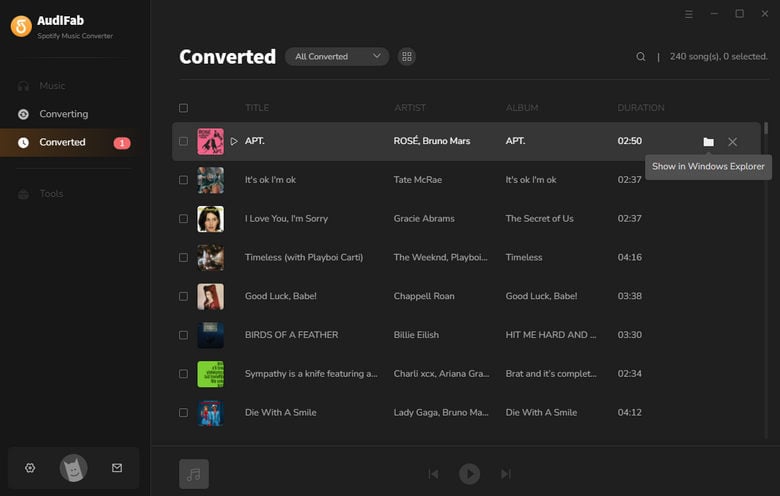
TIPS: Click on “Tools” in the left column, and you will find tools that are free to use and do not require additional installation, such as format conversion of local music, ID3 tags editing (change album cover, etc.). The "Helps" in the left column has answers to frequently asked questions so that you don't need to go to the official website to find them, which can save you time.
AudiFab is free to try. You can download the first minute of each song for free before purchasing a license. After purchasing a license, you can download the full track. There are currently three versions of the license: the monthly version is $14.95, the annual version is $59.95, and the lifetime version is $129.9. And AudiFab offers a discount for batch orders. You can contact the AudiFab support team to get a coupon code.
See also: 10 Best FREE Online Spotify Playlist Downloader - Work in 2026
TunePat Spotify Converter can also download Spotify Music in plain MP3/AAC/WAV/FLAC/AIFF/ALAC format with original audio quality. let's take a look at all of its features.
Open TunePat Spotify Music Converter.
After downloading TunePat Spotify Music Converter, open it. Sign in to your Spotify account to access your playlists.
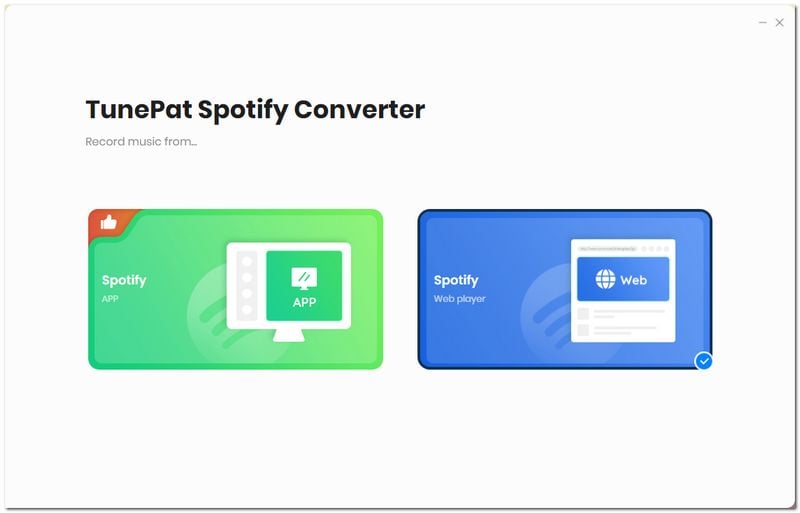
Customize the output settings
Click the gear button in the bottom left corner to enter the Settings interface. Here you can choose the output format as MP3. You can make other settings like output folder etc.
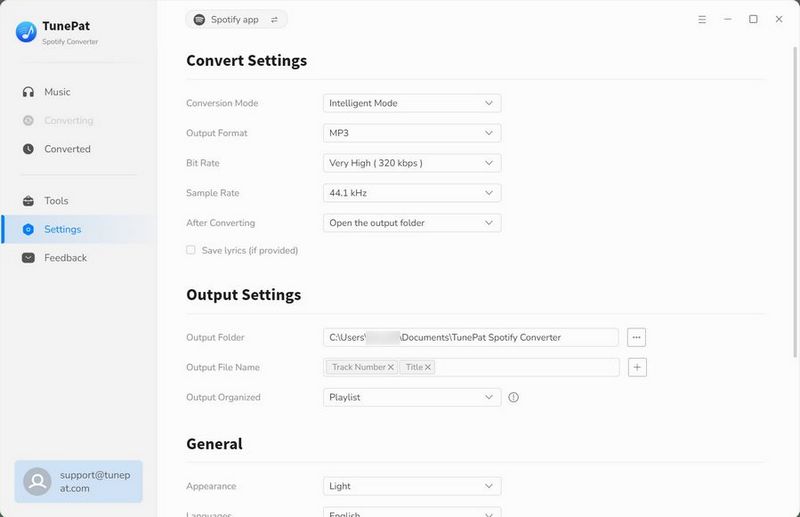
Add Spotify playlist to TunePat.
Open a playlist and click the “Add” button in the lower right corner. TunePat will automatically add songs that you can convert. You just select the songs you want to convert from the list.
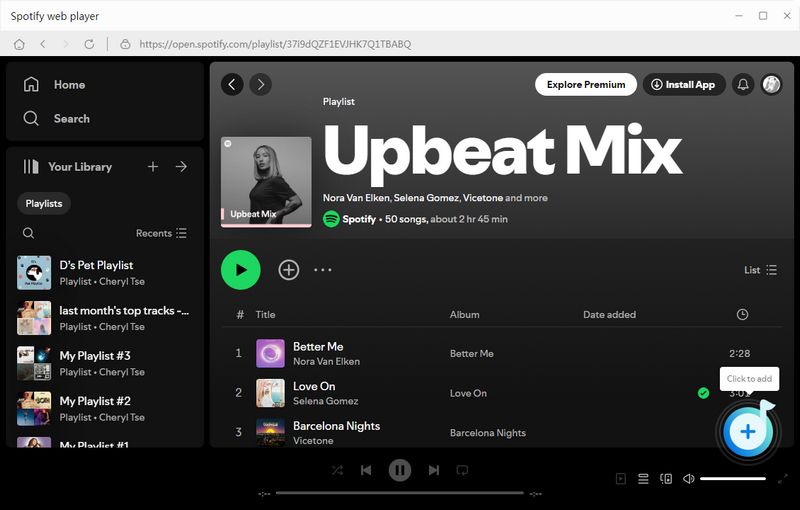
Convert Spotify Playlist to MP3.
Click “Convert” on the main interface to start the conversion. After a while, you can get Spotify music files in MP3 format.
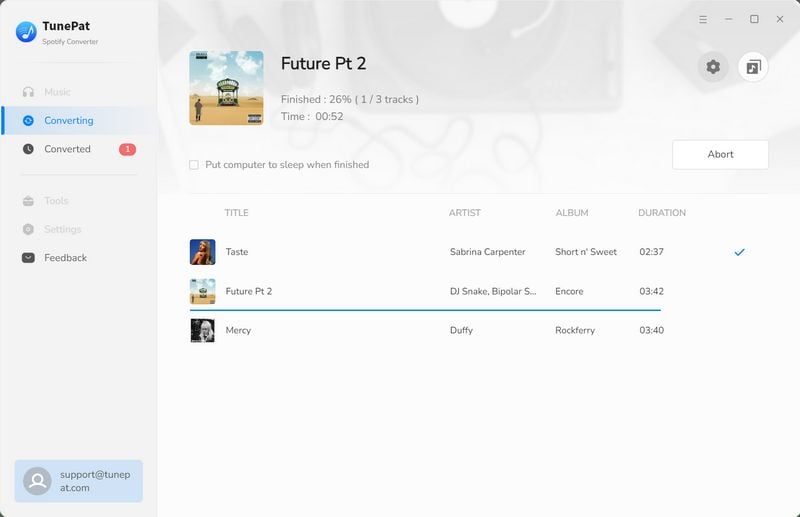
Check the downloaded history
After the conversion is complete, you can click on ![]() to find the well-converted music. And transfer the downloaded files to multiple devices.
to find the well-converted music. And transfer the downloaded files to multiple devices.
The following is a comparison between AudiFab Spotify Music Converter and TunePat Spotify Converter.
| Features | AudiFab | TunePat |
|---|---|---|
| Support system | Windows 11/10/8.1/8 and macOS 11~26 | Windows 11/10/8.1/8 and macOS 11~26 |
| Support users | Spotify Premium & Spotify Free | Spotify Premium & Spotify Free |
| User friendly |  |
 |
| Spotify App |  |
N/A |
| Output Format | MP3, WAV, AAC, FLAC, ALAC, AIFF | MP3, WAV, AAC, FLAC, ALAC, AIFF |
| Conversion speeds | 1x, 5x, 10x | 10x |
| ID3 tags | Title, Artist, Album, Artwork, Track number, Disc number, and Year. | Artist, Title, Album, Track Number, Year, Disc Number, Artwork, etc |
| Burn CD |  |
N/A |
| Upload to iTunes/Music |  |
N/A |
| Record music from | App/Webplayer | WebPlayer |
| Support languages | Support up to 48 languages | Support up to 25 languages |
| High audio quality |  |
 |
| Support batch download |  |
 |
| Free Toolbox | convert your local audio files to MP3/M4A/FLAC/WAV/OGG/AIFF, edit the ID3 tags. | N/A |
| Price | Free to try $14.95/Month $59.95/Year $129.90/Lifetime |
Free to try $14.95/Month $59.95/Year $129.90/Lifetime |
| Free updates & technical support |  |
 |
Although Spotify has the ability to play music offline, it is limited to Spotify premium users and can only be played on the Spotify program. Fortunately, we have Spotify to MP3 downloders that can help us solve the above limitations. If you are struggling with which Spotify music converter, you might as well take a look at AudiFab Spotify Music Converter and TunePat Spotify Converter, both of them can convert Spotify to MP3 and retain the original sound quality, and both of them are very easy to use. But if you want a more versatile tool, AudiFab Spotify Music Converter will be more suitable for you.
AudiFab Spotify Music Converter is free to try. It can be downloaded for free and converts the first minute of each audio file for sample testing. If the program meets your need, you can buy a license to unlock the time limit.
Music is the greatest communication in the world and here are some articles that may help you enjoy music in a better way.