
How to Convert Amazon Music to WAV Format Easily
Convert Amazon Music to WAV easily and losslessly.

Convert Amazon Music to WAV easily and losslessly.
"I would like to ask if there is a way to convert Amazon Music audio to WAV and store it on a USB drive for my car. Would this be possible?"
Streaming millions of songs on Amazon Music is a delightful experience. But sometimes, you may want to download and play your favorite Amazon Music songs offline with good audio quality on some gadgets, such as old audio players, car stereos, etc. These devices may not recognize the MP3 files from local storage or encrypted format from Amazon Music, but only support WAV format. Or you just prefer lossless WAV files from Amazon Music for editing, or other reasons.
To resolve these issues, you can convert Amazon Music to WAV format. In this post, we will show a tool - AudiFab Amazon Music Converter, which can rip Amazon Music to WAV format while retaining the ID3 tags and original audio quality.
👉Related articles: How to Download and Convert Spotify Music to WAV
👉Related articles:
How to Convert Apple Music Songs to WAV Format
WAV is a common audio format that stores uncompressed and high-quality sound data. It is also known as Waveform Audio File Format or WAVE. Compared to MP3, which is a compressed and lossy format, WAV can preserve the original sound quality without any distortion or noise.
WAV is suitable for scenarios that require high-fidelity audio, such as:
After reading the previous part, you may be more interested in downloading WAV files from Amazon Music. This part will show you how to do it. Since the music on Amazon Music app is encrypted, we cannot directly download Amazon Music as WAV, but luckily we can use a professional tool - AudiFab Amazon Music Converter.
With the help of the expert and user-friendly AudiFab Amazon Music Converter, you can quickly download and convert Amazon Music to plain WAV, AAC, WAV, FLAC, AIFF, and ALAC files. In addition to providing high-quality output (up to HD/Ultra HD), it also includes a number of customization options so you can change the output impact to suit your tastes.

Download and Install AudiFab Amazon Music Converter
Download, install, and run AudiFab Amazon Music Converter. Click App download. The Amazon Music app will run automatically. Drag and drop any tracks you want to convert to WAV from Amazon Music to AudiFab. Then press Add.
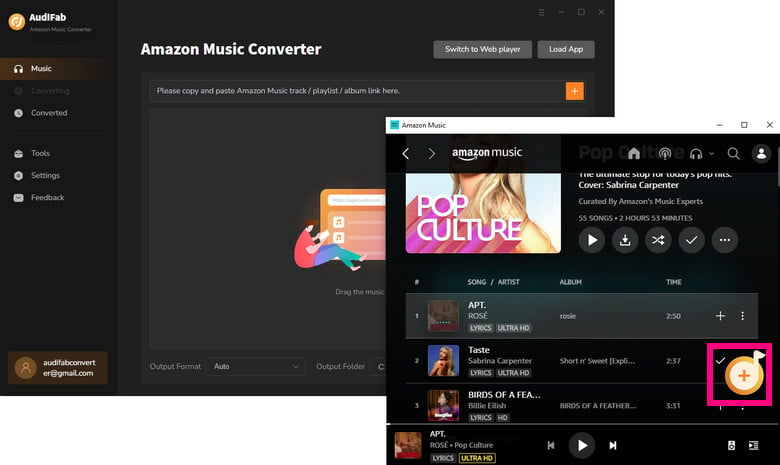
Choose WAV as Amazon Music output format
Navigate to the output settings window, and select WAV as the output format. Specify the location where you want to save the converted WAV files. You can also customize other audio settings such as bitrate, sample rate, and channel according to your preferences.
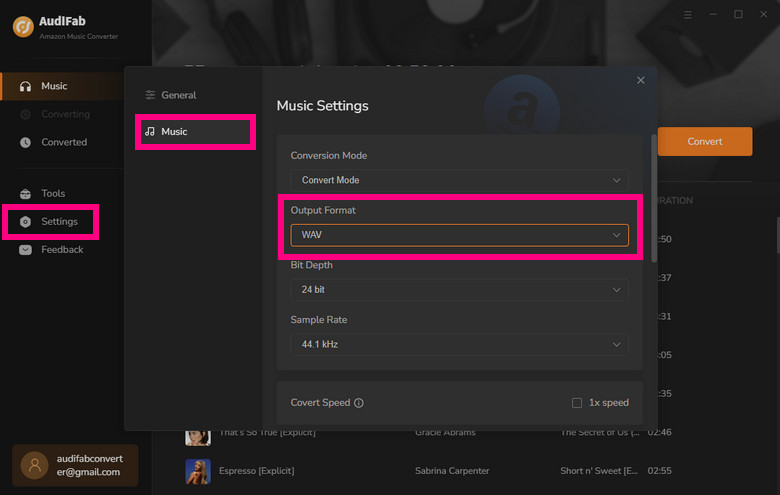
Tips: To acquire lossless audio quality, open the Amazon Music app > Settings > Audio Quality. Best Available and HD/Ultra HD has higher audio quality. After setting this, please go to AudiFab, and choose Amazon Record as conversion mode + Auto as the output format to convert the songs.
Convert Amazon Music songs to WAV Files
Click Convert. Songs from Amazon Music will start to be recorded by AudiFab as WAV files. The download status may be seen right here on the interface.
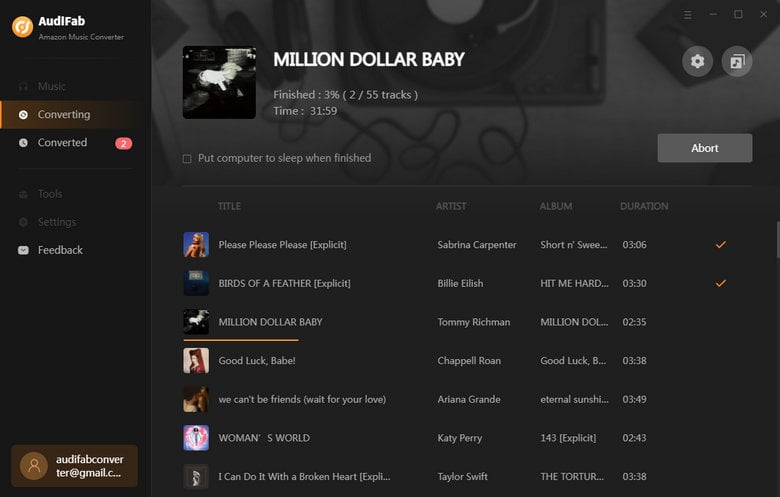
Check downloaded Amazon Music in WAV formats
After the conversion is complete, the converted WAV files can be found in the designated output folder. Now that your favorite Amazon Music is available in high-quality WAV format, you may transfer it to any application that supports WAV playback, including iTunes, WMP, VLC player, or even a USB drive for car playing and more. This Amazon Music downloads in WAV can also be burned to a CD.
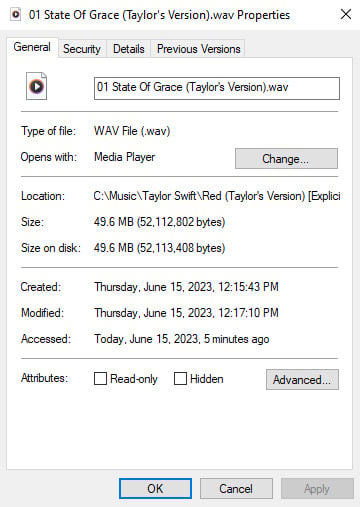
Convert local files to WAV
In addition to converting Amazon Music to WAV format, AudiFab also provides a free tool to convert local files to WAV. Here are some detailed steps for using AudiFab to convert your local files to WAV:
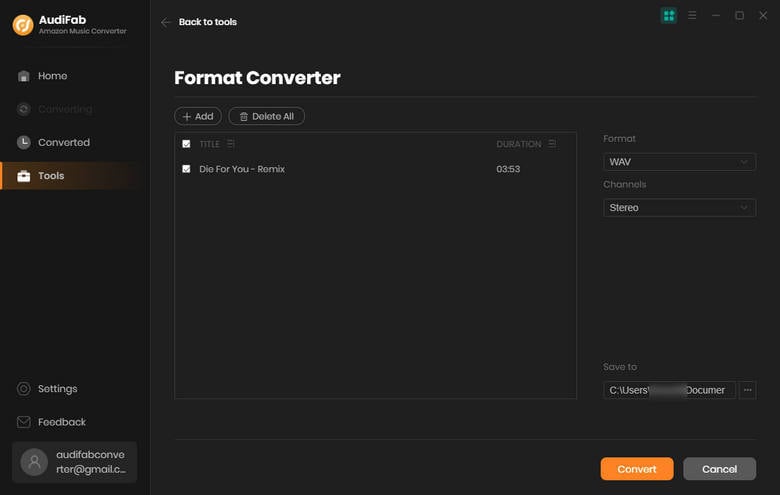
If you are looking for another tool to record Amazon Music to WAV for free, you can try Audacity or OBS Studio. Both are free and open-source software that can capture any sound from your computer or microphone. Here use Audacity as an example to record Amazon Music to WAV files:
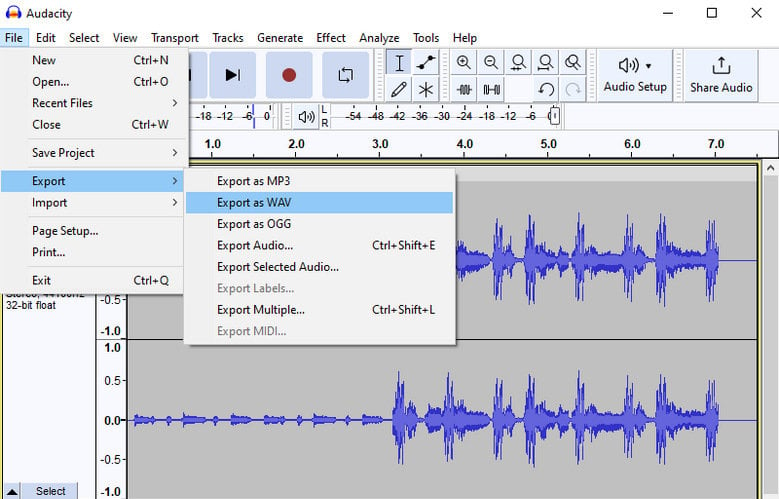
However, please note that both Audacity and OBS Studio may not provide the best audio quality when recording Amazon Music. They may also capture some unwanted noises or interruptions from your computer or microphone. If you want higher audio quality in WAV and keep the original ID3 tags of Amazon Music, you can use AudiFab Amazon Music Converter, which we introduced in the previous part.
Finally, converting Amazon Music to WAV format using AudiFab Amazon Music Converter offers a reliable and efficient solution for addressing compatibility issues and preserving the original audio quality. By converting your favorite songs to WAV, you can enjoy them on a wider range of devices.
AudiFab provides each user with 1-minute free trial of each song. To exploit more functions and keep your Amazon Music songs forever, please buy the full version!
Music is the greatest communication in the world and here are some articles that may help you enjoy music in a better way.