
2 Ways to Use Apple Music with Serato DJ Pro & Lite
Follow this guide to DJ with Apple Music’s 100+ million songs directly in Serato DJ Pro and Lite.

Follow this guide to DJ with Apple Music’s 100+ million songs directly in Serato DJ Pro and Lite.
"The wait is over—Serato DJ now seamlessly integrates with Apple Music as of March 26, 2025."
For years, DJs had to find workarounds to use Apple Music with Serato DJ Pro and Lite. Now, with official support finally here, you can directly access Apple Music’s massive 100+ million song catalog right inside Serato. Whether you're mixing in Serato DJ Pro for a big gig or using Serato DJ Lite to practice at home, your Apple Music library is just a click away.
In this guide, we’ll show you how to add Apple Music with Serato DJ through the new built-in integration, as well as an alternative method that’s still useful for mixing Apple Music with Serato DJ offline.
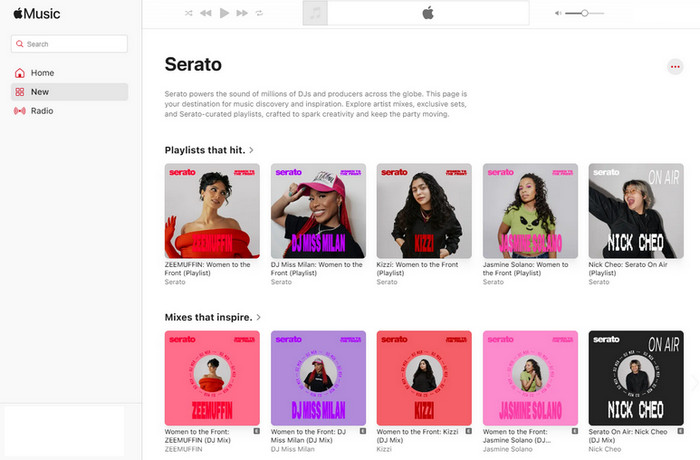
👉Related articles:
How to Add Spotify Music to Serato DJ
How to Add Amazon Music to Serato DJ Software
✨ Tips: For stable, offline performance, go with Method 2 downloading Apple Music lets you DJ in Serato anytime—no internet needed.
With the latest integration, Apple Music now works directly in Serato DJ Pro and Lite, letting you stream and mix over 100 million songs, including the latest hits, country, electronic, holiday music, and more—no downloads needed. You can also combine your personal music with Apple Music’s catalog, access curated DJ playlists, and stay ready for any gig with on-demand streaming—all inside Serato.
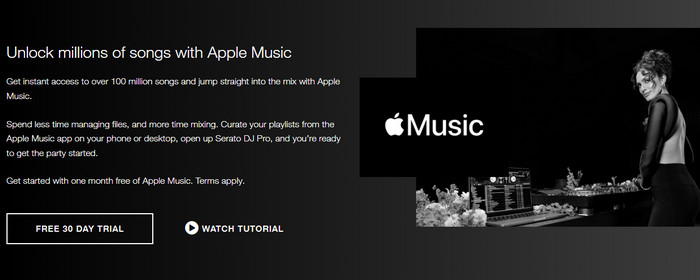
Tips: No Apple Music yet? Serato DJ Pro now offers new users a 1 month free of Apple Music. Check out more ways to get Apple Music for free here.
Here we use Serato DJ Pro as an example.
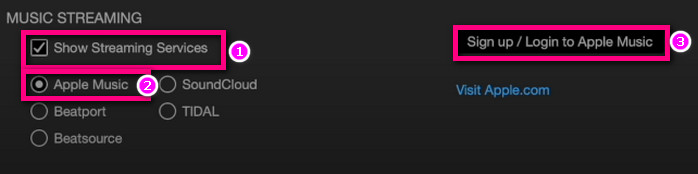
Tips: New users get a 1-month Apple Music free trial in this step.
Tips: Apple Music songs can’t go into crates or smart crates yet.
Tips: The icon turns grey if offline or disconnected.
Streaming Apple Music through Serato DJ is convenient, but not always reliable. Many DJs still prefer working with local files to avoid issues like internet dropouts or licensing restrictions. If you want to DJ offline with Apple Music, the best solution is to convert your Apple Music songs to a format supported by Serato DJ, such as MP3.
AudiFab Apple Music Converter is a reliable tool that lets you download and convert Apple Music songs, albums, and playlists to DJ-friendly formats like MP3, WAV, or FLAC. It supports up to Apple Music Lossless quality, retains lyrics and ID3 tags, and allows custom file naming for easy organization. Once converted, the songs can be imported into Serato DJ, Rekordbox, Virtual DJ, or any DJ software for offline use—just like regular local files. You can also store them on USB, external hard drive, SD card, etc.

Here’s how to use AudiFab Apple Music Converter to convert Apple Music to MP3 for DJing with Serato DJ Pro/Lite. We'll use a Mac as an example.
Not sure where to start? Check out our video guide for a full demo from start to finish.
Open AudiFab Apple Music Converter
Open AudiFab. Choose to download music from either the Apple Music app or web player. In this example, select the web player and log in with your Apple ID when prompted.
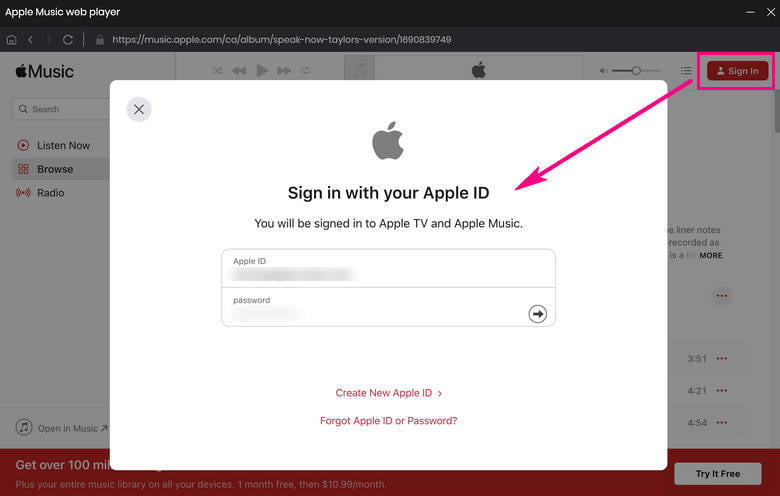
Add Apple Music for DJing Later
Browse to the album or playlist from Apple Music Web you want to use in Serato DJ. Click "Click to Add", select the desired songs in the pop-up window, and click "Add".
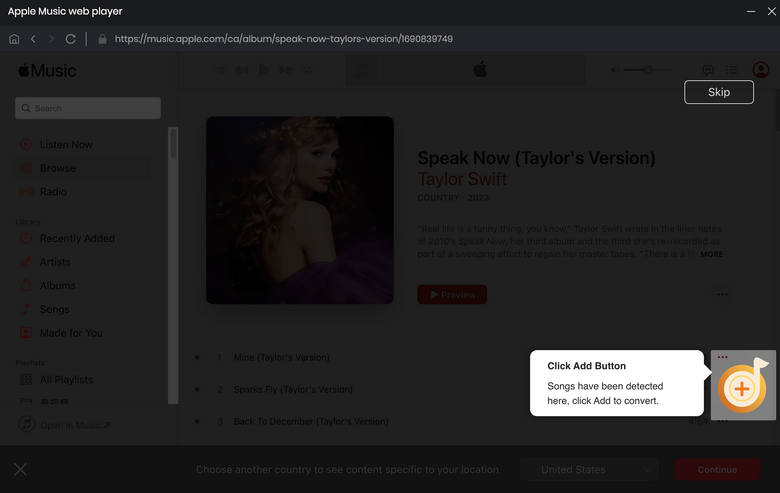
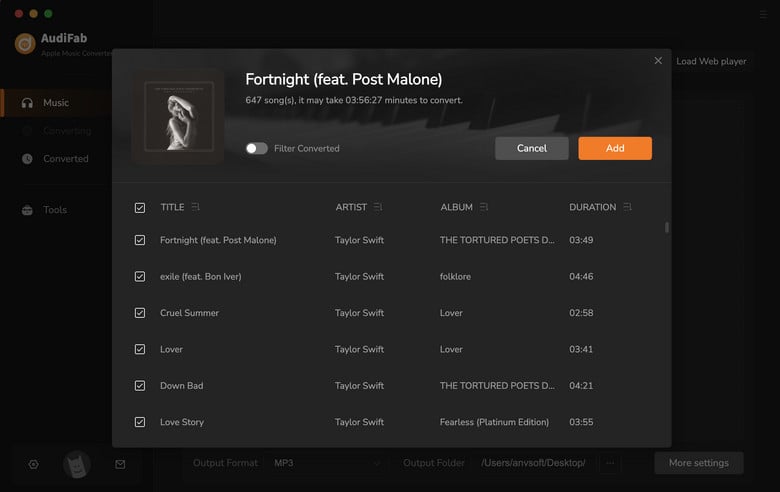
Adjust Output Settings for Apple Music
Now, set up your output preferences. For the best audio quality, select "Record Mode" as the conversion method. Choose a Serato DJ-compatible format like MP3, AAC, WAV, FLAC, or ALAC. You can also organize the output by artist, album, or create a custom file name—ideal for managing large music libraries.
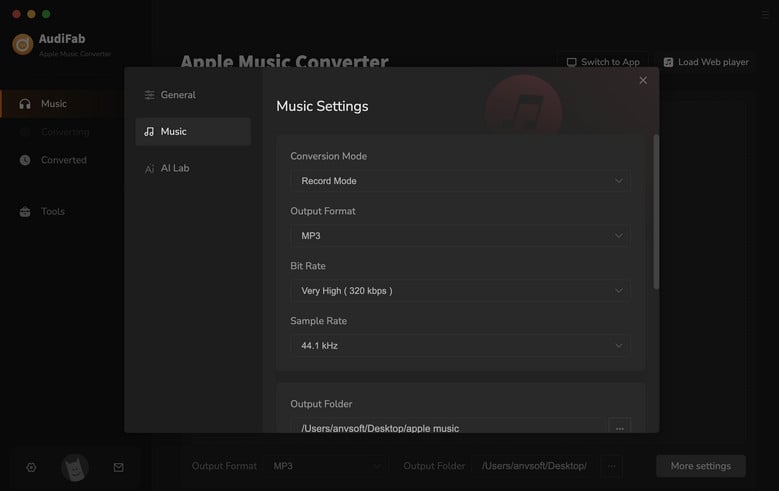
Convert Apple Music for Serato DJ
Click the "Convert" button, and AudiFab will start downloading and converting your music into the selected format. Once complete, your songs will be ready to import into Serato DJ.
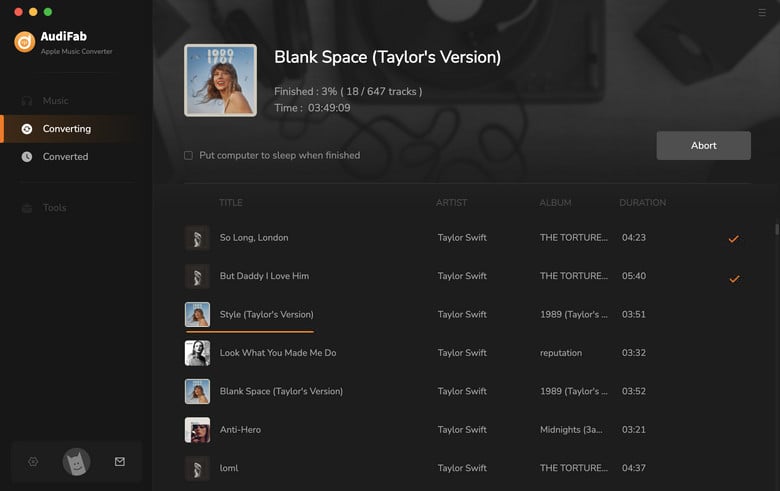
Add Apple Music Songs to Serato DJ
Launch Serato DJ Pro, simply drag and drop the downloaded Apple Music songs into the upper-left panel to start playing them in Serato DJ.
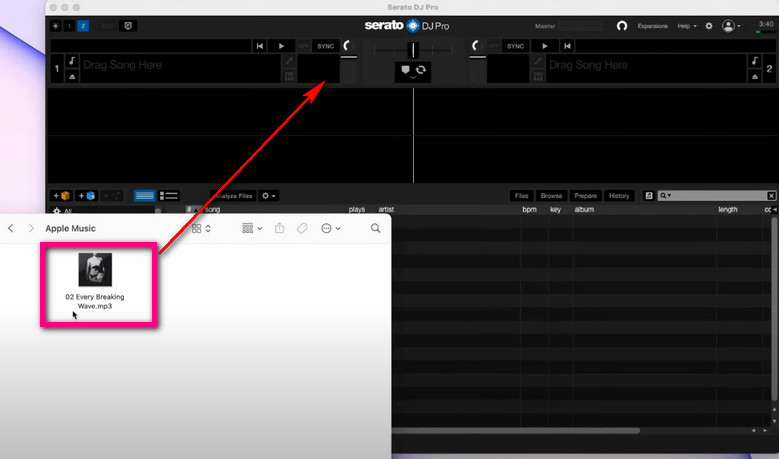
When using Apple Music in Serato DJ, you have two main options: streaming online (via Apple Music integration) or playing offline (using AudiFab to convert files). Here’s a detailed comparison to help you decide which method works best for your DJ setup.
| Features | Stream Apple Music in Serato | Offline DJing with AudiFab (Local Library) |
|---|---|---|
| Supported DJ Software/Devices | Serato, Rekordbox, Traktor, Omnis-Duo, etc. | All DJ apps that support local files (Serato, Engine DJ, Virtual DJ, djay, etc.) |
| Offline Use | ❌ | ✅ |
| Access to Full Catalog | ✅ | ✅ |
| Audio Quality | Depends on internet. | 1411kbps (ALAC) |
| Playlist Sync | Auto-refresh | Manual update required |
| Feature Limitations | ❌ No Stems, needs internet, limited support on older devices | ✅ Full DJ features like offline cue/loop, stems (depending on software) |
| Cost | Apple Music subscription (~$10/month) | Apple Music + AudiFab (one-time or subscription) |
| Supported Storage Locations | iCloud | Local drive, external storage (USB/SD/SSD), cloud (Dropbox, Google Drive, iCloud, etc.) |
| Lyrics & ID3 Tags Kept | ❌ | ✅ |
| Keep Apple Music Forever | ❌ | ✅Keep Apple Music Songs Forever |
| Issue | Symptoms | Solution |
|---|---|---|
| 1. Streaming Service Not Enabled | Apple Music option is missing in Serato. | Go to Settings → Library + Display → Music Streaming → Check Show Streaming Services → Select Apple Music. |
| 2. Account Not Properly Authorized | Login still prompts "Verification Required." | Log out of current Apple Music account → Click Sign up / Log in again. Ensure to click Allow when logging in via browser → Return to Serato and wait ~1 min for sync. |
| 3. Network Connection Issues | Apple Music icon turns grey / Fails to load. | Check Wi-Fi or Ethernet connection → Disable VPN/firewall for testing → Try mobile hotspot to rule out restrictions. |
| 4. Outdated Software Version | No Music Streaming option in Settings. | Upgrade to Serato DJ Pro 3.3.0+ → Update macOS/Windows to the latest version. |
| 5. Hardware Compatibility Limitations | Only certain devices cannot use Apple Music. | Check supported hardware list → New gear (Rane FOUR/ONE/SEVENTY, DJM-S, etc.) works well → Older models (like DDJ-SB3) need a computer. |
| 6. Region or Subscription Restrictions | "Service Unavailable" message. | Ensure Apple Music subscription is active → Trials also supported → Account region must be in supported countries (US/UK/CA/AU, etc.). |
| 7. Cache or Plugin Conflicts | Intermittent disappearance or function issues. | Press Ctrl/Cmd +, to open settings → Library → Click Reload Library. Remove third-party plugins (e.g., Pitch n Time) to test compatibility. |
If none of the above works → Backup your database → Uninstall and reinstall Serato → Re-login and authorize. Or use method 2 above.
No. Apple Music only supports online streaming in DJ software (like Serato, Rekordbox), so you cannot use tracks offline. For offline DJing with Apple Music, you need to convert songs using tool like AudiFab Apple Music Converter to convert Apple Music to MP3.
No. Your existing Apple Music subscription is enough to stream with Serato DJ—no extra cost required.
No. Tidal offers stems, but it requires an additional fee.
✅ Stick with Apple Music if you: Mainly play popular/mainstream tracks, want one subscription for listening + DJing, and don’t need Stems or remix content.
✅ Keep Tidal/Beatport if you: Need Stems, offline caching, or underground music; rely on DJ edits/remixes from Beatport/SoundCloud Go+.
| Feature | Apple Music | Tidal (HiFi Plus) | Beatport Streaming |
|---|---|---|---|
| 🎵 Catalog Focus | Mainstream / Commercial Music | Balanced | Underground / Electronic |
| 📦 Stems Support | ❌ | ✅ (extra fee) | ❌ |
| 🌐 Offline Caching | ❌ | ✅ (with some plans) | ✅ |
| 💽 DJ Edits / Remixes | Few | Some curated lists | DJ-specific versions |
| 🧑🤝🧑 Family Plan | ✅ Up to 6 users | ❌ | ❌ |
| 💰 Extra Subscription? | ❌ No (standard plan works) | ✅ Yes (for Stems/HiFi features) | ✅ |
Yes, just enable "Sync Library" in Apple Music settings, but with limitations:
No. Currently, only Serato, Rekordbox, and Engine DJ support Apple Music streaming. To use Apple Music in any DJ software, try AudiFab.
Spotify is not compatible with Serato DJ or any other DJ software directly.
However, you can use tool like AudiFab Spotify Music Converter to download Spotify songs as MP3s for offline DJing—or transfer them to Apple Music for use in Serato.
Now you can use Apple Music in Serato DJ your way! Stream over 100 million Apple Music songs live, or convert Apple Music songs to DJ-ready formats (MP3/WAV/FLAC) with AudiFab Apple Music Converter for offline mixing. Elevate your sets with Apple Music’s vast catalog—start mixing today!
Try AudiFab Apple Music Converter for free! Test its capabilities by converting the first minute of each audio file as a sample. Once you're satisfied, simply purchase a license to unlock the full potential and remove the time limit.
Music is the greatest communication in the world and here are some articles that may help you enjoy music in a better way.