
Ultimate Guide: How to Make Receiptify Spotify
Learn what is and how to make receipts from your Spotify data in this ultimate guide.

Learn what is and how to make receipts from your Spotify data in this ultimate guide.
"What is Receiptify?"
Receiptify was inspired by an IG account called @albumreceipts, which made receipts with the names and tracks of singers' albums, even with wrinkled details. It became popular abroad in 2020, and even Ariana Grande shared it. Later, engineer Michelle Liu created a website that could personalize your music listening habits on Spotify, Apple Music, Last.fm platform, and show your top 10 or 50 songs in different periods.
If you're wondering how to make Receiptify Spotify, whether Receiptify is made by Spotify, or if it's safe to use, this article has the answers. We will also show you how to download Spotify songs for Free displayed on Receiptify for offline listening.
👉 Related articles:
How to Get Apple Music Replay 2025
To show you how to use Spotify Receipt, we have prepared a detailed guide on how to make Receiptify Spotify in this section.
Go to Receiptify website (https://receiptify.herokuapp.com/) on your browser.
Tap “Log in with Spotify”.
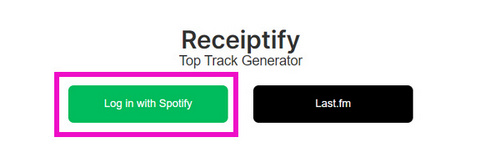
Input your Spotify account. Click “Log in”.
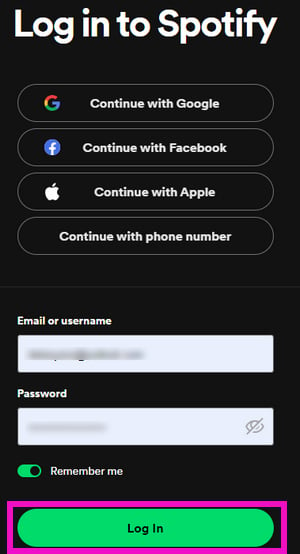
Authorize access.
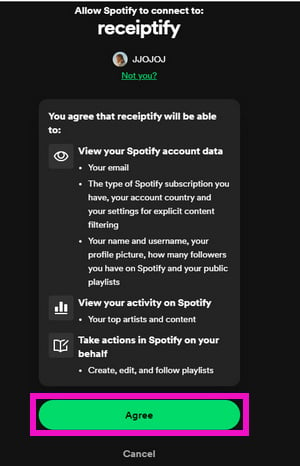
Customize Your Spotify Receipt
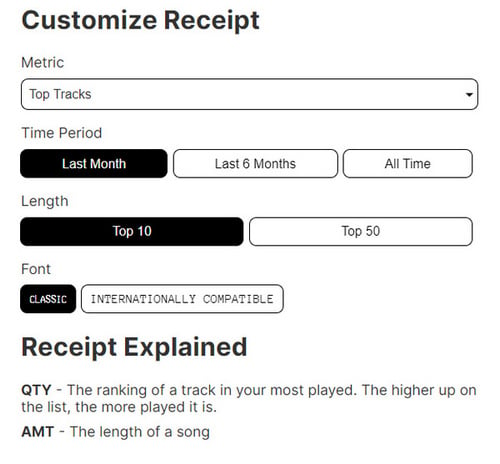
Once you've selected your Metric, Time Period, Length, and Font, your Spotify receipt will be generated automatically.
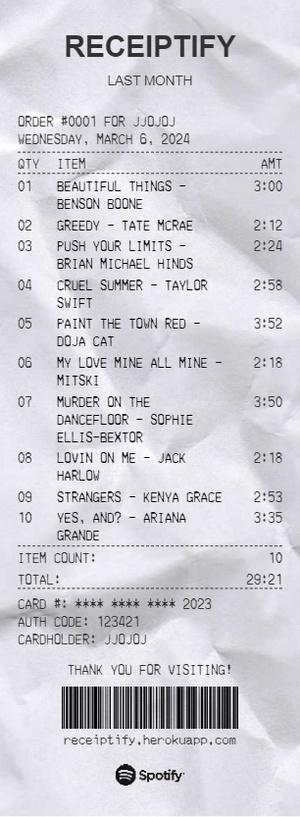
On the Receiptify image, you'll see the chosen time period, user's name, creation date of the receipt, song titles, artists, durations, and at the bottom, the total duration for the top 10 or 50 songs.
Share and download your Spotify receipt.
If you want to share your Receiptify Spotify to IG or Facebook, you can either take a screenshot or click the "Download Image" button at the bottom of the page.
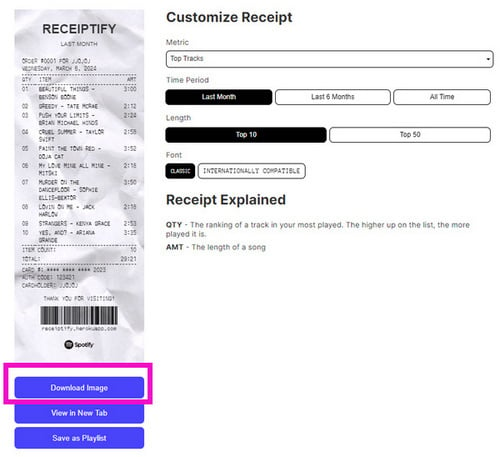
Receiptify Spotify is a tool that lets you create a receipt-like image based on your most-played songs on Spotify. It is a fun and creative way to visualize and share your music preferences with others. However, it also has some drawbacks that you should be aware of. Here are pros and cons of using Receiptify with Spotify:
Pros to Use 🙂:
Cons to Accept 🙃:
Receiptify is indeed interesting. It compiles Spotify stats in the form of a receipt, giving you insights into your most played songs. While Receiptify Spotify allows you to save the data you view as a Spotify playlist for convenient listening, it does not offer a direct download feature. Should you wish to permanently save and download Spotify playlist, consider using AudiFab Spotify Music Downloader for assistance.
AudiFab Spotify Music Converter is a software designed for recording Spotify songs for offline listening. It allows you to record and convert desired songs from Spotify into formats such as MP3, WAV, AAC, ALAC, FLAC, and AIFF, even with Spotify Free, making it an attractive option.
Referral Articles: Review of AudiFab Spotify Music Converter

Explain how to use AudiFab Spotify Music Converter to download top tracks on Spotify with a Free or Premium account in this part. Remember to install the AudiFab Spotify Music Converter on a PC or Mac computer by hitting the bottom ‘Try it Free’ button.
Save Top Tracks on Spotify as a Playlist
After making your own Spotify receipt, click the blue "Save as Playlist" button. The Spotify webplayer will open on a new page, and you will see your top songs automatically generated as a Spotify playlist.
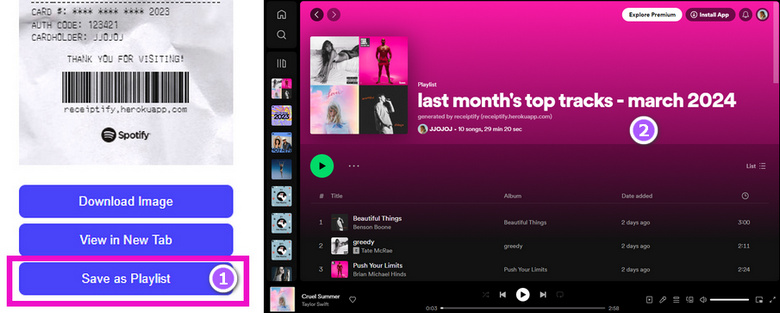
Open AudiFab Spotify Music Converter (Windows Version)
When running AudiFab, Spotify will automatically launch. Drag and drop the Top Track playlist generated by Spotify Receipt into the dashed box in AudiFab, and music analysis will start automatically. Tick the songs you want to play, then click "Add."
Tips: AudiFab has two recording modes. Windows users: use Spotify App. Mac users: use Spotify Web.
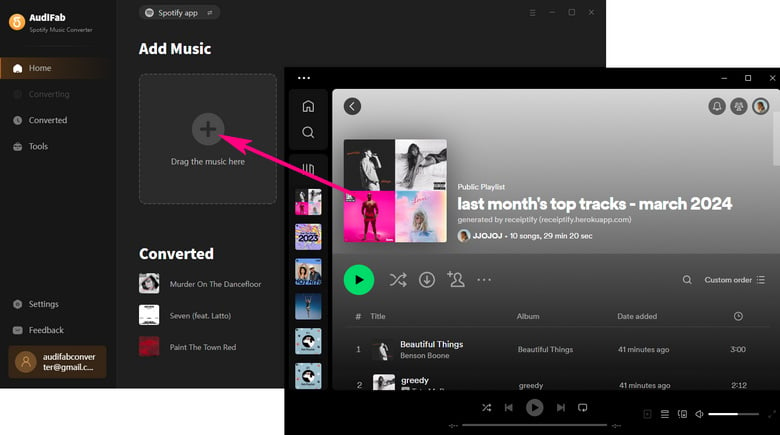
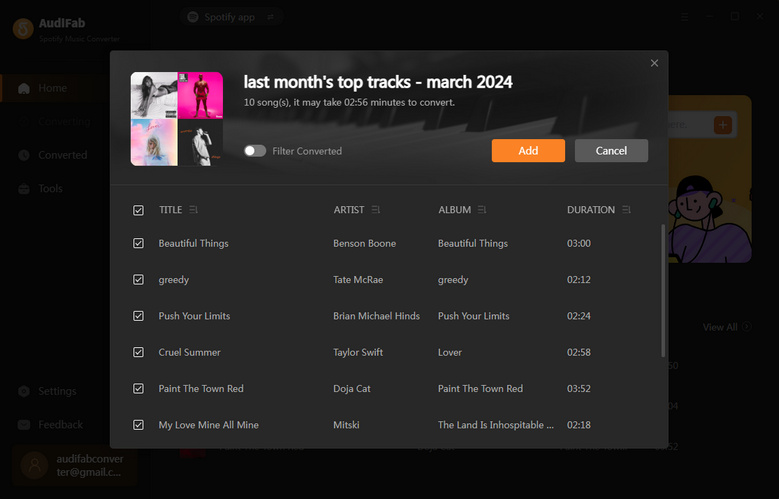
Customize output settings
Open the settings window in the bottom left corner. You can configure the output format and other settings here.
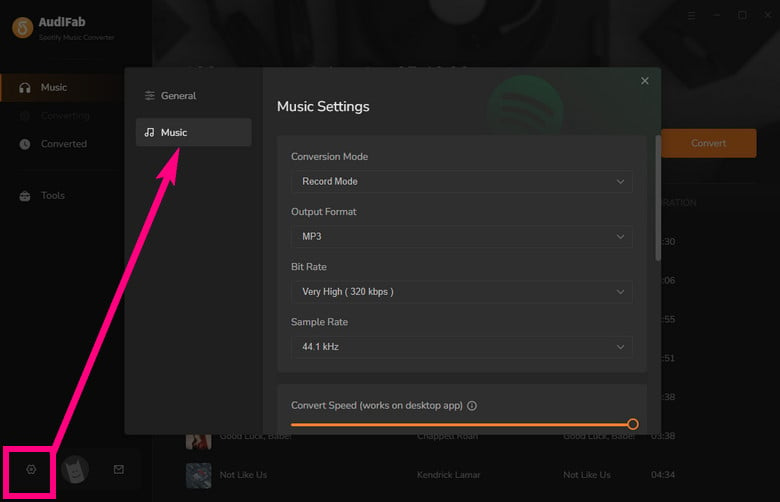
Download Top songs on Spotify to MP3
Click the "Convert" button at the top, and the songs will be automatically converted. After the conversion process is done, you can listen to Spotify music offline without Premium.
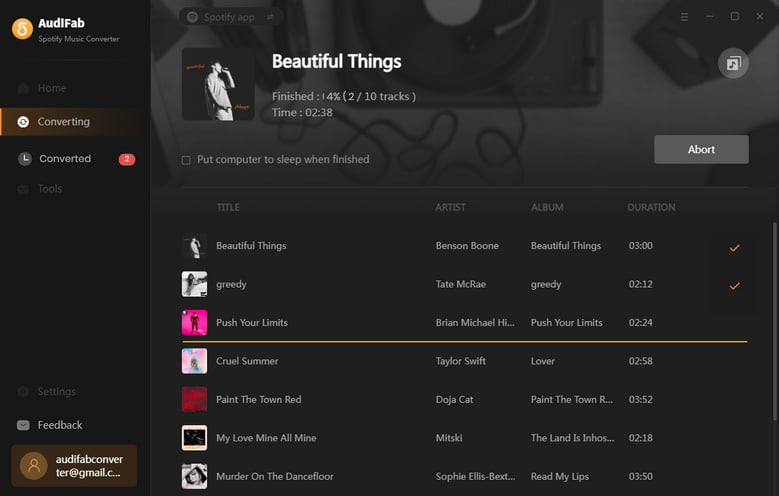
Sometimes Receiptify Spotify may not work properly due to various reasons. Here are some possible solutions to fix Receiptify Spotify not working:
✨ Tips: If still does not work, maybe you can also try other alternatives to get stats for Spotify.
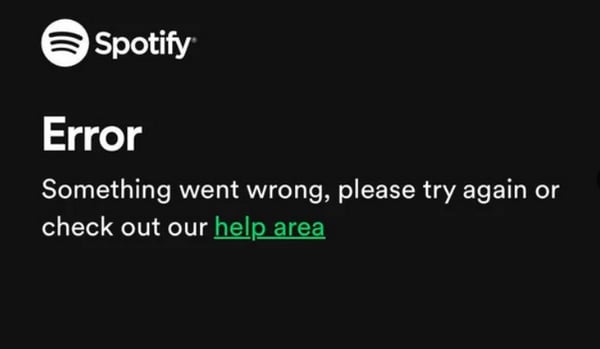
If you cannot accept the cons of Receiptify, you can try other alternatives to Receiptify Spotify:
Generates a pie chart breakdown of your listening habits by genre, giving a colorful overview of your musical diversity.
👉 Related articles: How to Create, Share & Download Spotify Pie Chart
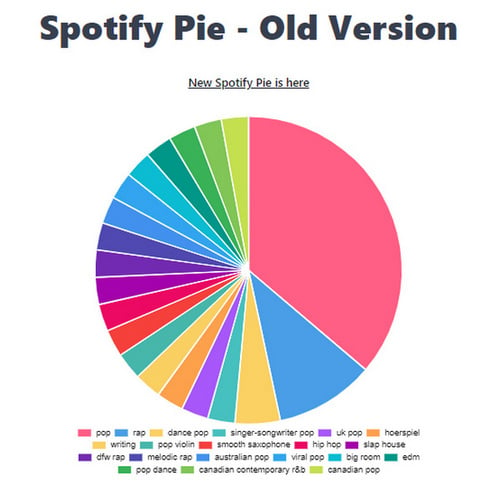
Annually summarizes your listening habits, highlighting top songs, artists, genres, and podcasts in a visually engaging format, typically released in December.
👉 Related articles: Spotify Wrapped: Find and Download Your Top Songs Playlist
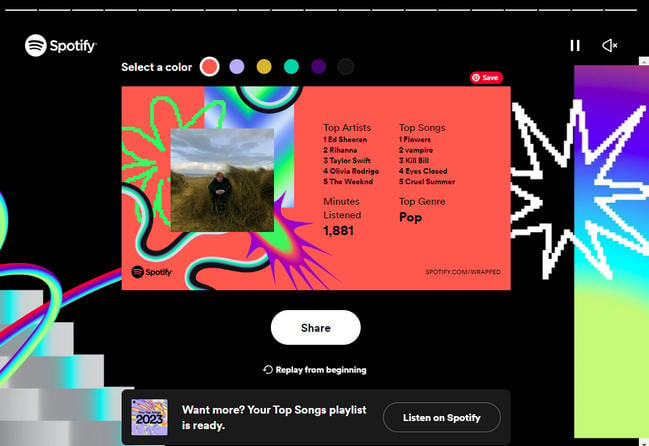
Is Receiptify made by Spotify?
No, Receiptify is not made by Spotify. It is an independent web app created by Michelle Liu, an information systems student at Carnegie Mellon University. Receiptify is not affiliated with Spotify, and you need to grant permission for it to access your Spotify account.
Receiptify claims it doesn't store personal data and allows revoking access. However, concerns about receipt accuracy and data privacy exist. Exercise caution and review Spotify's policies before use.
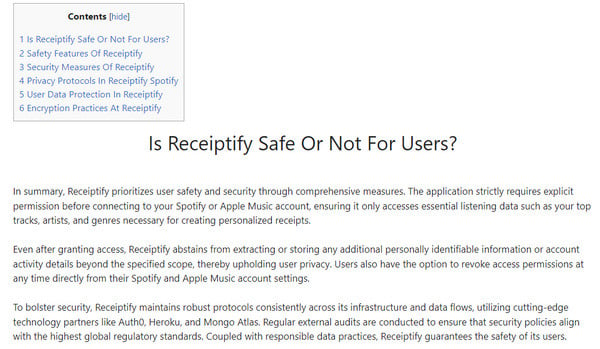
Is Receiptify Spotify Free
Receiptify is currently free to use, but it is supported by advertisements. Also, whether you are Spotify Free or Premium can use Receiptify.
Receiptify offers a creative and unique way to visualize your Spotify listening habits by generating a 'receipt' of your most played tracks. In this article, we have shown you how to make Receiptify Spotify and share it. If you want to download the top songs on Receiptify Spotify, we recommend using "AudiFab Spotify Music Converter".
With AudiFab, you can download your favorite songs from Spotify for on-demand or offline listening, even with a free subscription. Additionally, you can use AudiFab Spotify Music Converter completely free of charge. So, if you're interested, please download it and give it a try.
Music is the greatest communication in the world and here are some articles that may help you enjoy music in a better way.